

Make a splash this summer with 25% off on Bundle of 42+ Elementor WP Themes. Use code “SUNNY25” to unlock the deal.
Sun's out, savings on! Enjoy 25% OFF on all Premium WordPress Themes with code “SUNSHINE25”
Make a splash this summer with 25% off on Bundle of 42+ Elementor WP Themes. Use code “SUNNY25” to unlock the deal.
Sun's out, savings on! Enjoy 25% OFF on all Premium WordPress Themes with code “SUNSHINE25”

Breaking language barriers is the key to unlocking a truly global audience for your WordPress website. Whether you’re an e-commerce entrepreneur, blogger, or business owner, catering to a diverse linguistic audience is no longer a luxury—it’s a necessity. In this blog, we will embark on a journey to transform your WordPress site into a multilingual powerhouse, ensuring that your content resonates with audiences worldwide.
As we delve into the intricacies of creating a WordPress multilingual site, we’ll explore the essential steps and considerations necessary for a seamless and user-friendly experience. From selecting the right multilingual plugin to translating pages, posts, and even custom taxonomies, we’ll guide you through the process with clarity and precision.
But it doesn’t stop there. We’ll discuss the crucial aspects of optimizing your WordPress multilingual site for search engines, ensuring that your content ranks effectively in each language. Join us on this transformative expedition as we equip you with the tools and knowledge needed to navigate the complexities of creating a WordPress multilingual site that speaks the language of your global audience. Let’s embark on this journey together and elevate your online presence to new heights.
A multilingual site is a website that presents content in more than one language, catering to a diverse audience with varied linguistic preferences. Unlike a monolingual site, where all content is available in a single language, a multilingual site provides translations or alternative versions of its content to serve users who speak different languages. This inclusivity allows individuals from around the world to access and understand the information presented on the site, breaking down language barriers and fostering a more global and inclusive online presence.
The necessity of creating a multilingual site stems from the increasingly interconnected and global nature of the internet. With users spanning different continents and linguistic backgrounds, offering content in multiple languages is imperative for reaching and engaging a broader audience. For businesses, bloggers, and organizations, a multilingual approach enhances accessibility, user experience, and market reach. It establishes a connection with diverse demographics, facilitates cross-cultural communication, and ultimately expands the site’s influence and impact on a global scale. In an era where digital communication knows no bounds, a multilingual site is not just a feature; it’s a strategic necessity for those seeking to thrive in the global online landscape.
Benefits of Having Multilingual Site
Beyond breaking language barriers and reaching a global audience, having a multilingual site offers a myriad of additional benefits that contribute to the overall success and effectiveness of your online presence.
Overall, a multilingual site is a powerful tool that goes beyond basic translation, offering a holistic approach to connecting with a diverse global audience and reaping numerous strategic and practical benefits for businesses, organizations, and content creators alike.
Creating a WordPress multilingual site has become remarkably accessible and efficient, thanks to the abundance of plugins designed to simplify the process. The versatility of WordPress, coupled with these plugins, empowers users to seamlessly build a multilingual site, providing a dynamic and inclusive online experience. The following steps will guide you through the process of setting up a WordPress multilingual site.
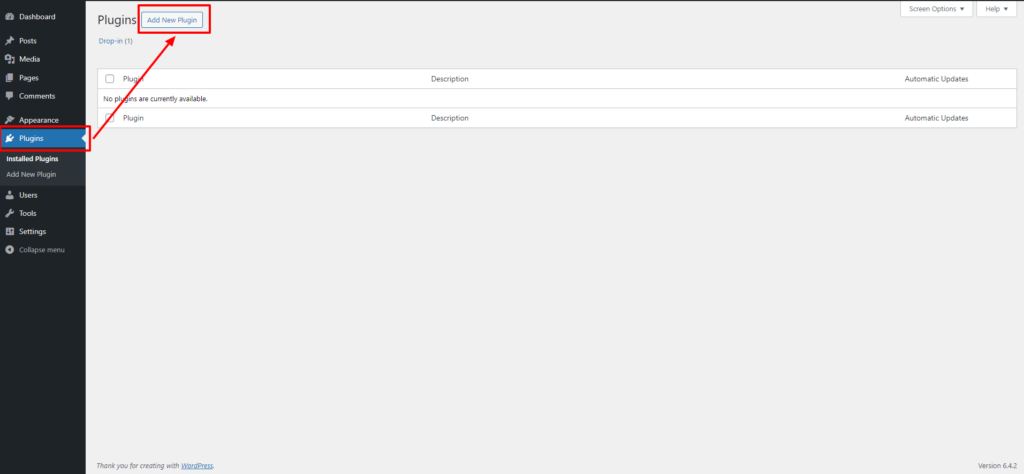
To initiate the process of creating a WordPress multilingual site, the first crucial step is to install and activate the Polylang plugin. This can be accomplished by following a systematic procedure within the WordPress dashboard. Begin by logging in to your WordPress dashboard, typically accessed through the URL of your website followed by “/wp-admin.” This action will take you to the admin interface where you can manage various aspects of your site.
Once logged in, navigate to the “Plugins” section located in the left-hand menu. The “Plugins” section is where you can add, remove, and manage plugins that extend the functionality of your WordPress site. To install the Polylang plugin, click on the “Add New” button within the Plugins section. This action will lead you to the WordPress Plugins Repository, where you can explore and add new plugins to your site.
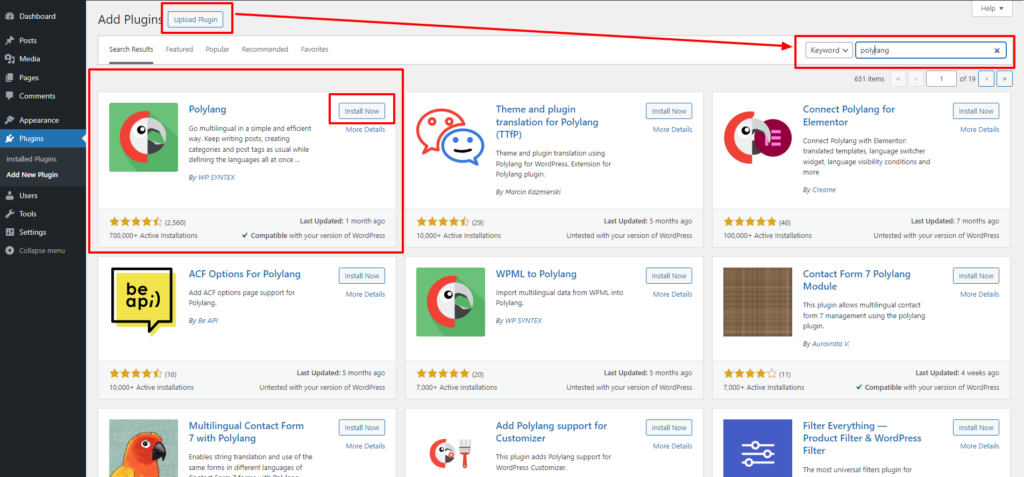
In the search bar at the top right corner of the Plugins page, type “Polylang” and press enter. WordPress will then perform a search for the Polylang plugin, and you should see it listed among the search results. Identify the Polylang plugin from the results, and when you locate it, click on the “Install Now” button next to its name. WordPress will download and install the plugin onto your site.
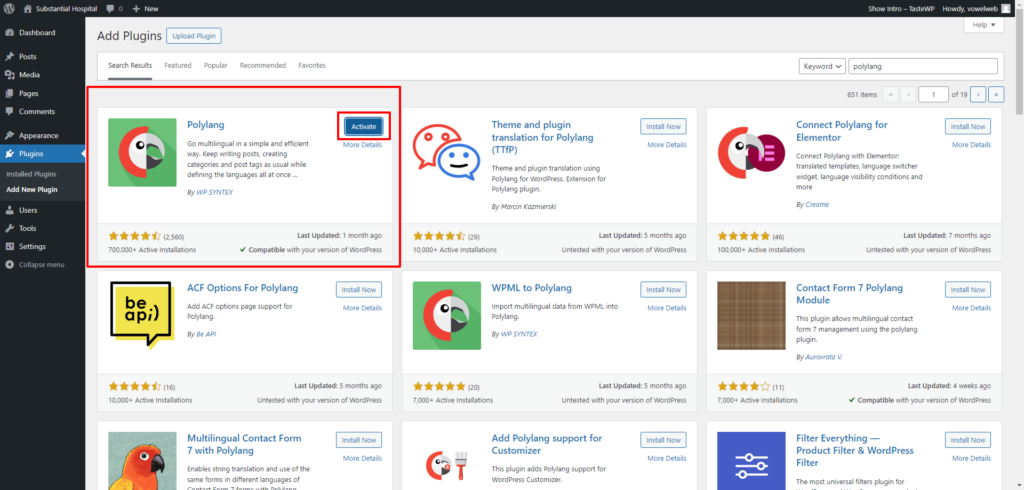
After the installation is complete, the next step is to activate the Polylang plugin. Once again, navigate to the “Plugins” section in the dashboard. You will see a list of installed plugins, and among them, you’ll find Polylang. Click on the “Activate” link below the Polylang plugin name. Activating the plugin integrates its functionality into your WordPress site, allowing you to configure and utilize its multilingual features.
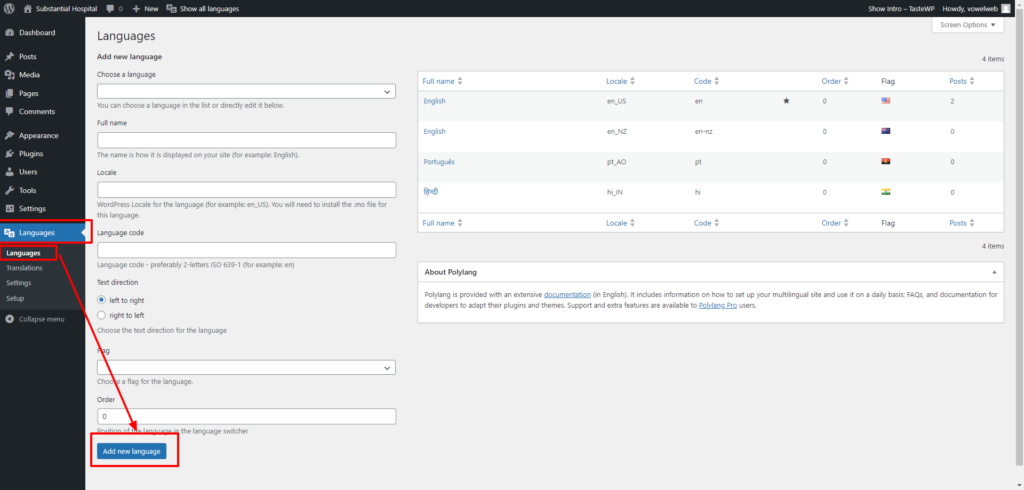
After installing and activating the Polylang plugin for your WordPress site, the next step is to configure the plugin settings. To do this, navigate to the WordPress dashboard and locate the “Languages” option, which is now available due to the activation of the Polylang plugin.
Within the “Languages” settings, you’ll find various options to tailor the multilingual functionality of your site. Start by setting the default language for your site. In this section, you can choose the primary language from a drop-down menu. This is the language that your site will initially be displayed in for visitors who haven’t selected a different language preference.
In the same “Languages” settings, you have the ability to add additional languages to your site. Click on the “Add New Language” button to bring up a list of supported languages. Choose the language you want to add, and Polylang will automatically set up the necessary settings for that language. You can also customize additional settings, such as the language code and locale, if needed.
One important aspect of creating a fully multilingual site is handling media files in different languages. Polylang provides the option to allow the translation of media. This means that images and other media associated with a specific post or page can be translated or duplicated for each language. This ensures that your multimedia content is aligned with the language preferences of your audience.
Once you’ve configured these settings, click on “Continue” to proceed. Polylang will prompt you to confirm your language choices and inform you that you are ready to start translating your content. At this point, you’ve successfully set up the basic configuration for your WordPress multilingual site using Polylang.
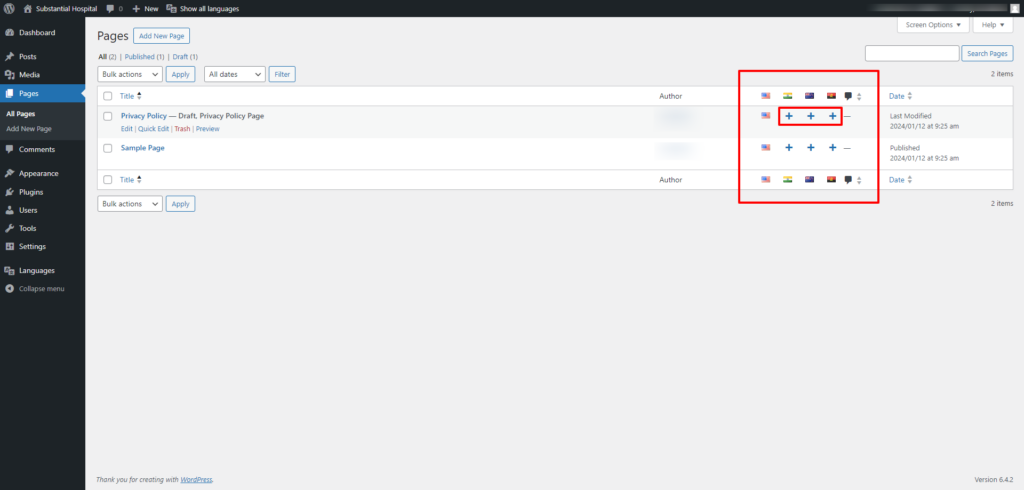
Once you’ve successfully added languages to your WordPress site using the Polylang plugin, the next crucial step is to translate your content, including posts, pages, categories, tags, and menus.
To translate your posts and pages, navigate to the “Posts” or “Pages” section in the WordPress dashboard. For each post or page, you will find a new section that Polylang has added, allowing you to enter translations. Here, you can write or paste the translated content for each language you added earlier. This section makes it easy to manage and organize your multilingual content within the familiar WordPress editor.
If your site includes categories or tags, you can also translate them to provide a consistent experience across languages. In the Polylang settings, locate the “Taxonomies” tab. Here, you’ll find options to translate categories and tags, ensuring that your site’s organizational structure remains coherent and user-friendly in all supported languages.
Menus are another critical aspect of your site that needs translation. Head to the “Menus” section in the WordPress dashboard. Here, you can create a new menu for each language or modify existing menus to include translated pages or custom links for each language. This step is essential to maintain navigation consistency and help users seamlessly switch between different language versions of your site.
Polylang’s flexibility extends to widgets, allowing you to display different widgets based on the language. In the “Widgets” section of the WordPress dashboard, you can find and configure widgets specifically for each language. This feature is beneficial for adding language-specific content, promotions, or calls to action, providing a tailored experience for users based on their language preference.
By translating your content, categories, tags, menus, and widgets using Polylang, you ensure that your WordPress site is not only multilingual but also effectively communicates your message to a diverse audience. This attention to detail enhances the user experience and demonstrates your commitment to providing valuable content in multiple languages. For more information about translating the pages you can read our blog on WP Elemento in which we have have explain how you can enhance website’s multilingual experience by translating elementor pages with WPML.
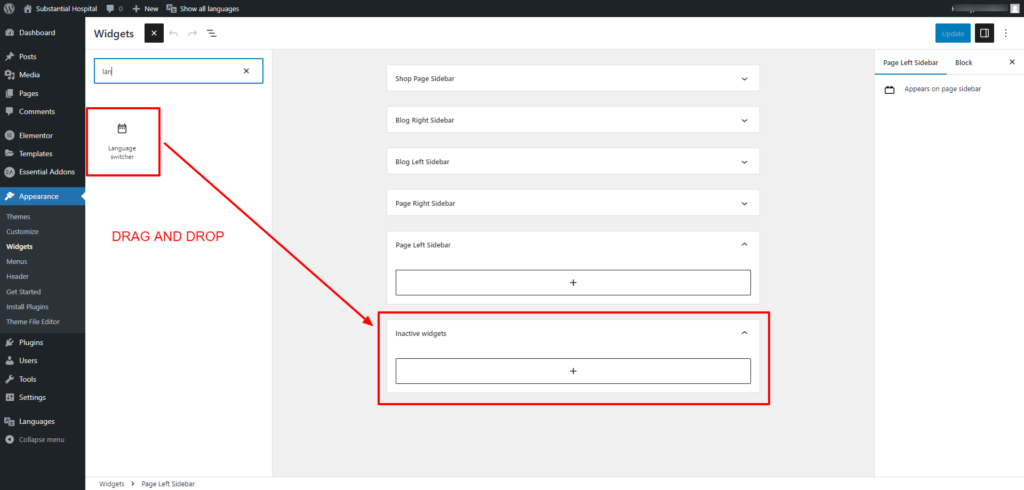
After translating your content using the Polylang plugin, the next crucial step is to configure the Language Switcher, allowing users to seamlessly switch between different language versions of your site. Polylang simplifies this process by providing a dedicated “Language Switcher” widget that you can easily integrate into your WordPress site.
To configure the Language Switcher, navigate to the “Widgets” section in your WordPress dashboard. Depending on your WordPress Elementor themes structure, you can choose to place the Language Switcher widget in the sidebar or footer to ensure optimal visibility and accessibility for your users.
It’s important to note the distinction between regular widgets and legacy widgets in the context of Polylang. Legacy widgets, those available prior to WordPress 5.8, can still be employed in WP 5.8 and beyond. You can access them through the legacy widget block found in the Appearance tab => Widgets sub-tab.
When configuring the Language Switcher, you have the flexibility to decide whether to display it for all languages (the default setting) or limit its visibility to a specific language. This customization ensures that the Language Switcher aligns with your site’s design and provides a user-friendly experience for visitors navigating your multilingual content.
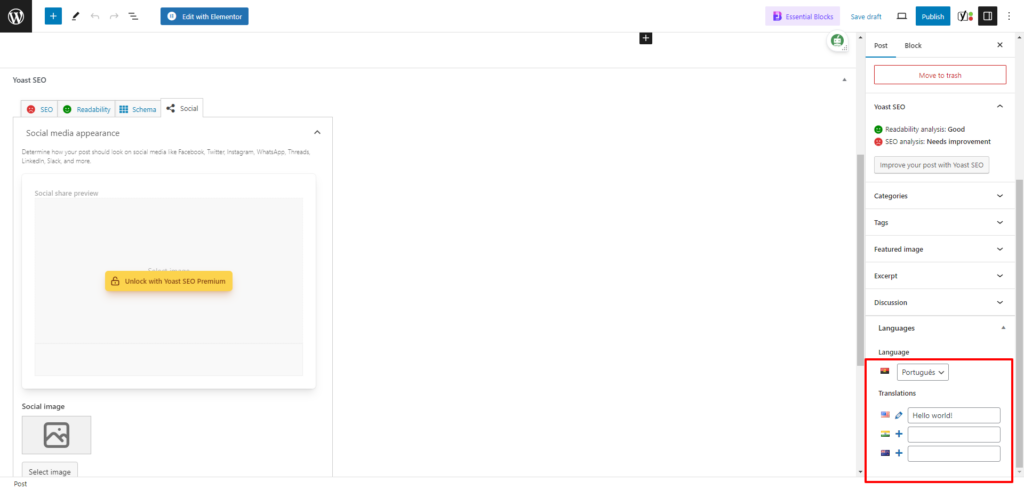
To enhance the SEO performance of your WordPress multilingual site, it is imperative to configure SEO settings for each language. Polylang seamlessly integrates with popular SEO plugins such as Yoast SEO, facilitating an efficient optimization process. Begin by navigating to the SEO plugin settings within the WordPress dashboard. For each language version of your content, tailor the SEO parameters, including meta titles, descriptions, and focus keywords, to align with the linguistic nuances of your target audience.
Utilizing Yoast SEO’s features, you can ensure that each language variant adheres to best practices for search engine visibility. This involves crafting language-specific meta tags and optimizing content for relevant keywords in each linguistic iteration. By customizing SEO settings for each language, you not only enhance the discoverability of your content across diverse language markets but also contribute to a more comprehensive and effective multilingual SEO strategy. Regularly monitor and update these settings to align with evolving SEO trends and maintain optimal visibility in search engine results for all language versions of your site.
After translating and configuring your WordPress site with the Polylang plugin, the next critical step is to thoroughly test the site to ensure a seamless multilingual experience. Begin by verifying the functionality of the language switcher, confirming that it accurately switches between the chosen languages. Test the navigation across different pages to guarantee that each page displays content in its intended language. Pay close attention to the translated posts, pages, categories, and tags, ensuring that the content appears correctly and cohesively.
Additionally, check interactive elements such as forms and buttons to confirm their proper operation in each language. Assess the responsiveness of the site design, ensuring that it remains consistent and user-friendly across all language versions. By rigorously testing your site, you can identify and address any issues, providing users who speak different languages with a seamless and reliable browsing experience. This final step ensures that your WordPress multilingual site is not only functional but also user-friendly and professional.
In conclusion, establishing a WordPress multilingual site is a strategic imperative for businesses and content creators looking to reach a global audience. A multilingual site transcends linguistic barriers, enhancing accessibility and engagement for users worldwide. Understanding the necessity of a multilingual approach underscores the significance of catering to diverse linguistic preferences, fostering inclusivity, and expanding the potential audience base.
The benefits of a multilingual site extend beyond mere linguistic diversity, encompassing improved SEO, increased user satisfaction, and broader market reach. By following the comprehensive guide on how to create a WordPress multilingual site, from defining the concept and recognizing its necessity to exploring the practical steps with tools like the Polylang plugin, one can unlock the full potential of a website on the global stage. Embracing multilingualism is not just a technical endeavor; it is a strategic investment in audience engagement, user experience, and the broadening of one’s digital footprint in an interconnected global landscape.
For this plugin to give its most efficient result it needs a compatible website with Premium WordPress Theme. For this you can buy yourself a Premium WordPress Theme from WP Elemento’s upcoming winter sale where you can get a 25% off on a single WordPress Theme and 20% off on the WordPress Theme Bundle. Don’t miss out the opportunity and scroll down the website to get a perfect theme for yourself and get your theme in the cart.
