

Make a splash this summer with 25% off on Bundle of 42+ Elementor WP Themes. Use code “SUNNY25” to unlock the deal.
Sun's out, savings on! Enjoy 25% OFF on all Premium WordPress Themes with code “SUNSHINE25”
Make a splash this summer with 25% off on Bundle of 42+ Elementor WP Themes. Use code “SUNNY25” to unlock the deal.
Sun's out, savings on! Enjoy 25% OFF on all Premium WordPress Themes with code “SUNSHINE25”

When it comes to high-value purchases like cars or electric bikes (EVs), customers often prefer a flexible payment approach, allowing them to secure their dream vehicle without making the full payment upfront. This is where the integration of WooCommerce Partial Payment Options comes into play.
Imagine running an online car or electric bike store, and you want to provide potential buyers with the convenience of booking a vehicle with a token amount, securing the purchase while they arrange for the complete payment. In this blog, we’ll explore the exciting world of integrating a WooCommerce Partial Payment Option into your e-commerce store, a feature that allows customers to make a partial payment or down payment to reserve their desired car or EV bike.
We’ll dive into the nitty-gritty details of this integration, discussing the benefits it offers not only to your customers but also to your business. With this feature, you can attract more buyers by offering them a secure and flexible payment option, increase conversion rates, and streamline the purchasing process. Moreover, it provides you with a competitive edge in the e-commerce market by accommodating the changing dynamics of consumer behavior and preferences.
In this blog, we’ll walk you through the steps to seamlessly incorporate the WooCommerce Partial Payment Option into your online car or EV bike-selling e-commerce store, ensuring that both you and your customers experience the utmost convenience and satisfaction in the world of online vehicle sales. Let’s embark on this journey of enhancing your e-commerce store’s capabilities and customer experience together.
WooCommerce Partial Payment functionality is a feature that enables online businesses to offer customers the option of making a partial payment or down payment when purchasing products. In the context of a car or EV bike-selling e-commerce store with the best Ecommerce website WordPress Themes, this means customers can reserve their desired vehicle by paying a token amount, allowing them to secure the purchase without committing to the full payment upfront.
The Partial Payment functionality is highly customizable, allowing store owners to set the terms and conditions for partial payments. For instance, you can define the percentage of the total amount required as a down payment, specify the time frame within which customers must make the full payment, and establish any penalties for non-compliance.
Now, let’s explore the myriad benefits of integrating WooCommerce Partial Payment functionality into your online car or EV bike-selling e-commerce store:
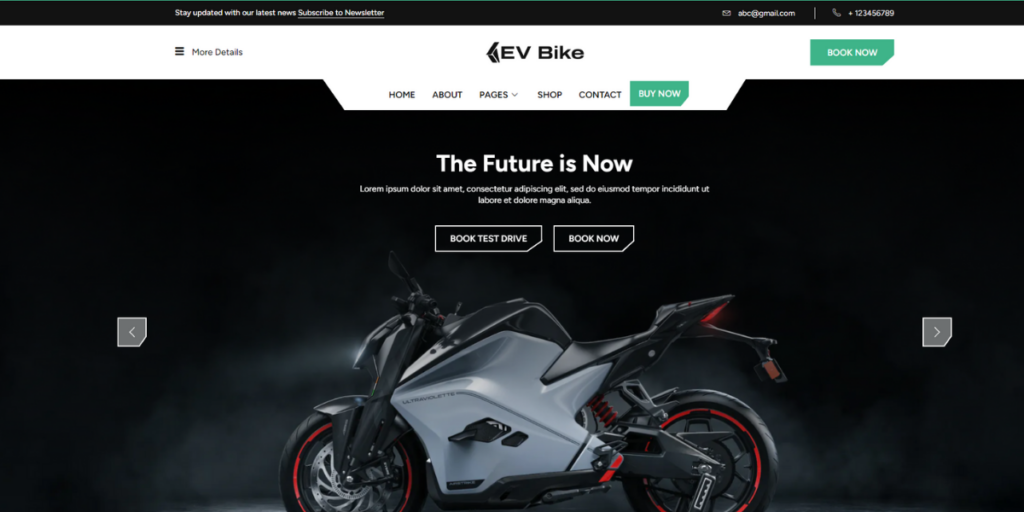
For businesses looking to harness the power of WooCommerce Partial Payment functionality within the car or EV bike-selling industry, WP Elemento offers a cutting-edge solution with their Bike Shop WordPress Theme. This fully-featured theme is designed specifically for selling electric bikes and is optimized for use with the Elementor page builder plugin, making customization a breeze.
WP Elemento’s Bike Shop WordPress Theme is WooCommerce-ready and comes equipped with a pre-configured WooCommerce Partial Payment feature. This means users can easily book or purchase products with a small token amount or partial payment, securing their dream electric bike without the need for a full upfront payment. All booking and order details are conveniently accessible in the WordPress admin panel, simplifying the management of your e-commerce operations.
In essence, WP Elemento’s Bike Shop is one of the best WordPress Elementor Themes that offers an all-in-one solution for businesses in the electric bike industry. It combines modern aesthetics, ease of customization, and the powerful functionality of WooCommerce Partial Payment to provide an exceptional customer experience and drive sales.
If you aim to establish a user-friendly and create bikes website for your EV bike-selling venture, the Bike Shop WordPress Theme offered by WP Elemento represents an excellent selection. With its intuitive design and built-in Partial Payment feature, it delivers a comprehensive solution for online vehicle sales.
However, if you prefer to explore the integration of WooCommerce Partial Payment functionality for your store without relying on this theme, let’s delve into the steps to achieve this customization.
Integrating WooCommerce Partial Payment functionality into your car or bike-selling e-commerce store is a strategic move to cater to the diverse preferences of your customers. It allows them to reserve a vehicle by making a partial payment upfront, making high-value purchases more accessible and flexible. Here’s a comprehensive guide on how to integrate this feature seamlessly.
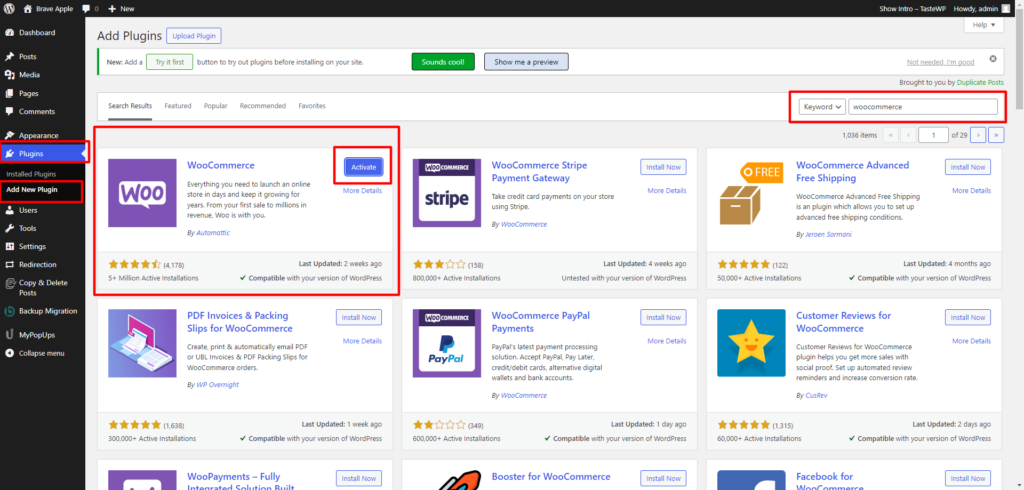
The first crucial step in integrating WooCommerce Partial Payment functionality into your car or bike-selling e-commerce store is to install and activate the WooCommerce plugin. WooCommerce serves as the cornerstone of your online store, providing the fundamental infrastructure and tools necessary for e-commerce operations.
To initiate this process, you should navigate to the WordPress admin dashboard, access the “Plugins” section, and then choose “Add New.” Here, you can search for the WooCommerce plugin. Once located, you can proceed to install and activate it.
WooCommerce offers a comprehensive suite of features, including product listings, shopping cart functionality, secure payment gateways, and order management. It provides a robust and user-friendly framework that forms the backbone of your online store.
This foundational step sets the stage for further customization and enhancements, including the integration of the Elementor WooCommerce builder with WooCommerce Partial Payment plugin, which will allow your customers to make partial payments for vehicles, making high-value purchases more accessible and convenient. With WooCommerce as your starting point, you’ll be well-equipped to offer a seamless and customer-friendly online shopping experience for car and bike enthusiasts.
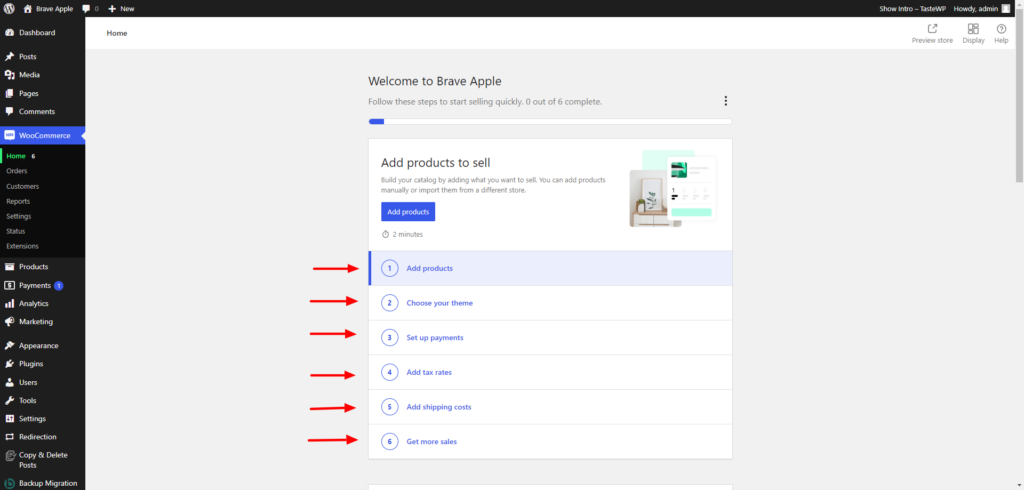
Once WooCommerce is active, the next crucial step in integrating WooCommerce Partial Payment functionality into your car or bike-selling e-commerce store is to configure the basic WooCommerce settings. This step is fundamental to ensure that your e-commerce platform aligns perfectly with your business requirements.
By configuring these basic WooCommerce settings, you set the foundation for a smooth and professional e-commerce operation. Aligning your platform with your business requirements ensures that customers have a seamless experience when purchasing vehicles through the Partial Payment functionality you plan to offer.
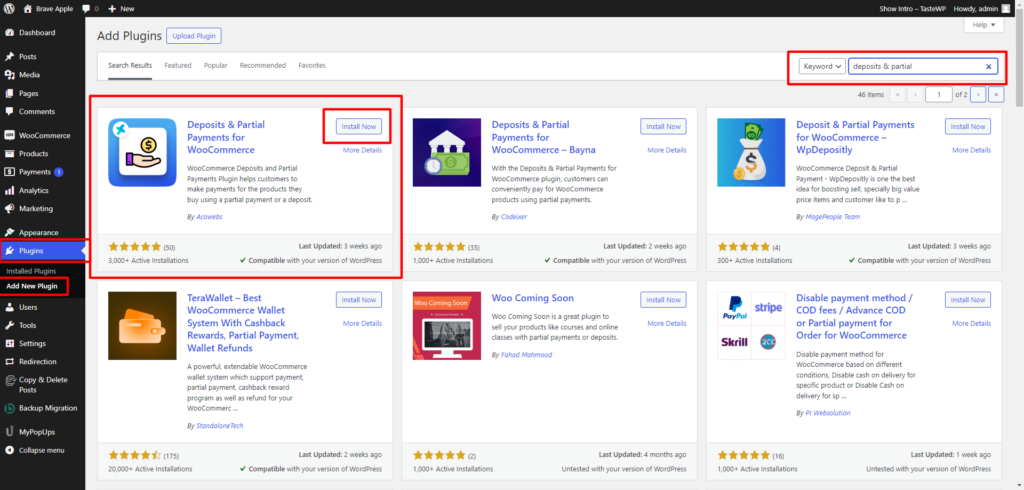
To enable Partial Payment functionality seamlessly, you need a specialized plugin. WooCommerce offers an extensive library of plugins and extensions to enhance the functionality of your e-commerce store. In this case, you’re looking for a plugin that will allow customers to make partial payments when purchasing vehicles.
The “Deposits & Partial Payments for WooCommerce” plugin, along with similar extensions, is designed to provide the necessary tools and settings for configuring Partial Payment options on your WooCommerce related products. These plugins typically offer a user-friendly interface, making it easy to set deposit percentages, terms, and conditions to align with your business needs.
Once you’ve identified the ideal plugin for your e-commerce store, simply install and activate it. The plugin will seamlessly integrate with your existing WooCommerce setup, allowing you to configure and offer Partial Payment options on your car or bike products.
This step is pivotal as it forms the foundation for the entire Partial Payment feature, enabling you to provide customers with the flexibility to make partial payments when reserving high-value vehicles. With the right plugin in place, you can proceed to configure the settings, set deposit amounts, and make the Partial Payment feature available on your product listings.
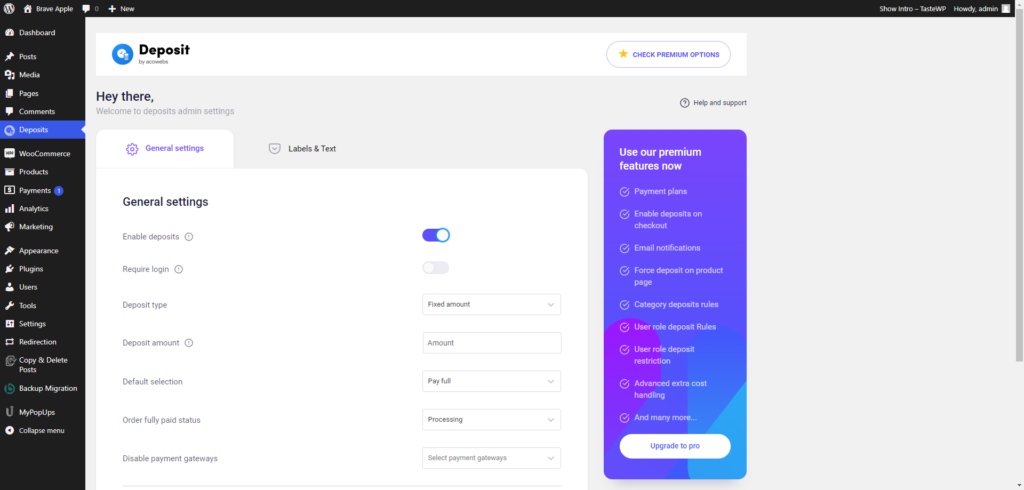
After installing the chosen Partial Payment plugin, the next crucial step in integrating WooCommerce Partial Payment functionality into your car or bike-selling e-commerce store is to configure the plugin settings. This step is where you fine-tune the feature to align with your business requirements and provide a seamless experience for your customers.
Upon navigating to the plugin’s settings, you’ll typically find a range of configurable options that govern how the Partial Payment functionality operates. These settings allow you to tailor the feature according to your specific needs.
One of the primary configuration aspects involves enabling deposit options. You can specify whether you want to offer deposit-based payments, down payments, or partial payments. This choice depends on your business model and how you wish to structure the payment process for your vehicles.
Additionally, you’ll have the ability to set down payment percentages. This involves deciding what portion of the total vehicle cost customers must pay upfront as a partial payment. Commonly, businesses offer a percentage as the down payment, with the remainder payable at a later date or in installments.
Configuring the terms associated with Partial Payments is another crucial aspect. You can define when the remaining balance is due, whether it should be paid in full before delivery, or if customers have the option to pay in installments over a specified period. These terms ensure clarity for both you and your customers and help prevent misunderstandings.
By carefully configuring these settings, you can offer a tailored and customer-friendly Partial Payment experience on your e-commerce store.
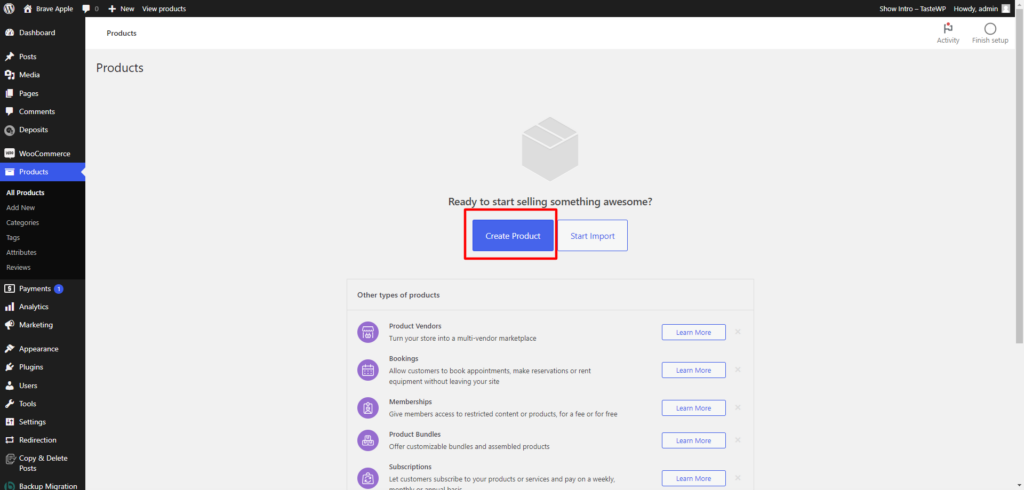
The next crucial step in integrating WooCommerce Partial Payment functionality into your car or bike-selling e-commerce store is to create or edit your products to offer Partial Payment options. This step allows you to tailor the feature to your specific inventory and customer preferences.
Begin by navigating to the products you want to make available with Partial Payment options. Whether you’re adding new products to your store or modifying existing ones, you’ll find essential settings related to Partial Payments provided by the installed plugin.
Within the product settings, you’ll be presented with the opportunity to define the deposit or down payment amount that customers are required to pay upfront to secure the product. This initial partial payment serves as a commitment from the customer and helps them reserve the desired vehicle without the need for a full upfront payment.
Furthermore, you can customize the terms associated with Partial Payments to align with your business model. Specify when the remaining balance is due, allowing you to set clear expectations for your customers. Additionally, you can determine whether the outstanding balance can be paid in installments, offering even more flexibility to your buyers.
By configuring these settings for your products, you empower your customers with options that cater to their financial preferences, making high-value vehicle purchases more accessible and convenient. This approach not only enhances the overall buying experience but also positions your e-commerce store as customer-centric and adaptable to varying financial needs.
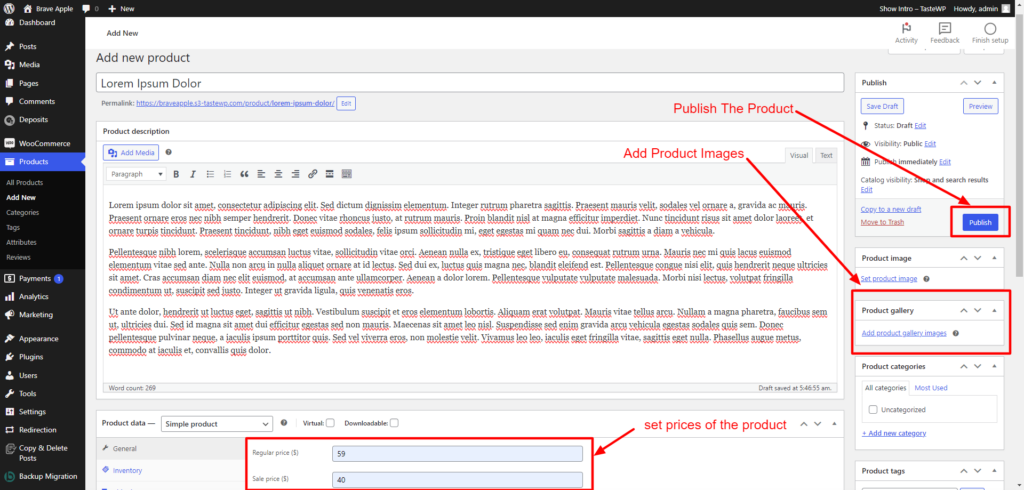
After meticulously configuring the Partial Payment options for your products, it’s time to take the crucial step of publishing or updating these products on your website. Once you’ve done this, customers visiting your site will be able to see and select the Partial Payment option when viewing the product. This is where the real magic happens – it’s the moment when potential buyers can start utilizing the flexibility of Partial Payment to secure their desired car or bike.
However, before you officially launch this feature to your customers, there’s one more vital step: thorough testing. Testing is essential to ensure that everything works seamlessly. Make a test purchase using the Partial Payment option to verify that customers can initiate a reservation with the required deposit. This step ensures that your customers will have a smooth and hassle-free experience when they choose this payment method.
Once you’ve confirmed that your WooCommerce Partial Payment functionality is working flawlessly, it’s time to actively promote this option to your audience. Create compelling marketing materials that highlight the benefits of Partial Payment on your product pages. Emphasize the flexibility it offers to potential buyers, such as the ability to secure their dream vehicle with a partial payment, thereby making high-value purchases more accessible and manageable.
By effectively promoting the Partial Payment option, you can attract more customers and boost sales, ultimately reaping the rewards of this customer-centric approach in your car or bike-selling e-commerce store.
In conclusion, we’ve embarked on a journey to explore the dynamic world of WooCommerce Partial Payment integration for your car or bike-selling e-commerce store. We’ve learned about the concept of WooCommerce Partial Payment, discovered the myriad benefits it brings to your online business, and even explored the convenience of WP Elemento’s Bike Shop WordPress Theme, designed to seamlessly incorporate this powerful feature.
Similarly you can find many more such collection of best Ecommerce WordPress Themes on WP Elemento to suit your website related to your niche. Moreover you can go for the Elementor WordPress Theme Bundle if you purchase themes on a regular basis, it can save you lot of money. By this you can have 33+ themes in your pocket and you can customize each and every theme according to your taste.
The ability to offer customers the flexibility of securing high-value vehicles with partial payments is a game-changer in the competitive landscape of online vehicle sales. It enhances the customer experience, boosts conversion rates, and sets your business apart as customer-centric and adaptable.
If you’re in the car or bike-selling business and aspire to create a top-notch website that incorporates WooCommerce Partial Payment functionality, look no further than WP Elemento’s Bike Shop WordPress Theme. It offers a modern, user-friendly solution that streamlines the reservation and purchase process, making high-value vehicle ownership more accessible than ever.
So, whether you’re already in the business or planning to venture into it, incorporating WooCommerce Partial Payment functionality is a strategic move that can elevate your online car or bike-selling venture to new heights of success. Don’t miss out on the opportunity to provide your customers with a convenient and flexible payment option that caters to their unique preferences.
