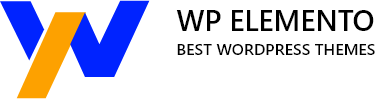Website’s loading Speed is more than just a convenience – it’s a necessity. As online audiences demand quicker access to content and search engines prioritize lightning-fast websites, the performance of your Elementor-built site holds the key to success. This blog is your ticket to mastering the art of Speed Up Elementor Website to not only meet but surpass the benchmarks set by Core Web Vitals.
We’re about to embark on a journey that will empower you with the knowledge and techniques needed to optimize your Elementor website for peak performance. But before we dive into the specifics of optimization, let’s establish a solid foundation.
Our exploration begins with a thorough examination of Elementor’s settings. These settings serve as the control center for your website’s performance potential. From efficient image handling to strategic code optimization, we’ll uncover an array of strategies tailored to Elementor’s unique framework.
However, before we delve into the technical realm, it’s crucial to grasp the significance of Core Web Vitals. What exactly are these metrics, and why do they hold such prominence in the web development landscape? By understanding the impact of these vital metrics on user experience and search engine rankings, you’ll be better equipped to navigate the optimization process.
Whether you are a developer seeking to refine your Elementor skills or a newcomer eager to learn the ropes, this blog is designed to provide actionable insights and step-by-step instructions. Let’s begin the journey toward an optimized and speed up Elementor website.
What Are Core Web Vitals?
Core Web Vitals are a set of specific metrics introduced by Google to measure the user-centric performance of websites. These metrics reflect real-world user experiences, focusing on aspects like loading speed, interactivity, and visual stability. For an Elementor-built website, optimizing these Core Web Vitals is crucial to ensuring a smooth and seamless user experience.
Surpassing Core Web Vitals essentially means that your Elementor website not only meets but exceeds the performance thresholds set by Google’s metrics. When your website surpasses Core Web Vitals, it signifies that it offers a superior user experience, with faster loading times, smoother interactions, and minimal layout shifts.
The loading speed of a website plays a pivotal role in shaping user perceptions and engagement. In today’s digital landscape, where attention spans are dwindling, a slow-loading website can lead to frustration, higher bounce rates, and a negative impact on user satisfaction. Research indicates that users tend to abandon websites that take more than a couple of seconds to load. Furthermore, Google and other search engines consider loading speed as a crucial factor in determining search rankings. This makes optimizing loading speed not only beneficial for user experience but also for SEO and overall online visibility.
The need to speed up Elementor website is magnified due to the intricate nature of its designs. Elementor allows for visually appealing and feature-rich websites, but the downside is that these designs can sometimes slow down the site. Elementor websites often include complex layouts, multiple elements, and various dynamic components. Without proper optimization, these elements can contribute to slower loading times and hinder the site’s overall performance.
Now, let’s dive into the specific Core Web Vitals metrics:
- Largest Contentful Paint (LCP): This metric measures the time it takes for the largest content element, whether it’s an image or text block, to become visible to the user. A fast LCP ensures that users perceive the website as loading quickly and are engaged right from the start.
- First Input Delay (FID): FID gauges the responsiveness of a website by measuring the time between a user’s first interaction (such as clicking a button) and the website’s response to that interaction. A low FID is crucial for delivering a seamless and interactive user experience.
- Cumulative Layout Shift (CLS): CLS assesses visual stability by quantifying unexpected layout shifts during page load. A high CLS can lead to frustration, as content moving around unexpectedly can cause users to misclick or lose their place on the page.
- First Contentful Paint (FCP): FCP measures how quickly the first content element appears on the screen. A fast FCP ensures that users perceive the website as quickly engaging and responsive.
- Interaction to Next Paint (INP): INP calculates the time between a user’s interaction and the subsequent visual feedback. This metric is essential for maintaining a smooth and uninterrupted user experience during interactions like clicks or scrolls.
- Time to First Byte (TTFB): While not a Core Web Vital, TTFB measures the time it takes for a browser to receive the first byte of data from the server. A fast TTFB contributes to overall loading speed and can impact the user’s perception of site responsiveness.
Optimizing these Core Web Vitals metrics, particularly for Elementor websites, demands a holistic approach. This involves efficient server configuration, proper image optimization, code minification, leveraging browser caching, and optimizing third-party scripts.
How To Speed Up Elementor Website?
The process to Speed up Elementor website is crucial for providing a seamless and efficient user experience. By following these 11 important tips, you can significantly enhance the performance of your Elementor-powered website.
Use Good CDN And Configuration System For Hosting
One of the most crucial tips to speed up Elementor website involves the strategic implementation of a Content Delivery Network (CDN) in tandem with an efficient configuration system for hosting. A CDN operates as a distributed network of servers stationed in various geographical locations, designed to store and deliver content to users from the server nearest to their location. This geographical proximity drastically reduces the distance data needs to travel, resulting in decreased latency and expedited content delivery.
By integrating a CDN with a well-optimized configuration system for hosting, the benefits extend beyond mere speed enhancement. The CDN effectively offloads the website’s server by distributing the load across its server nodes. This translates to a more streamlined and balanced traffic distribution, enhancing the website’s resilience during traffic spikes and minimizing the risk of downtime.
Furthermore, the CDN can intelligently cache static assets like images, stylesheets, and scripts, which are then promptly served to users, eliminating the need for repeated requests to the origin server. The optimized configuration system ensures that the server’s settings are tailored for optimal performance, enabling efficient resource allocation and response handling.
Incorporating a reliable CDN and fine-tuning hosting configurations synergistically speed up Elementor website, responsiveness, and overall user experience. The reduced latency, improved server load distribution, and efficient caching mechanisms collectively contribute to a seamless browsing experience, making this tip a pivotal factor in optimizing an Elementor website for peak performance.
Activate Elementor Experiments
Another crucial tip to speed up Elementor website is to Activate Elementor Experiments. Elementor frequently introduces experimental features aimed at enhancing loading speed and overall website performance. By enabling these experiments, you have the opportunity to leverage the latest optimizations and improvements, resulting in a smoother and faster browsing experience for your visitors.
To access these experiments, users can navigate to the Elementor Settings within their WordPress dashboard and proceed to the “Features” section. Here, users can enable or disable various ongoing experiments and stable features that cater to different aspects of website optimization. Let’s delve into the significance of this feature and some of the experiments available:
Ongoing Experiments:
- Inline Font Icons: This experiment eliminates the need to load external Font-Awesome and Eicons libraries and their associated CSS files and fonts by rendering icons as inline SVGs. This reduction in external resource loading can contribute to faster page rendering.
- Flexbox Container: This experimental feature introduces advanced layout capabilities through a new Flexbox Container element. By replacing the traditional section/column structure, users can create more responsive designs, enhancing overall page speed.
- Grid Container: Enabling the Grid Container experiment adds the CSS Grid option to container elements, allowing for precise and customizable layouts. This can enhance the alignment of elements and improve the website’s overall loading performance.
- Editor Top Bar: This experiment provides users with a sneak peek of the new Editor powered by React, offering exciting new tools and layouts for enhanced editing. While not a direct speed enhancement, an improved editing experience can lead to faster content creation.
- Lazy Load Background Images: Lazy loading background images that are not immediately visible in the viewport improve the website’s initial load performance. By delaying the loading of these images until they are about to be seen, the Largest Contentful Paint (LCP) score can be improved, contributing to better core web vitals.
Stable Features:
- Optimized DOM Output: While not directly linked to speed, the optimized DOM output experiment affects developers by introducing markup changes. This can lead to smoother code execution, which in turn can contribute to improved page performance.
- Improved Asset Loading and CSS Loading: Both of these features reduce the amount of code that is loaded on the page by default. By loading infrastructure code and Elementor Custom CSS only when necessary, these experiments can lead to faster initial page rendering and improved resource management.
Incorporating Elementor experiments empowers website creators to optimize their sites, adhere to core web vital metrics, and ultimately deliver a faster speed up Elementor website and give a more satisfying browsing experience to visitors.
Upload Images In WebP
Another vital strategy to speed up Elementor website involves the conversion and utilization of images in the WebP format. By adopting this approach, you can significantly optimize the loading speed and overall performance of your website. WebP is a modern image format developed by Google that employs advanced compression techniques, resulting in smaller file sizes while preserving remarkable image quality.
When you convert and upload images in the WebP format, you benefit from reduced image file sizes compared to traditional formats like JPEG or PNG. The superior compression efficiency of WebP ensures that images maintain their visual integrity while consuming less bandwidth during loading. This efficiency directly translates to faster image loading times, which is crucial for a seamless and engaging user experience.
By embracing WebP images, you not only expedite the loading of your website’s visual content but also enhance the overall responsiveness of your pages. This is particularly important in today’s digital landscape, where users expect rapid access to information and visuals. Through this optimization strategy, you create a more efficient and enjoyable browsing experience for your visitors, fostering positive engagement and reinforcing your website’s credibility.
Change CSS Print Method
The next pivotal technique to speed up Elementor website involves altering the CSS print method to an external file. This strategic adjustment carries notable benefits for optimizing site performance. By transitioning from inline CSS to an external file, the HTML code is relieved of excess styling information, leading to a more streamlined codebase. This not only aids in improving the overall structure of the webpage but also plays a pivotal role in enhancing loading speeds.
Furthermore, the choice to employ external CSS files enables more efficient caching of stylesheets. Cached stylesheets are stored by the browser, which allows for quicker retrieval and rendering of subsequent pages. Consequently, this reduction in redundant loading times contributes to a faster and smoother user experience.
To access this setting, navigate to the Elementor Settings within your website’s dashboard. Proceed to the “Advanced” section, where the option to select the CSS Print Method is available. Opting for “Use external CSS files for all generated stylesheets” is recommended as it offers superior performance benefits. By embracing this method, you embark on a journey to optimize your website’s loading times, ultimately ensuring a more responsive and engaging browsing encounter for your visitors.
Disable Default Fonts & Icons
Another essential tip to speed up Elementor website involves disabling default fonts and icons. Often, Elementor loads a set of default fonts and icons, many of which may remain unused in your specific design. By turning off these unused elements, you can effectively decrease the number of unnecessary requests the website makes during loading, leading to significant time savings.
To access the font settings, navigate to the Elementor settings on your dashboard and proceed to the “General” section. Here, you’ll find an option to enable or disable fonts and icons. By checking the box to disable default fonts, Elementor will inherit fonts from your theme instead. This streamlined approach prevents the loading of unnecessary font files, consequently reducing the load time and enhancing overall website performance.
Similarly, by disabling default icons, you allow your website to skip loading icons that you might not actually use in your design. This practice can not only speed up Elementor website but also ensure that only essential resources are requested, contributing to a faster and more efficient user experience.
Host Fonts Locally
Another essential tip to speed up Elementor website is by hosting fonts locally, particularly in the optimized woff2 format. By embracing this approach, you significantly reduce your dependence on external font resources, thereby slashing the reliance on additional network requests. The result is a noticeable enhancement in your website’s loading speed, providing a smoother and more engaging user experience.
The process involves several steps. Firstly, you navigate to the Google Fonts website or any other preferred font source to download the required fonts. It’s crucial to exercise selectivity here, opting only for the font weights that are necessary, as an excessive number of weights could inflate the file size.
In the subsequent step, you convert these downloaded fonts to the woff2 format using tools like CloudConvert. The woff2 files are favored due to their smaller file size, which contributes to faster loading times.
Finally, you integrate these locally hosted fonts into Elementor by leveraging the “Custom Font” feature. To access this feature, you need to have Elementor Pro. By following these steps, you take control over your website’s fonts, minimise external dependencies, and speed up Elementor website, leading to an overall more seamless browsing experience for your audience.
Remove Unused CSS
Another crucial technique to speed up Elementor website involves the strategic removal of unused CSS through Elementor Exclusions. This feature provides a remarkable advantage by allowing the selective elimination of specific CSS files that hold no relevance to a particular page’s layout and design. By implementing this technique, you can effectively shed the excess baggage of unnecessary styles, which in turn significantly enhances the loading speed of your website.
The brilliance of this approach lies in its ability to fine-tune your website’s CSS, ensuring that only the essential styles are loaded, thus reducing the overall data that needs to be processed by the browser. This streamlined process results in quicker load times and a smoother user experience. By utilizing the Elementor Exclusions feature, you’re empowering yourself to optimize your website down to its core essentials, a task that would have otherwise been a complex and time-consuming endeavor.
For an even more expedited solution, several plugins such as FlyingPress, Perfmatters, and LiteSpeed Cache have emerged as powerful allies. These tools offer an efficient and automated way to identify and eliminate unused CSS, further simplifying the optimization process. Their integration with Elementor helps users seamlessly remove unnecessary styles, contributing to a faster, leaner, and more responsive website.
Use Of Animations
Next striving way to enhance performance and speed up Elementor website, a crucial strategy involves utilizing the “transform” and “translate” properties while implementing animations. Rather than resorting to animating attributes such as “width” or “height,” opting for transformations through “transform” and “translate” brings about significant advantages. These animations harness the power of hardware acceleration, resulting in animations that are not only sleeker but also more rapid in their execution.
Furthermore, employing “transform” and “translate” properties can notably contribute to preventing layout shifts, a concept integral to maintaining a smooth user experience. Layout shifts, which can lead to unexpected visual changes as content loads, can be mitigated by utilizing these properties judiciously. This is particularly crucial for ensuring a visually consistent and user-friendly interface, thereby enhancing overall user satisfaction.
For practical implementation, tools like Happy Addons can be enlisted to seamlessly incorporate these animation techniques into your Elementor-powered website. CSS “transform” allows adjustments to the dimensions of animations, facilitating dynamic changes without compromising performance. On the other hand, CSS “translate” empowers you to manipulate element positioning without causing disruptive layout shifts. By adhering to these guidelines and leveraging the transformative capabilities of these properties, you can effectively accelerate your website’s responsiveness and user engagement.
Delay JavaScript
A crucial strategy to speed up Elementor website involves leveraging the “Delay JavaScript with Elementor Exclusions” technique. This method centers on strategically deferring the loading of non-essential JavaScript elements until after the primary content has been loaded, a feat achievable through Elementor’s exclusion settings. By orchestrating the order of element loading, this approach effectively prioritizes the presentation of vital content, expediting the initial rendering of the webpage.
While tools like WP Rocket, Perfmatters, and FlyingPress offer options such as “delay all JavaScript,” caution is paramount. Neglecting to exclude Elementor files from these operations can potentially trigger malfunctions within the website’s functionality. Although it is possible to manually incorporate JavaScript files using tools like Flying Scripts, the comprehensive impact of the “delay all” method typically surpasses individual efforts.
WP Rocket and Perfmatters present exclusion lists to accommodate the integration of this technique with Elementor. To ensure seamless compatibility, consulting the documentation provided by these plugins is advisable. Furthermore, the dynamics of exclusions might exhibit nuances contingent on the specific elements and templates harnessed within Elementor. Notably, the necessity of exclusions hinges on the extent of animations employed in the design; fewer animations might obviate the demand for any Elementor exclusions at all, as indicated by Perfmatters.
Limit The Use Of Elementor Widgets/Columns
An essential technique to speed up Elementor website involves employing fewer Elementor widgets and columns. This strategy revolves around the principle of simplicity and optimization. Each widget or column added to a page introduces additional code and functionality, which can inevitably slow down page loading times. By exercising restraint and prioritizing the most crucial elements, you can create a cleaner, more streamlined website.
Focusing on using only the necessary widgets and columns not only reduces the backend processing required but also minimizes the amount of CSS and JavaScript that needs to be loaded. This reduction in code overhead significantly enhances the website’s speed and responsiveness. Moreover, it enhances user experience, as visitors encounter quicker loading times and smoother interactions.
Adopting this practice encourages a thoughtful approach to design, pushing creators to prioritize content and functionality over visual extravagance. By utilizing fewer widgets and columns, designers and developers can craft a website that maintains a seamless balance between aesthetics and performance, ultimately leading to improved user engagement and satisfaction.
Disabling Unused Plugins
Disabling unused plugins stands out as a pivotal strategy to speed up Elementor websites and enhance overall performance. Unused plugins are digital remnants that can consume valuable resources, contributing to sluggish loading times and a subpar user experience. By deactivating these extraneous plugins, website owners can profoundly improve their platform’s speed and responsiveness.
When a user accesses an Elementor website, the system undertakes a series of processes, including loading plugin scripts and associated assets. Each plugin adds to the cumulative load time, resulting in longer page load times. By disabling plugins that are not actively contributing to the site’s functionality, unnecessary overhead is eliminated. This streamlines the loading process, allowing essential resources to be allocated to the core elements of the website.
Furthermore, disabled plugins are not just inert data on the server. They can pose security risks if not regularly updated. Hackers often exploit vulnerabilities present in outdated plugins to gain unauthorized access. By deactivating unused plugins, the attack surface is significantly reduced, enhancing the website’s security posture.
Conclusion
In the journey to ensure a seamless browsing experience that meets Core Web Vitals standards, we’ve delved into an array of strategies to speed up Elementor website. From optimizing hosting configurations and utilizing CDNs to embracing Elementor experiments and employing WebP images, each step has been meticulously outlined to pave the way for enhanced performance. Additionally, we’ve explored the significance of judiciously managing CSS, fonts, and animations to minimize unnecessary load times. By strategically delaying JavaScript and being mindful of Elementor widget usage, the path to optimal speed becomes clearer. The icing on the cake lies in the art of disabling unused plugins and decluttering your digital space while fortifying security.
Remember, the amalgamation of these techniques, along with the judicious integration of WordPress Elementor themes, forms a comprehensive roadmap to not only pass the Core Web Vitals assessment but also to create a remarkable online environment that captivates visitors with its swift functionality. As the digital landscape continues to evolve, the commitment to refining your Elementor website with these themes will undoubtedly solidify your position as a frontrunner in delivering exceptional user experiences.
The WordPress theme bundle, bundled with Premium Elementor Themes, is tailored for lightning-fast websites. These themes are finely tuned to work seamlessly with Elementor, ensuring efficient code and optimized media. By prioritizing speed, they guarantee swift loading times, enhancing user experience. With clean code and lightweight elements, this bundle is a powerhouse for a seamless, high-speed website.