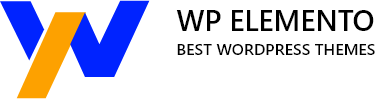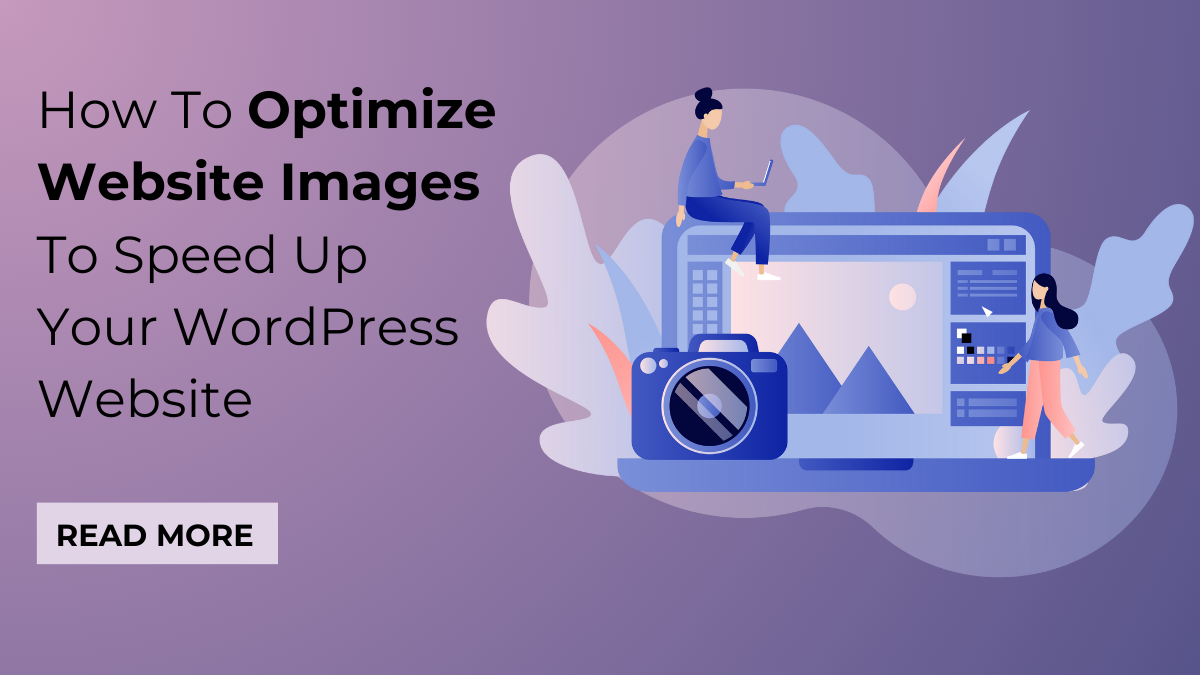The speed at which your WordPress website loads is a critical factor influencing user experience and search engine rankings. Among the myriad strategies to enhance website performance, The process to optimize website images emerges as a key element. This guide will help you learn how to optimize website images to effortlessly speed up your WordPress website.
A visually appealing website is essential, but image-rich content can potentially slow down loading times. In this exploration, we unveil easy-to-implement methods that bridge the gap between aesthetics and speed. Even if you’r just starting your online journey, this guide simplifies the complex task of image optimization.
We’ll navigate through 3 straightforward methods, ensuring that even those without extensive technical knowledge can seamlessly incorporate these practices. From leveraging user-friendly plugins that automate the optimization process to manually adjusting image formats and sizes before uploading, and the strategic implementation of Content Delivery Networks (CDNs), we unveil a trifecta of approaches designed to cater to various skill levels and preferences.
By the end of this guide, you will be equipped with a toolbox of easy-to-implement tactics, helping you to ensure your website looks stunning, performs efficiently, and engages your audience from the start.
What Exactly Is The Process To Optimize Website Images?
The Process to Optimize Website Images is aimed at enhancing the performance of a website by reducing the file size of its images without compromising their visual quality. This involves employing various techniques and tools to compress, resize, and format images in a way that ensures faster loading times, improved user experience, and better overall website performance. Image optimization is a critical aspect of web development, particularly in the context of content-heavy websites where images contribute significantly to page sizes.
Benefits to Optimize Website Images:
When you Optimize website images, it offers a myriad of benefits that collectively contribute to enhancing the overall performance, user experience, and success of a website:
- Improved Loading Speed: The primary benefit you receive when you optimize website images is the significant improvement in loading speed. By reducing the file size of images, optimized websites load faster, providing users with quicker access to content. This is crucial for retaining visitors and reducing bounce rates, especially in an era where attention spans are short, and users expect instant access to information.
- Enhanced User Experience: Faster loading times contribute directly to a better user experience. Visitors to your website are more likely to stay engaged and explore its content when they don’t experience delays or slow page loading. This positive experience fosters user satisfaction and increases the likelihood of return visits.
- SEO Benefits: Search engines, such as Google, consider website speed as one of the ranking factors. Optimizing images contributes to overall page speed, positively impacting SEO performance. Page loading speed contributes to a better position in search engine results, which in turn leads to increased traffic and visibility.
- Reduced Bandwidth Usage: When you optimize website images, it reduces the amount of data transferred between the server and the user’s browser. This results in reduced bandwidth usage, making your website more efficient and cost-effective, especially for users on mobile devices with limited data plans.
- Mobile Friendliness: With the growing prevalence of mobile browsing, optimizing images becomes essential for creating a mobile-friendly website. Faster loading times on mobile devices improve the overall mobile user experience, catering to a broad audience accessing your site from smartphones and tablets.
- Increased Conversion Rates: Studies have shown a direct correlation between website speed and conversion rates. Faster-loading pages contribute to a positive user experience, instilling trust and encouraging visitors to complete desired actions, such as making a purchase, filling out a form, or subscribing to a newsletter.
- Effective CDN Integration: Image optimization plays a crucial role when integrating Content Delivery Networks (CDNs). CDNs distribute optimized images across multiple servers globally, ensuring faster delivery to users, regardless of their geographical location, this helps to Speed up Elementor Website .
Overall, the Process to Optimize Website Images is a strategic and essential practice for web developers and site owners. It not only improves technical aspects like loading speed and bandwidth usage but also contributes to a positive user experience and enhanced online visibility through improved search engine rankings.
Methods To Optimize Website Images
There are several approaches to optimize website images. Let’s explore 3 most popular methods like Utilizing Image Optimization Plugins, Manually Upload Images in the Right Format and Size, and Implementing a Content Delivery Network (CDN) in detail.
1. Utilize Image Optimization Plugins:
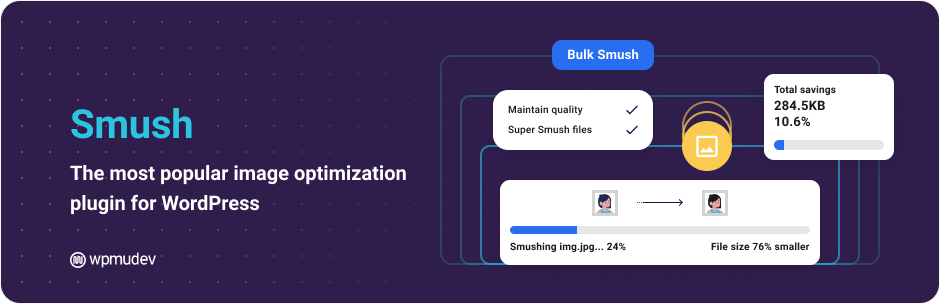
One of the most efficient and user-friendly methods to optimize website images is through the utilization of specialized plugins. In the expansive realm of Content Management Systems (CMS), WordPress stands out as a popular choice, offering a plethora of plugins designed to streamline the image optimization process. Notable contenders in this category include Smush, ShortPixel, and Imagify, each wielding the power to transform your website’s visual content into a lean and efficient asset.
These plugins operate on the principle of automated image compression, allowing users to reduce file sizes without compromising the visual integrity of their images. This is achieved through sophisticated algorithms that intelligently strip away unnecessary data, resulting in images that retain their clarity while being more bandwidth-friendly. The adjustable compression levels cater to the user’s specific preferences, striking a balance between optimal file size reduction and image quality.
A standout feature of these plugins is their integration of lazy loading. This technique significantly contributes to website performance by deferring the loading of images until they are just about to appear in the user’s viewport. As a user scrolls through the website, images load seamlessly, enhancing the overall speed and responsiveness of the site. Lazy loading not only optimizes loading times but also conserves bandwidth by only loading images when they are needed.
The user-friendly interfaces of these plugins make them accessible to individuals with varying levels of technical expertise. The installation process is typically straightforward, and once activated, the plugins seamlessly integrate into the WordPress media library. The automation aspect is a key advantage, as images are optimized automatically during the upload process. This eliminates the need for manual intervention, making image optimization a hassle-free task even for those without in-depth technical knowledge. Also you can create eye-catching images with the Media Carousal Widget.
Steps to Optimize Website Images with Smush Plugin:
Let’s delve into the specific steps you face when you optimize website images using the Smush plugin, a popular choice in the WordPress ecosystem:
Step 1: Install and Activate Smush Plugin
- Begin by navigating to the WordPress dashboard and selecting “Plugins” from the sidebar.
- Click on “Add New” and search for the Smush plugin in the Search Bar.
- Install and activate the plugin.
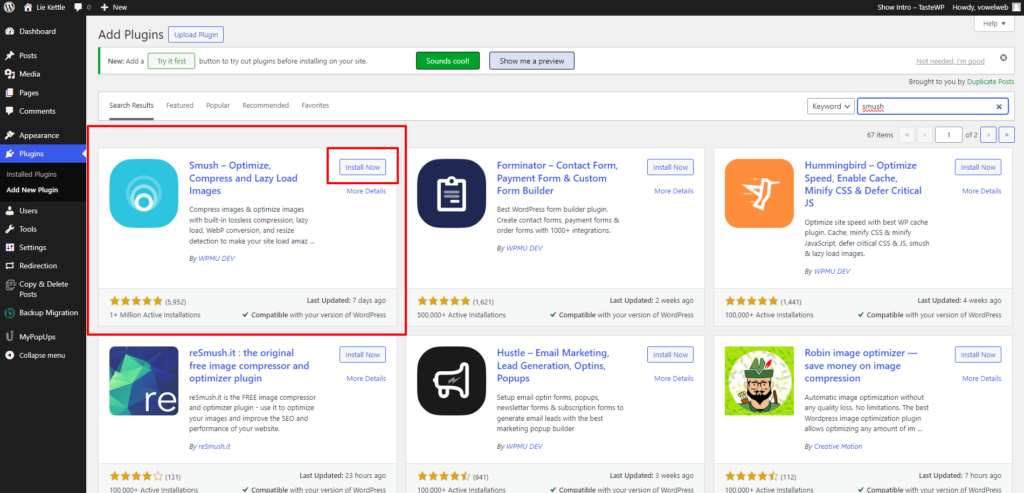
Step 2: Configure Smush Settings
- Once activated, go to the Smush dashboard located in the WordPress dashboard.
- Configure settings based on your preferences. Smush provides options for automatic image compression and resizing.
- Explore additional features like lazy loading and bulk smushing for existing images.
Step 3: Optimize Existing Images
- For images already present in your media library, Smush offers a bulk optimization feature. Navigate to the Smush dashboard and select “Bulk Smush.”
- The plugin will analyze and compress all existing images, optimizing them for improved performance.
Step 4: Enable Lazy Loading (Optional)
- If you wish to implement lazy loading, navigate to the Smush settings and enable the lazy loading feature.
- Adjust any additional settings to fine-tune lazy loading according to your preferences.
Step 5: Monitor and Review
- Regularly check the Smush dashboard for any updates or optimization reports.
- Monitor your website’s performance to ensure that the optimized images contribute to faster loading times.
Utilizing image optimization plugins like Smush is a highly effective and accessible method for enhancing website performance. The combination of automated compression, adjustable settings, and additional features like lazy loading makes these plugins invaluable tools for website administrators seeking to strike the perfect balance between visual appeal and loading efficiency. The steps outlined above provide a comprehensive guide to leveraging the Smush plugin specifically, offering a streamlined approach to image optimization within the WordPress ecosystem.
2. Manually Upload Images In The Right Format And Size:
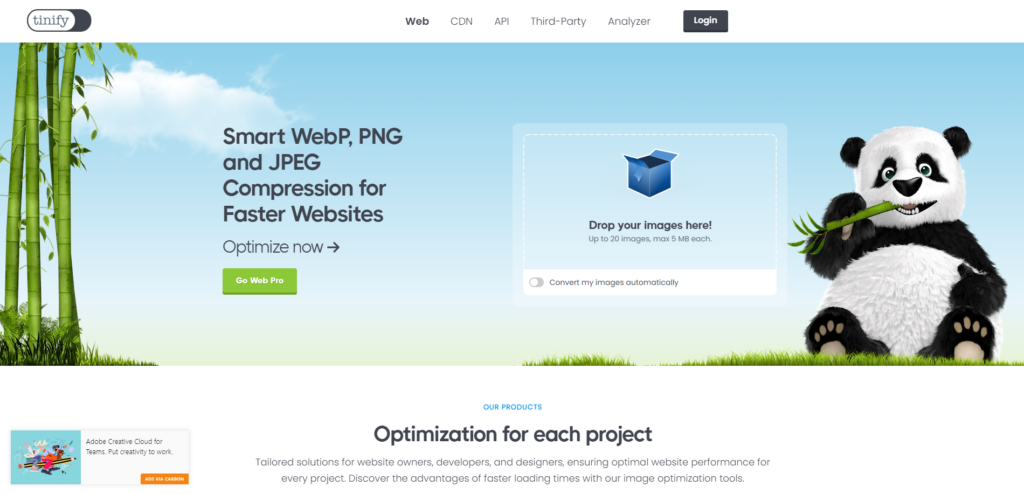
One of the most popular methods to optimize website images, apart from relying on WordPress plugins, involves the meticulous process of manually optimizing images before uploading them to your WordPress site. While plugins offer automated solutions, manual optimization offers a higher level of control over each image, enabling website owners to strike a precise balance between visual quality and file size.
The first step in this manual optimization process is the careful selection of the appropriate file format for each image. Different formats serve different purposes, and a judicious choice can significantly impact both the visual appeal of the website and its loading speed. JPEG, known for its lossy compression, is ideal for photographs and images with gradients, as it preserves the visual quality while efficiently reducing file sizes. On the other hand, PNG is preferred for images that require transparency, such as logos or graphics. Its lossless compression ensures that images retain their sharpness, making it suitable for illustrations and images with distinct edges.
Once the suitable file format is chosen, the next crucial aspect of manual optimization involves resizing the images to fit the required dimensions on the website. This step is vital because displaying oversized images on a webpage not only consumes more bandwidth but also hampers the overall user experience due to increased loading times. Tools like Adobe Photoshop provide a robust platform for resizing images while maintaining their aspect ratios. This ensures that the images not only fit seamlessly into the design but also load efficiently, contributing to a smoother browsing experience for visitors.
For those who may not have access to advanced image editing software, online services like TinyPNG offer a user-friendly alternative. These platforms allow users to upload images and receive compressed versions without compromising on quality. TinyPNG, in particular, utilizes smart lossy compression techniques that significantly reduce file sizes without perceptible loss in visual quality. This makes it a popular choice for individuals or businesses seeking a quick and accessible solution for image optimization.
The manual optimization method is particularly advantageous for websites with unique design requirements or specialized content that may not be adequately addressed by generic optimization plugins. It empowers website owners and designers to tailor each image to their specific needs, ensuring that the visual elements align seamlessly with the overall aesthetic of the site. Moreover, manually optimized images can contribute to improved search engine rankings, as search algorithms consider page loading speed as a crucial factor.
By carefully choosing the appropriate file format and resizing images to fit required dimensions, website owners can exercise precise control over the visual and performance aspects of their site. Whether utilizing sophisticated software like Adobe Photoshop or user-friendly online services like TinyPNG, this method empowers individuals and businesses to enhance their online presence through optimized and visually appealing images.
3. Implement A Content Delivery Network (CDN):
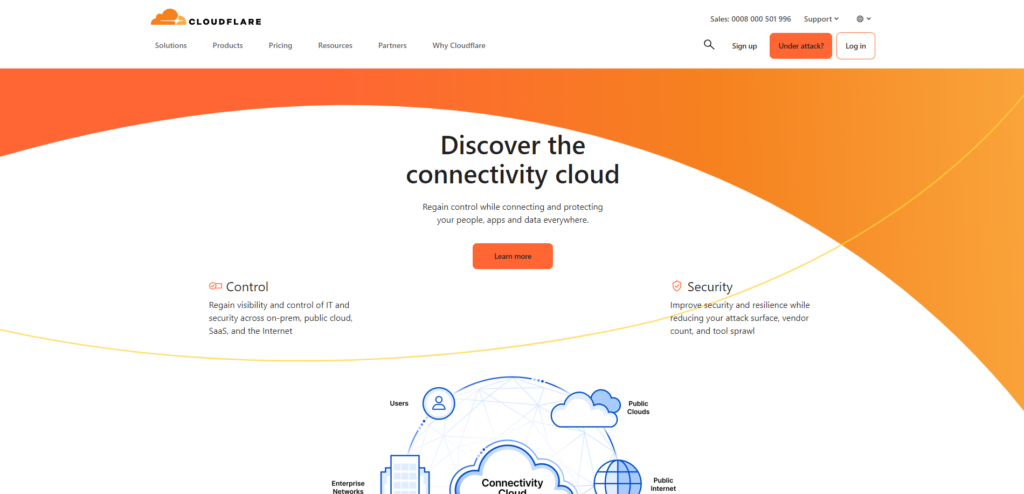
Optimizing image delivery is a critical aspect of enhancing website performance, and another most effective method to achieve this is through the implementation of a Content Delivery Network (CDN). The optimization of website images goes beyond mere compression and resizing; it involves ensuring that these images are delivered swiftly to users, regardless of their geographical location.
A Content Delivery Network (CDN) is a network of strategically distributed servers located across various regions globally. These servers store static content, including images, and work in tandem to deliver this content to users in the most efficient manner possible. When a user requests access to a website, the CDN detects their location and serves the requested images from the server nearest to them. This geographical distribution of servers significantly reduces latency and accelerates loading times, providing a seamless and swift user experience.
Several reputable CDN services, such as Cloudflare, StackPath, and KeyCDN, offer robust solutions that seamlessly integrate with popular website platforms like WordPress. The integration process is often straightforward, requiring minimal technical expertise. Once implemented, a CDN works tirelessly in the background, ensuring that images are delivered with optimal efficiency. Moreover integrating CDN to your website is beneficial for the Elementor SEO of your Website.
The impact of a CDN on website performance is particularly pronounced for users dispersed across different geographic regions. Traditionally, when a user accessed a website hosted on a single server, the distance between the user and the server could result in slower loading times due to latency. However, with a CDN in place, the user’s request is directed to the nearest server within the network. This localization of content delivery significantly reduces the physical distance data must travel, resulting in faster loading times and a more responsive website.
Moreover, the benefits of implementing a CDN extend beyond geographical optimizations. CDNs also offer enhanced security features, protecting websites from various online threats such as Distributed Denial of Service (DDoS) attacks. Additionally, CDNs can efficiently handle sudden spikes in traffic by distributing the load across multiple servers, preventing server overloads and ensuring consistent website performance during peak times.
In the context of image optimization, CDNs play a pivotal role in delivering images with minimal latency and maximum speed. This is particularly crucial for websites that heavily rely on visual content, such as e-commerce platforms, blogs, and media-rich websites. By strategically distributing images across a network of servers, a CDN not only reduces the time it takes for users to access these images but also alleviates the burden on the website’s primary server.
The seamless integration of CDNs with widely used platforms like WordPress, coupled with their ability to distribute content globally, makes them an invaluable tool for website owners seeking to enhance loading times and overall performance. As the digital landscape continues to evolve, the role of CDNs in ensuring swift and efficient image delivery remains a cornerstone of web optimization strategies.
Conclusion
In the pursuit of crafting an exceptionally fast and seamless online experience, the process to optimize website images emerges as a pivotal step for WordPress users. We’ve delved deep into the core of image optimization, unraveling its profound significance and the myriad benefits it brings to the digital table. From the user’s standpoint, accelerated loading times translate into a more captivating and gratifying website visit.
Having explored the three most prominent methods to optimize websites images, we navigated through the effectiveness of specialized plugins, the meticulous precision of manual uploads in the correct format and size, and the transformative impact of Content Delivery Networks (CDNs). Each approach presents a unique set of advantages, providing website owners with versatile tools to customize their optimization strategy.
As we draw the curtain on this exploration, it becomes evident that image optimization is not a one-size-fits-all endeavor. Instead, it represents a nuanced blend of techniques tailored to the specific needs of your WordPress website. Whether opting for the convenience of plugins, the hands-on approach of manual adjustments, or harnessing the global capabilities of CDNs, the overarching goal remains unchanged: to expedite your WordPress website’s loading speed and create a seamless digital sanctuary for your audience.
In addition to these strategies, the importance of investing in a well-optimized premium WordPress theme cannot be overstated. A standout recommendation is the Elementor WordPress Themes, renowned for their emphasis on speed optimization and compatibility with the Elementor page builder. These themes not only prioritize swiftness but also facilitate effortless customization, streamlining your website management. Selecting a theme aligned with performance goals ensures that your website not only appears visually appealing but also loads rapidly, meeting the expectations of today’s online audiences. So, as you embark on the journey of optimizing your WordPress website, consider these methods and leverage the power of a premium theme or the WordPress theme Bundle like Wp Elementor to achieve the ultimate harmony between speed and aesthetics.