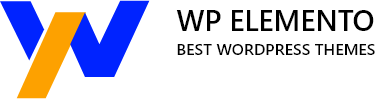A website’s success hinges not only on its content and design but also on its performance. Users expect web pages to load quickly, and search engines prioritize faster sites in their rankings. One critical factor that can significantly impact your website’s speed is image optimization.
Images are integral to web design and content, but they can also be substantial resource hogs if not managed properly. Balancing image quality and page speed is a delicate art that every website owner and developer must master. Fortunately, it’s a skill that can be learned and implemented to enhance your website’s performance.
In this blog, we will delve deep into the world of image optimization. We will explore the various techniques, tools, and best practices to ensure that your website’s images look stunning while loading swiftly. Whether you’re running an e-commerce store, a blog, or a corporate website, optimizing images can make a world of difference in the user experience, SEO rankings, and overall site efficiency.
We’ll cover everything from choosing the right image format and resolution to utilizing compression and lazy loading techniques. You’ll also discover how to strike that perfect balance between image quality and loading speed, ensuring that your website looks fantastic and performs exceptionally well.
So, if you’re ready to supercharge your website’s performance and offer a seamless experience to your visitors, buckle up! We’re about to embark on a journey to optimize images for website like a pro. Let’s get started!
What Exactly Does It Mean To Optimize Images For Website?
Image optimization for a website is a multifaceted process aimed at enhancing the visual quality of images displayed on a web page while minimizing their impact on page loading times. It’s a critical aspect of web development and design because images play a pivotal role in conveying information, improving user engagement, and making a website visually appealing. However, unoptimized images can significantly slow down a website’s loading speed, negatively impacting user experience and search engine rankings.
One of the primary goals of image optimization is to strike a delicate balance between image quality and file size. To achieve this balance, web developers and designers employ various techniques and best practices:
- Compression: Image files are often compressed to reduce their size without compromising visual quality. Lossless compression retains all image details, while lossy compression sacrifices some detail to achieve smaller file sizes. Choosing the appropriate compression method depends on the specific image and its usage on the website.
- File Format Selection: Different image file formats (e.g., JPEG, PNG, GIF, WebP) have varying levels of compression and support for features like transparency and animation. Choosing the right format for each image on your website can significantly impact load times and quality.
- Resizing: Images are resized to match the dimensions required for their display on the website. Using larger images than necessary increases load times, so optimizing image dimensions is crucial.
- Lazy Loading: By using lazy loading, images aren’t loaded until they’re visible in the user’s viewport. This helps improve initial page load times, especially on long web pages with many images.
- Responsive Images: Websites often need to adapt to different screen sizes and devices. Using responsive images ensures that users receive appropriately sized images based on their device, further enhancing performance.
- Image Metadata: Removing unnecessary metadata from image files reduces their size. Metadata includes information such as the camera settings, copyright information, and location data, which may not be relevant to web display.
- Content Delivery Network (CDN): Leveraging a CDN can distribute image assets to servers closer to the user, reducing latency and improving loading speed.
- Image Caching: Browser caching allows images to be stored locally on a user’s device after the initial visit, reducing load times for subsequent visits.
Benefits You Get When You Optimize Images For Website
When you optimize images for website, it offers a multitude of benefits that have a significant impact on user experience, search engine optimization, and overall website performance.
- Improved Page Load Speed: One of the most immediate and noticeable benefits of image optimization is faster page loading times. Smaller image file sizes load more quickly, reducing bounce rates and keeping users engaged. This is crucial in today’s fast-paced digital landscape, where users expect rapid access to content.
- Enhanced User Experience: Optimized images contribute to a seamless and enjoyable browsing experience. Visitors are more likely to stay on a website that loads swiftly and smoothly, leading to increased engagement, longer sessions, and a higher likelihood of conversion.
- Reduced Bandwidth Usage: Smaller image file sizes result in reduced bandwidth consumption. This is especially advantageous for websites with limited hosting resources or those targeting users with slower internet connections. It can also lead to cost savings for website owners.
- Better SEO Rankings: The speed at which a page loads is considered a ranking factor by search engines such as Google. And a website’s ranking in search results is more likely to improve when it loads rapidly. Image optimization, therefore, indirectly contributes to better SEO performance and increased visibility in search engine results pages (SERPs).
- Mobile Friendliness: With the growing use of mobile devices for internet access, it’s essential to ensure that websites are optimized for mobile users. Optimized images help mobile users access content more easily, leading to a positive mobile user experience and potentially higher mobile search rankings.
- Reduced Server Load: Smaller image files place less strain on web servers. This means that websites can handle more simultaneous visitors without experiencing server overload or downtime, ensuring consistent availability.
- Cost Savings: Image optimization can lead to reduced storage costs, especially for websites that host a large volume of images. Smaller files require less server storage space, resulting in potential savings in hosting expenses.
- Global Reach: Optimized images contribute to a website’s ability to reach a global audience. Faster loading times benefit users around the world, regardless of their location or internet connection speed.
- Accessibility: Faster-loading websites are more accessible to individuals with disabilities who may rely on assistive technologies. Ensuring that all users can access and navigate your website is not only inclusive but also aligns with legal requirements in some regions.
- Competitive Advantage: Websites that prioritize image optimization stand out in a crowded online landscape. Users appreciate websites that respect their time and provide a smooth browsing experience, potentially leading to higher user loyalty and trust.
Overall, when you optimize images for website, as it is a fundamental aspect of web development and design, it offers a wide range of benefits. It directly impacts page speed, user experience, and SEO rankings while indirectly affecting server performance, cost-effectiveness, and global accessibility. By optimizing images, website owners can create a more efficient, user-friendly, and competitive online presence.
How To Optimize Images For Website?
It is crucial to optimize images for website on WordPress for improving page load times and overall user experience. There are several methods to achieve this, including manual optimization, using WordPress plugins, and integrating with Content Delivery Networks (CDNs) like Cloudflare.
Manual Image Optimization:
The manual process to optimize images for website is a meticulous process that involves preparing and compressing images before uploading them to your WordPress website. By doing so, you can significantly enhance your site’s loading speed and overall user experience. This method offers complete control over image quality and file sizes, ensuring that your visuals are optimized to their full potential. Below, we’ll delve into the step-by-step process of how to manually optimize images for website on WordPress:
- Select the Right Format: The first step in manual image optimization is choosing the appropriate image format. Common formats include JPEG, PNG, GIF, and the more recent WebP. Your choice depends on the type of content and the desired image quality.
- JPEG (Joint Photographic Experts Group): Ideal for photographs and images with gradients. It offers good quality with relatively small file sizes and is widely supported.
- PNG (Portable Network Graphics): Great for images with transparency, such as logos and graphics. It provides lossless compression but can result in larger file sizes.
- GIF (Graphics Interchange Format): Suitable for simple animations but not recommended for static images due to limited color support and lower compression efficiency.
- WebP: A modern format known for its excellent compression efficiency and quality retention. It’s the ideal choice for web images, but support may vary among browsers.
- Resize Images: To optimize images for website, it’s crucial to adjust their dimensions to match the required display size on your website. Uploading images that are larger than necessary not only consumes more bandwidth but also slows down page loading times. Most image editing software, including Adobe Photoshop and free online tools, allow you to easily resize images while maintaining their aspect ratio.
- Compression: Image compression is a critical aspect of the manual process to optimize images for website. It involves reducing the file size of an image without significantly compromising its visual quality. Tools like Adobe Photoshop provide various compression settings, allowing you to find the right balance between size and quality. Additionally, there are online tools like TinyPNG, which specialize in compressing images for web use. Lossless Compression: This method retains all image data and quality but typically results in smaller file size savings compared to lossy compression. Lossy Compression: Involves sacrificing some image details to achieve smaller file sizes. The level of compression can be adjusted to control the trade-off between quality and size.
- Image Metadata: Image files often contain metadata, including information about the camera settings, location, copyright, and more. While this data can be useful, it adds to the file size. To optimize images for website further, you can remove unnecessary metadata using image editing software or specialized tools. This reduces the overall file size without affecting image quality.
- Upload Optimized Images: After completing the previous steps, you are left with fully optimized images. Now, it’s time to upload them to your WordPress Media Library. Ensure that you replace existing images with their optimized versions to see the performance benefits immediately. By doing so, you reduce the load on your server and improve the overall user experience.
Manual image optimization gives you granular control over your website’s visuals. It allows you to tailor image formats, dimensions, and compression levels to suit your website’s specific requirements. However, it is a time-consuming process, especially for websites with a large number of images. In such cases, combining manual optimization with automated tools or WordPress plugins can help maintain image quality while saving time and effort.
WordPress Plugins:
Another highly effective method is to use WordPress plugins specifically designed for image optimization. These plugins automate and streamline the process, making it easier for website owners to maintain a visually appealing site without sacrificing loading speed. Here, we’ll delve into five popular WordPress plugins dedicated to image optimization:
EWWW Image Optimizer:
EWWW Image Optimizer is a powerful and versatile plugin that takes image optimization to the next level. It operates seamlessly in the background, and automatically optimize images for website upon upload to your WordPress media library. EWWW Image Optimizer offers a wide array of optimization options, including both lossless and lossy compression. This allows you to choose the level of compression that suits your needs while ensuring that image quality remains intact.
One standout feature of this plugin is its ability to optimize images for websites in various formats, such as JPEG, PNG, GIF, and even PDFs. Furthermore, it provides the option to convert images to the modern and efficient WebP format, which offers excellent compression without sacrificing image quality. With WebP, your site’s images load faster, especially on browsers that support this format.

Imagify:
Imagify is another excellent image optimization plugin known for its simplicity and user-friendliness. It’s designed to make image optimization accessible to users of all levels of technical expertise. Upon installation, Imagify automatically optimizes your images in the WordPress media library, making it a hassle-free solution for website owners.
One of Imagify’s distinguishing features is its three levels of compression: Normal, Aggressive, and Ultra. This range allows you to strike a balance between image quality and file size based on your specific needs. The plugin also provides a bulk optimization feature, which is handy for optimizing existing images on your site.
Imagify supports various image formats, including JPEG, PNG, and GIF. Additionally, it offers an option to convert images to WebP, a format known for its excellent compression capabilities and compatibility with modern browsers.
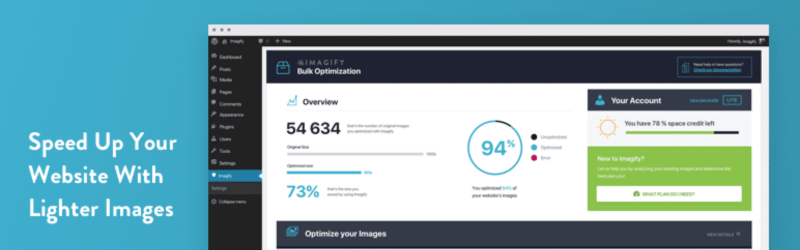
Smush:
Smush, developed by WPMU DEV, is a widely used image optimization plugin for WordPress. It excels in optimizing images in your media library, as well as those added to your website via themes, plugins, or other sources. Smush employs a combination of compression and resizing to reduce image file sizes without compromising quality.
The plugin offers both lossless and lossy compression options, allowing you to fine-tune the optimization process. With its bulk optimization feature, you can optimize all existing images on your site with just a few clicks.
Beyond optimization, Smush includes a lazy loading feature. This means that images are loaded only as visitors scroll down the page, reducing initial load times and conserving bandwidth. Smush also supports WebP conversion and has the ability to serve WebP images to browsers that support the format, further improving loading speeds.
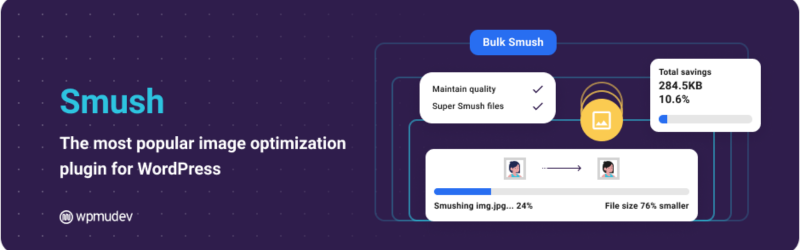
Optimole:
Optimole takes image optimization to the next level by integrating with a Content Delivery Network (CDN). This unique feature sets it apart from many other image optimization plugins. When you upload an image to your WordPress site, Optimole automatically optimize images for website and stores it on its own CDN, ensuring fast and efficient delivery to users worldwide.
One of Optimole’s key advantages is its ability to serve images in the most suitable format and size for each user’s device, whether it’s a desktop computer or a mobile phone. This ensures that users receive appropriately sized images, reducing unnecessary data transfer and improving load times.
Additionally, Optimole offers lazy loading, which delays the loading of images until they are visible in the user’s viewport, further enhancing page speed. It supports WebP conversion and even offers the option to convert images to the newer and more efficient AVIF format.

TinyPNG:
TinyPNG is a straightforward and effective image optimization plugin for WordPress. As the name suggests, it specializes in compressing images to the smallest possible file sizes while maintaining high-quality visuals. Upon image upload, TinyPNG automatically processes and compresses the images, delivering optimized versions to your media library.
One of TinyPNG’s standout features is its integration with the WebP format. It automatically converts images to WebP, a format that offers remarkable compression rates without compromising image quality. This is especially beneficial for users with modern browsers that support WebP, as it significantly improves loading times.
TinyPNG also provides a bulk optimization feature, allowing you to optimize all existing images on your website with ease. With its user-friendly interface and focus on minimal file sizes, this plugin is an excellent choice for those who prioritize page speed and efficient image delivery.

Each plugin caters to different user preferences and needs. Whether you prioritize ease of use, advanced compression options, lazy loading, or CDN integration, there is a plugin that suits your requirements. These plugins not only enhance your website’s performance by reducing page load times but also ensure that your visual content remains vibrant and engaging. Selecting the right image optimization plugin is a crucial step toward achieving a faster, more efficient, and visually appealing WordPress website.
Cloudflare CDN
Cloudflare, a renowned Content Delivery Network (CDN), provides an exceptional method to optimize images for websites, enhancing overall website performance. Its integration with WordPress offers several powerful features that contribute to a faster, more efficient user experience.
- Content Caching:
One of Cloudflare’s primary functions is content caching. It caches static assets, including images, on its vast network of servers distributed across the globe. When a user visits a website integrated with Cloudflare, the CDN serves content from the nearest server, significantly reducing latency and accelerating content delivery. You can read our blog on Clear Cache In WordPress for more information.
This means that instead of requesting images directly from your hosting server, which may be geographically distant from the user, Cloudflare’s server closest to the user fulfills the request. Consequently, images load faster, reducing page load times and improving the overall user experience.
- Image Optimization:
Cloudflare offers a robust image optimization feature that can automatically enhance your website’s images. This feature is multifaceted and includes:
- Format Conversion to WebP: Cloudflare can automatically convert images to the WebP format, a highly efficient image format that provides excellent compression without compromising quality. Importantly, Cloudflare serves WebP images to browsers that support this format, further reducing image file sizes and improving load times.
- Lossless Compression: Cloudflare optimizes images by applying lossless compression techniques. It reduces the size of images without sacrificing image quality. This ensures that your website retains its visual appeal while benefiting from reduced image file sizes.
- Lazy Loading: Lazy loading is a technique where images are loaded only when they come into the user’s viewport while scrolling. Cloudflare supports this feature, preventing all images from loading at once, which can be especially advantageous for image-heavy websites. It conserves bandwidth and ensures that the initial page load is faster.
- Image Resizing:
Cloudflare’s image resizing feature empowers you to deliver images in the optimal size for different devices, such as mobile phones and tablets. By specifying image dimensions based on screen sizes or breakpoints, you ensure that users receive appropriately sized images. This prevents unnecessary data consumption on mobile devices and leads to faster loading times.
- Global CDN:
Cloudflare’s extensive network of data centers spans the world, with servers in numerous locations. When a user accesses your website, Cloudflare routes the request through its network to the nearest data center. This geographic proximity significantly reduces the physical distance data must travel, leading to reduced latency and faster content delivery.
For images, this means that they are served from a server that is closer to the user, rather than being retrieved from your origin server, which may be located hundreds or even thousands of miles away. This localization minimizes delays and ensures that images load swiftly, contributing to a smoother and more enjoyable browsing experience.
Integrating Cloudflare with your WordPress website is a powerful method to optimize images for websites and enhance overall website performance. The CDN’s content caching, image optimization, image resizing, and global network capabilities work together to reduce latency, accelerate content delivery, and provide users with a faster, more efficient browsing experience.
Conclusion
In conclusion, image optimization is an essential aspect of website management, especially for those utilizing WordPress Elementor themes. It’s not just about making images look good; it’s about ensuring that your website loads quickly, engages users effectively, and ranks well in search engines. We’ve explored what image optimization is, the techniques and benefits it offers, and various methods to optimize images for websites.
Whether you prefer manual optimization, WordPress plugins like EWWW Image Optimizer or Smush, or the power of Cloudflare CDN, there’s a solution for everyone. By implementing these strategies, you’ll strike the perfect balance between image quality and page speed, delivering an exceptional online experience to your audience.
The WordPress theme bundle, in tandem with Premium Elementor Themes, forms a dynamic platform for website creation. These themes, tailored for Elementor’s intuitive page building, seamlessly integrate with tools like Google Tag Manager. Furthermore, they prioritize image optimization, ensuring fast-loading and visually appealing content. This bundle offers a streamlined, high-performance solution for crafting impressive websites.