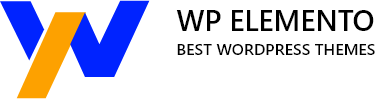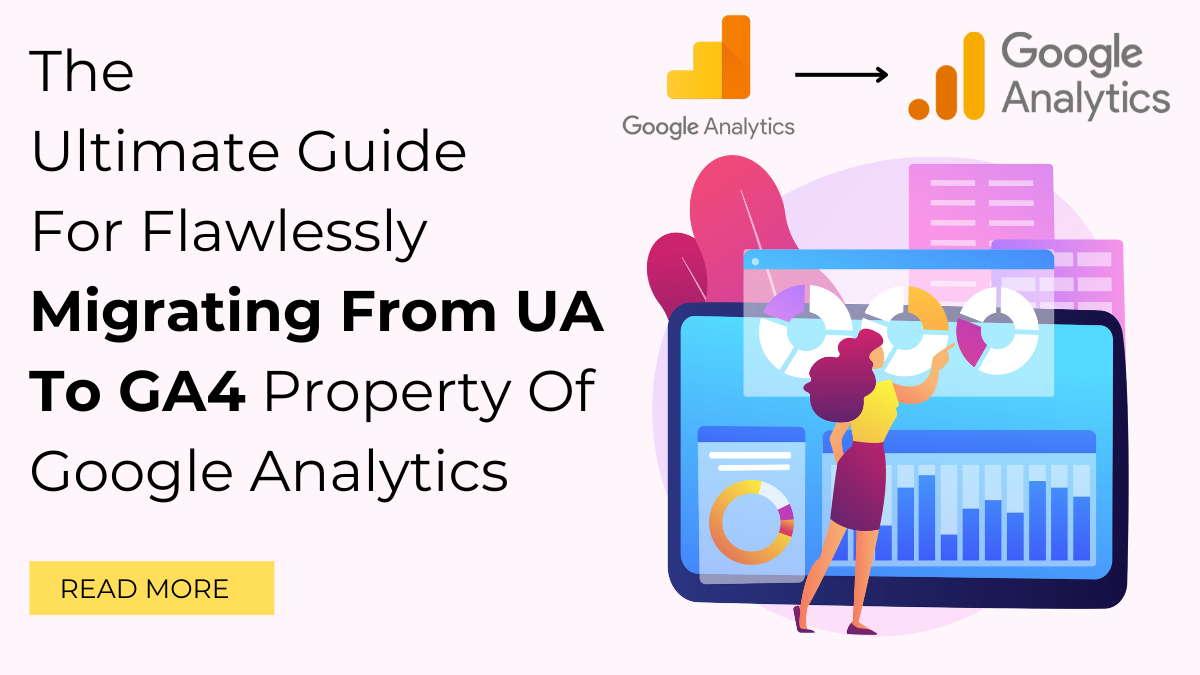As of 1st July 2023, Google has bid farewell to Universal Analytics (UA), marking the end of an era for many marketers and website owners who relied on the platform for invaluable data insights. With the retirement of UA, Google Analytics 4 (GA4) has now taken center stage, offering a new and advanced way to harness the power of data analytics. Are you prepared to make the transition seamlessly?
Fear not! Our comprehensive guide, “The Ultimate Guide to Flawlessly Migrating from UA to GA4 Property of Google Analytics,” is here to ensure that you navigate this transition with ease and precision. Whether you’re an experienced data analyst or a curious website owner seeking to optimize your online presence, this guide will be your go-to resource.
Google Analytics 4 presents a significant paradigm shift from its predecessor, introducing an event-driven data model that captures user interactions across platforms and devices, providing a more comprehensive view of user behavior. However, considering the differences between the two platforms and the challenges of ensuring a seamless migration, this transition can be overwhelming.
In this guide, we’ll walk you through every step of the migration process, starting with understanding the key differences between UA and GA4. We’ll delve into the technical aspects, i.e. migrating from UA to GA4, guiding you through the setup process and ensuring a smooth transfer of your existing UA data to GA4 Property.
Moreover, we’ll explore the new features and functionalities that GA4 brings to the table, allowing you to uncover actionable insights and make data-driven decisions to fuel your business growth. From setting up custom reports to mastering event tracking, our guide will equip you with the knowledge and skills to utilize GA4 to its full potential.
So, let’s embark on this migration together, as we stay ahead in the ever-evolving world of digital analytics.
What Is The Difference Between UA To GA4 Property Of Google Analytics?
Migrating from UA to GA4 Property in Google Analytics represents a significant shift in how data is collected, analysed, and utilized for businesses and marketers. The following are the most significant differences between them:
- Data Collection Model: UA operates on a session-based data collection model, where data is organized into sessions, page views, and events. On the other hand, GA4 Property utilizes an event-based data model, focusing on individual user interactions across various platforms and devices. This shift allows for more granular and flexible tracking of user behavior, enabling a deeper understanding of customer journeys.
- User-Centric Approach: GA4 Property puts a stronger emphasis on individual users. It introduces the “User ID” concept to track users across multiple devices, enabling a more holistic view of user engagement. This approach provides insights into user behavior over extended periods, even when they switch between devices, leading to better attribution and a more accurate representation of user actions.
- Cross-Platform Tracking: While UA primarily focused on tracking website interactions, GA4 Property expands its capabilities to include tracking across websites, mobile apps, and other digital platforms. This cross-platform tracking allows businesses to understand user interactions comprehensively, regardless of the channel or device they use to engage with the brand.
- Enhanced Reporting and Analysis: GA4 Property offers more comprehensive and flexible reporting options compared to UA. Its analysis tools are designed to provide deeper insights into user behavior and engagement patterns, helping businesses make data-driven decisions. The built-in AI capabilities enable automatic insights and predictive analytics, making it easier to identify trends and opportunities.
- Event-Driven Approach: In GA4 Property, events are at the core of data collection and analysis. Events can be customized to track specific actions, such as CTA Button clicks, video views, or form submissions. This flexibility allows businesses to measure the interactions that matter most to them and gain a more detailed understanding of user engagement.
- Data Privacy and Compliance: GA4 Property is designed with data privacy in mind and aligns with modern privacy regulations. It offers more advanced options for data controls and enables businesses to manage data retention settings and user consent more effectively, promoting compliance with privacy laws.
Steps For Migrating From UA To GA4 Property
Migrating from UA to GA4 Property requires a well-thought-out approach to ensure a seamless transition and retain valuable data insights. But before diving into the migration process, conduct a comprehensive evaluation of your current UA implementation. The evaluation process provides an opportunity to identify areas where improvements can be made in GA4 Property. It allows you to align your data-tracking strategy with your evolving business needs and objectives.
Once it is done, now let’s explore the 5 steps for migrating from UA to GA4:
Step 1: Set Up Your GA4 Property Account
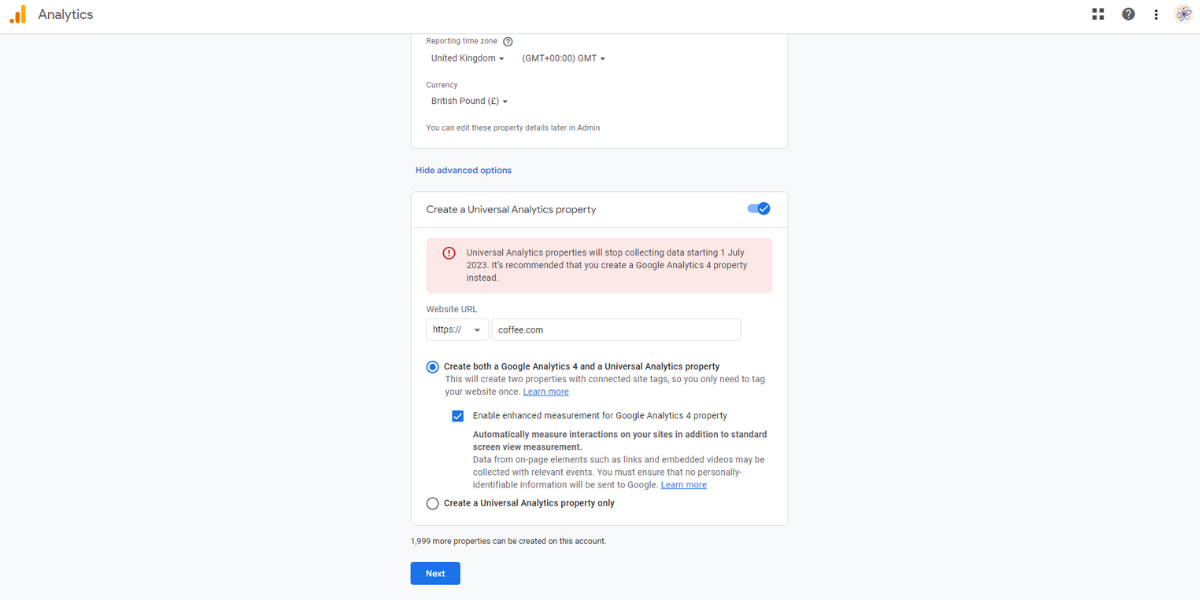
To get started, head to the Google Analytics website and log in using the same Google account that currently has access to your existing UA property. This ensures a seamless migration, as it allows you to maintain data continuity and easily transfer permissions and settings between the two accounts.
Once logged in, navigate to the admin section, where you’ll find the option to create a new GA4 Property account. Google Analytics will guide you through a straightforward setup process, prompting you to enter essential information such as your property name, reporting time zone, and currency preferences. Click on next, here you have to give business details like industry categories, and business size. After this again click on Next, here you need to select business objectives then click on Create button. Later on, click on data collecting media like Web, Android App, or iOS App then select the data stream. Here we go, the initial setup is done.
After completing the initial setup, you’ll be provided with a new tracking code. This tracking code is crucial for collecting data in the GA4 environment. It needs to be implemented on your website or app to ensure that data collection remains uninterrupted during and after the migration process.
Step 2: Update Your Tracking Code And Tags
After completing the initial setup and generating the new GA4 tracking code, the next crucial step in migrating from UA to GA4 Property is to update your website or app with the new tracking code. This process involves replacing the existing UA tracking code on all pages with the GA4 code to ensure a seamless data collection transition. By doing so, you can avoid any interruptions in data tracking and ensure that valuable insights continue to be captured accurately.
Updating the tracking code is a fundamental aspect of the migration process as it forms the backbone of data collection in GA4 Property. The new GA4 tracking code operates on an event-based data model, allowing for more granular tracking of user interactions and behavior. This shift from session-based to event-based tracking is a significant enhancement, offering businesses a deeper understanding of user engagement across various touchpoints.
In addition to updating the tracking code, it is essential to review and update any third-party tags or marketing tags integrated into your website or app to be compatible with GA4 Property. These tags might include advertising pixels, analytics scripts, or other tracking mechanisms. Ensuring their compatibility with GA4 ensures that all relevant data is captured accurately, providing a comprehensive view of user behavior and interactions. Completing this step with utmost precision guarantees that data collection remains intact, and that there are no data gaps during the migration process.
Step 3: Configure GA4 Property Settings
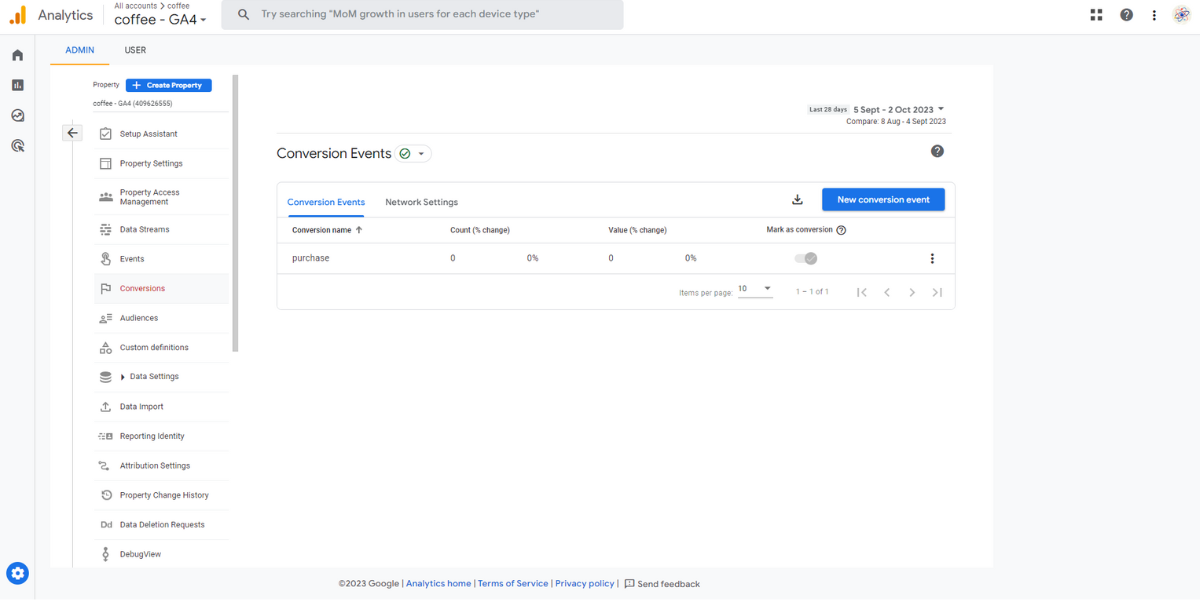
After updating your tracking code and tags, the next step in migrating from UA to GA4 Property is to configure the settings in your GA4 Property account. This step is where you align the new platform with your business objectives and tailor data tracking to suit your specific requirements.
Firstly, set up events in GA4 Property. In an app or website, events are things that users do, such as clicking buttons, submitting forms, viewing videos, or downloading files. By defining events relevant to your business, you can track and analyze specific actions that matter most to your success. This level of granularity allows you to gain valuable insights into user behavior and engagement patterns.
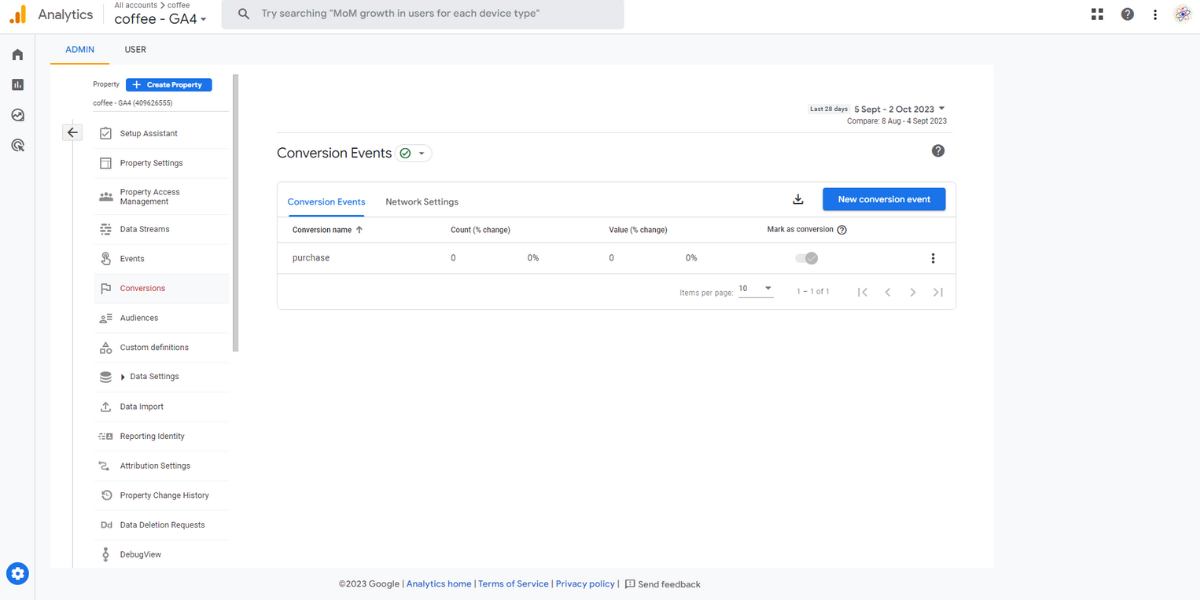
Next, configure conversions in GA4 Property. Conversions represent the completion of specific goals or actions on your website or app, such as completing a purchase, signing up for a newsletter, or submitting a Elementor Contact Form. By defining and tracking conversions, you can measure the success of your marketing efforts and optimize your conversion funnels.
Additionally, leverage user properties to capture and segment data based on user characteristics or attributes. User properties enable you to categorize users and analyse their behavior within specific segments, such as new users, returning users, or users from a particular geographical location.
Customize your GA4 Property based on your unique goals and KPIs. Utilize advanced features like enhanced measurement, custom dimensions, and custom metrics to gather more insightful data and enrich your analysis. These configuration settings are crucial for obtaining actionable data and ensuring GA4 Property works seamlessly with your business strategy.
Step 4: Implement Cross-Domain And Cross-Platform Tracking
After setting up your GA4 Property and configuring all GA4 Property settings, the next crucial step is to implement cross-domain and cross-platform tracking. These features of GA4 Property enable you to track user interactions seamlessly as they navigate between different domains or subdomains and gain a comprehensive understanding of user engagement across multiple touchpoints.
Implementing Cross-Domain Tracking:
Cross-domain tracking is essential for businesses that have multiple domains or subdomains under their online umbrella. By configuring cross-domain tracking, you ensure that user interactions across different domains are attributed to the same user, providing a cohesive view of their journey. To implement cross-domain tracking in GA4 Property, follow these steps:
- Modify Tracking Code: Update the GA4 tracking code on all relevant domains or subdomains to include the same Measurement ID. This Measurement ID links all the domains together.
- Add Linker Parameters: Implement the linker parameters (_ga and _gl) to enable the passing of client IDs between domains. This ensures that user sessions are correctly stitched together.
- Verify Implementation: After updating the tracking code, verify the cross-domain tracking setup using tools like Google Tag Assistant or the GA4 DebugView to ensure data continuity between domains.
Implementing Cross-Platform Tracking:
With GA4 Property’s cross-platform tracking, you can gain insights into user behavior across various digital platforms, such as mobile apps or other online channels. Integrating the GA4 SDKs (Software Development Kits) into your mobile apps is vital to collect and analyze data effectively. Here are the steps to implement cross-platform tracking:
- Integrate GA4 SDK: Add the GA4 SDK to your mobile app’s codebase. This SDK allows data to be collected from the app and sent to your GA4 Property.
- Track App Interactions: Utilize events and user properties within the GA4 SDK to track specific user interactions and app activities relevant to your business goals.
- Test and Validate: Before launching the app with the integrated GA4 SDK, thoroughly test and validate the data collection to ensure the SDK is functioning correctly and tracking the desired user actions.
By implementing cross-domain and cross-platform tracking, you will have a unified view of user interactions, regardless of the domain or platform they use to engage with your brand. This comprehensive understanding of user behavior empowers you to make data-driven decisions and optimize your marketing strategies effectively. Embrace the full capabilities of GA4 Property and unlock its potential to propel your business forward in the digital age.
Step 5: Verify Data And Run Parallel Tracking
Before fully committing to GA4 Property, run parallel tracking to compare data between UA and GA4. This step allows you to validate the accuracy and consistency of data collected in both platforms. Use this period to fine-tune your GA4 configuration and address any discrepancies between the two systems. Once you’re confident in the data accuracy and completeness, you can complete the migration by fully adopting GA4 Property for data tracking and analysis.
Features and Functionalities Offered by GA4 Property
GA4 Property, the latest version of Google Analytics, offers several advanced features and functionalities that empower businesses to gain deeper insights into user behavior and make data-driven decisions. The following are some of its key features:
- Event-Driven Data Model: GA4 Property operates on an event-driven data model, allowing businesses to track and analyze specific user interactions and actions across their websites, apps, and other digital platforms. This flexibility enables custom event tracking, empowering businesses to measure and analyze data relevant to their unique goals.
- Enhanced User-Centric Tracking: GA4 Property emphasizes tracking individual users across multiple devices and platforms. With the use of User ID, businesses can unify user data, providing a more comprehensive view of user behavior and interactions over extended periods, even as users switch between devices.
- Cross-Platform Tracking: GA4 Property enables businesses to collect data from various digital platforms, including websites, mobile apps, and offline data sources. This cross-platform tracking offers a holistic view of user engagement, allowing businesses to understand how users interact with their brand across different touchpoints.
- Enhanced Data Analysis: GA4 Property provides advanced data analysis capabilities, including the integration of Google’s machine learning technology. This enables automatic insights, predictive analytics, and anomaly detection, empowering businesses to identify trends, opportunities, and potential issues more efficiently.
- Real-time Reporting: GA4 Property offers real-time data reporting, allowing businesses to monitor user interactions and events as they happen. This feature is particularly useful for time-sensitive campaigns or when businesses need up-to-the-minute data for immediate decision-making.
- E-commerce and Enhanced Measurement: GA4 Property simplifies e-commerce tracking and provides enhanced measurement for specific industries such as gaming and media. It offers predefined event templates tailored to these industries, making it easier to track key performance indicators and user actions relevant to their businesses.
- Custom Funnels and Pathing Analysis: GA4 Property allows businesses to create custom funnels and analyze user navigation paths to understand how users move through their websites or apps. This feature helps identify drop-off points and optimize user journeys for improved conversion rates.
- Data Control and Privacy: GA4 Property provides more advanced options for data control and compliance with privacy regulations. Businesses can manage data retention settings, configure data deletion, and implement user consent controls to ensure compliance with data protection laws.
- BigQuery Integration: GA4 Property seamlessly integrates with Google BigQuery, enabling businesses to export raw, unsampled data for more in-depth analysis and custom reporting outside of the standard Google Analytics interface.
These features and functionalities offered by GA4 Property make it a powerful and comprehensive analytics tool, empowering businesses to extract valuable insights, drive growth, and make data-driven decisions in the ever-evolving digital landscape.
Conclusion
In conclusion, migrating from UA to GA4 Property marks a significant shift in data tracking and analysis. Understanding the differences between the two platforms and following the step-by-step guide ensures a seamless transition. Embracing GA4 Property’s cross-platform tracking, user-centric approach, and advanced features empowers businesses using WordPress Elementor themes to gain deeper insights into user behavior. From event-driven data models to real-time reporting and machine learning integration, GA4 Property offers a robust analytics solution. We hope this blog will help you in migrating from UA to GA4 easily. With this ultimate guide, businesses can navigate migration flawlessly, unleashing the true potential of Google Analytics for data-driven success in the digital era.
The WordPress theme bundle, intricately integrated with premium Elementor themes, offers a seamless design experience for website creators. This curated collection ensures visually stunning and functionally robust websites. When it comes to the pivotal task of migrating from Universal Analytics (UA) to the advanced GA4, this bundle serves as an invaluable asset. Its compatibility with Google Tag Manager streamlines the transition process. By incorporating GA4 tags effortlessly, users can harness the power of enhanced analytics and unlock deeper insights. This synergy between the theme bundle and GA4 migration exemplifies a commitment to both aesthetics and analytics in modern web development.