

Make a splash this summer with 25% off on Bundle of 42+ Elementor WP Themes. Use code “SUNNY25” to unlock the deal.
Sun's out, savings on! Enjoy 25% OFF on all Premium WordPress Themes with code “SUNSHINE25”
Make a splash this summer with 25% off on Bundle of 42+ Elementor WP Themes. Use code “SUNNY25” to unlock the deal.
Sun's out, savings on! Enjoy 25% OFF on all Premium WordPress Themes with code “SUNSHINE25”

In the rapidly evolving corporate learning and development landscape, having a robust Learning Management System (LMS) is no longer a luxury—it’s a necessity. A well-designed Corporate LMS streamlines employee training and development and enhances organizational efficiency and effectiveness. And what better way to build a professional, feature-rich Corporate LMS on WordPress than any other CMS Platforms
In this blog, we’ll take you through the process of creating a Professional Corporate LMS website using WordPress, step by step. Whether you’re an HR professional, a training manager, or a small business owner looking to upskill your team, this blog is your roadmap to success.
We’ll dive into essential topics such as selecting the right WordPress theme and plugins to make your LMS feature-rich, user-friendly, and visually appealing. You’ll also discover how to organize and structure your training content effectively, making it easily accessible to your employees.
But that’s not all. We’ll also explore the importance of analytics and reporting in assessing the effectiveness of your training programs and show you how to integrate these features seamlessly into your WordPress-based LMS.
So, whether you’re a seasoned WordPress user or just starting your journey, this blog is tailored to help you create a professional Corporate LMS website that will revolutionize your organization’s training and development efforts. With LMS on WordPress, prepare to empower your workforce and elevate your corporate learning game!
A Corporate Learning Management System (LMS) website is a digital platform designed to streamline employee training and development within an organization. It serves as a centralized hub where businesses can create, deliver, manage, and track various learning and development activities, such as onboarding, compliance training, skills development, and continuous education.
Now, let’s delve into why having a Corporate LMS website is a necessity for modern businesses.
Now that we understand the importance of a Corporate LMS website, let’s explore how WordPress can serve as a versatile and effective platform for creating a professional one.
Overall, With WordPress, you can efficiently deliver, manage, and track training programs, ultimately empowering your workforce to thrive in today’s competitive business landscape.
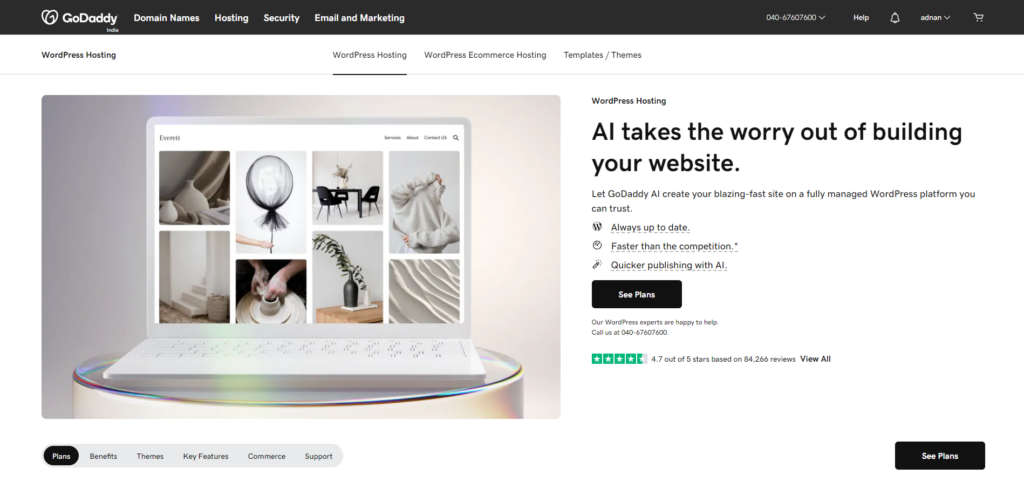
Before you begin the process of creating a professional corporate Learning Management System- LMS on WordPress website, there are several essential preparatory steps you should take into account to ensure a smooth start.
Domain and Hosting: First and foremost, you should have a domain name and reliable web hosting service ready. Your domain name is your website’s address, so choose one that aligns with your brand and is easy to remember. Your web hosting provider should offer sufficient resources to handle your website’s traffic and provide good uptime. Many hosting providers Such as “GoDaddy” offer specialized WordPress hosting packages, which can streamline the setup process.
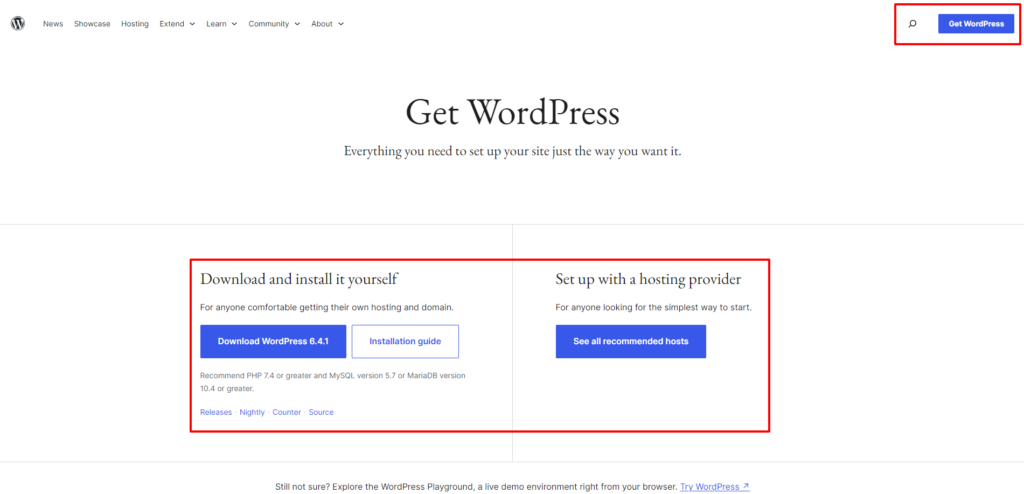
WordPress Installation: Once you have your domain and hosting in place, it’s time to install WordPress in easy steps. Many hosting providers offer one-click WordPress installations, making this step relatively straightforward. This process sets up the WordPress files on your hosting server and connects them to your domain.
Basic Setup: After WordPress installation, configure your website’s basic settings. Navigate to the WordPress dashboard and go to “Settings” > “General.” Here, you can set your site title, and tagline, and configure permalinks. It’s essential to choose a site title and tagline that accurately represents your corporate LMS and makes your website easily recognizable.
SSL Certificate: Website security is crucial, especially for an LMS on WordPress that handles sensitive user data. Secure your website with an SSL (Secure Sockets Layer) certificate, which enables HTTPS encryption. Many hosting providers offer free SSL certificates and provide easy setup through their control panels. This added layer of security helps protect user data and enhances the credibility of your website.
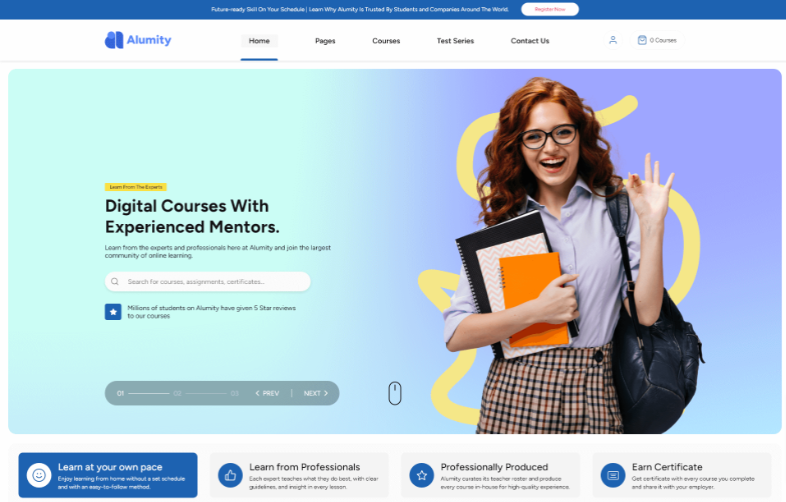
Theme Selection: Selecting an appropriate WordPress theme is a vital step in creating a professional corporate LMS website. Look for a theme that is not only visually appealing but also responsive, meaning it adapts well to various screen sizes, including mobile devices. A responsive theme ensures that your content is accessible to users on different platforms.
A recommended option for creating an LMS website is to choose a theme that is compatible with Elementor, a popular page builder plugin for WordPress. Additionally, you can explore premium LMS on WordPress themes like the one offered by WP Elemento. This theme is designed online courses using Tutor LMS and Elementor plugins, offering compatibility and flexibility for your corporate LMS project. Upon purchasing this theme, you can easily upload it to your WordPress dashboard. The theme includes a one-click demo importer, simplifying the setup process. This importer not only installs and activates the necessary plugins like Tutor LMS and Elementor but also imports sample content, giving you a starting point for your corporate LMS website. You can later customize this content to suit your specific corporate training needs.
By addressing these preparatory steps, you’ll establish a solid foundation for building a professional corporate LMS on WordPress website, setting the stage for the subsequent stages of development and customization.
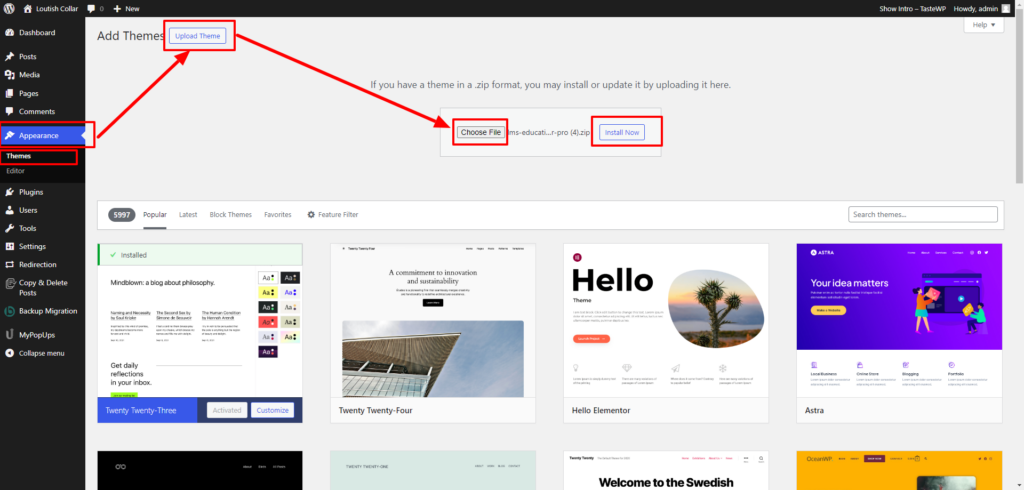
Once you have secured your domain, and hosting, completed the WordPress installation, configured the basic settings, and selected the Premium LMS on WordPress Elementor themes offered by WP Elemento, the next pivotal step in creating a professional corporate Learning Management System (LMS) WordPress website is to install and activate this theme along with the required plugins.
To initiate this process, log in to your WordPress Dashboard, which serves as the control center for your website. In the dashboard, navigate to the “Appearance” section and click on “Themes.” Here, you’ll have the option to “Upload” your LMS WordPress Theme By WP Elemento.
Upon selecting the theme file and uploading it, you’ll be guided through a series of prompts and installation steps. One remarkable feature of this theme is its one-click demo importer functionality. This simplifies the setup process immensely. With a single click, it automatically installs and activates all the necessary plugins, including Tutor LMS and Elementor, which are essential for creating and managing courses and customizing your website’s design.
Additionally, the theme goes a step further by importing sample content. While this content is useful as a starting point, it can be customized to align with your specific corporate training objectives. You can replace the sample content with your own courses, materials, and branding, tailoring the LMS to meet the unique needs of your organization.
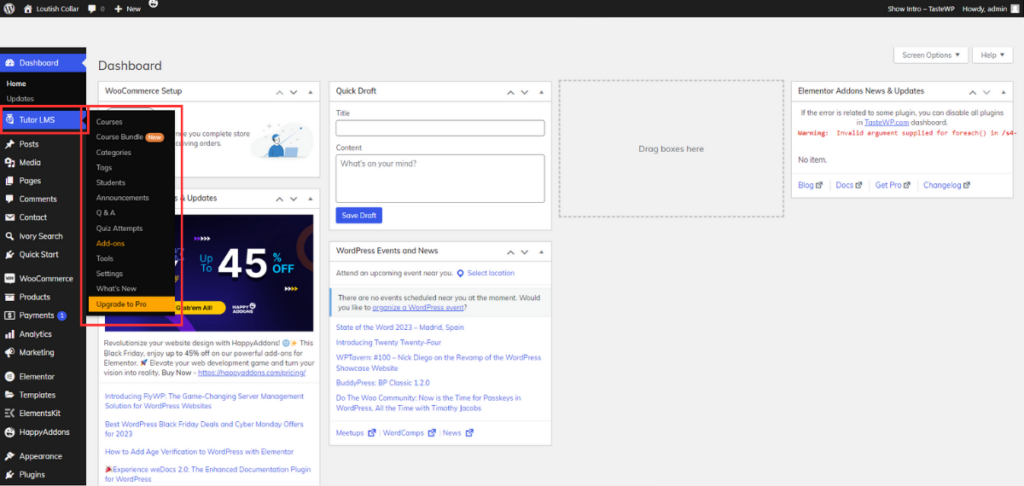
The next crucial step in creating a professional corporate Learning Management System (LMS) WordPress website is to configure the Tutor LMS plugin. After installing and activating the LMS WordPress theme, and relevant plugins, and importing demo content, you may find that Tutor LMS settings have already been preconfigured to a certain extent. However, it’s essential to review and adjust these settings to ensure they align perfectly with your specific needs and objectives.
General Settings: Begin by navigating to the Tutor LMS settings. You can find this option in your WordPress dashboard under “Tutor LMS.” Within the general settings, you can customize various aspects of your LMS, including:
Course Settings: In this section, you can set up course-specific settings. This includes defining details about course authors and configuring how course listings appear on your website. Make sure the course listings and author information align with your branding and messaging.
Payment Settings: If you plan to sell courses on your corporate LMS on WordPress, configure the payment settings. Tutor LMS supports various payment gateways like PayPal and Stripe. Set up your chosen payment methods, specify pricing, and ensure seamless transactions for your users.
Email Notifications: Customize email templates to keep your users informed about course enrollments, completions, and other significant events. Personalize these notifications to reflect your corporate branding and communication style, ensuring a professional and cohesive user experience.
By carefully configuring Tutor LMS according to your corporate LMS requirements, you’ll provide a tailored and seamless learning experience for your users while maintaining a professional and branded appearance throughout your website. These settings play a crucial role in the success of your corporate LMS platform by enhancing user engagement and satisfaction.
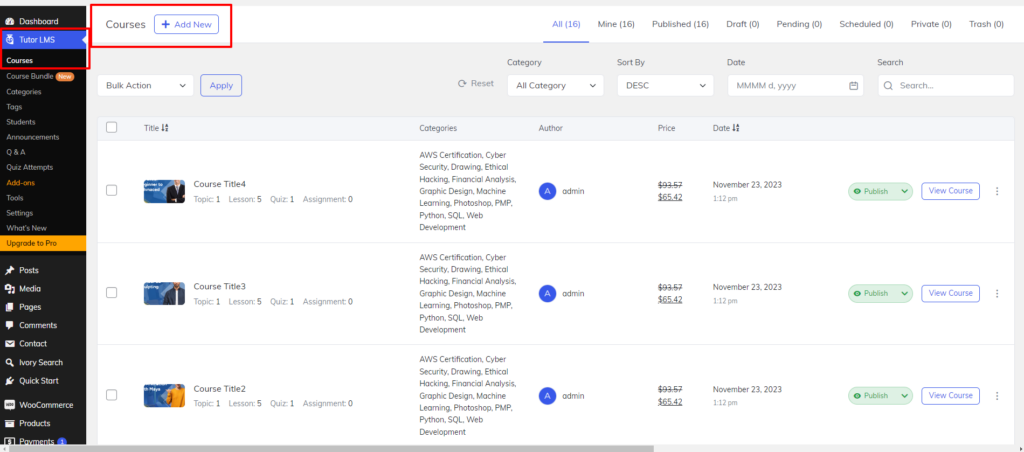
The next crucial step in building a professional corporate Learning Management System (LMS) WordPress website is to create courses or replace the sample demo content with your own course material. With an LMS theme like the one offered by WP Elemento, you often have the convenience of having some pre-created courses in the demo content. You have the option to either modify these courses to align with your specific training objectives or create entirely new ones.
To add new courses, navigate to the WordPress dashboard and access the LMS theme’s settings, typically found under “Tutor LMS” in the menu. Here, you’ll find a “Courses” section. Click on it to begin course creation. You can add titles, descriptions, and detailed content for your courses. This is where you’ll provide all the information learners need to understand the course’s objectives and content.
Within each course, you can further structure the learning experience by adding sections and lessons. These sections can encompass various topics or modules within the course, while lessons can include a variety of content types, such as text, videos, quizzes, assignments, or any other materials relevant to your training program.
Course settings are another important aspect to consider. Customize these settings to fit your corporate training needs. You can determine pricing options, enrollment requirements, and visibility settings. For instance, you can set up free or paid courses, specify prerequisites, and choose whether courses are open to the public or restricted to specific user groups.
By creating or customizing courses in your LMS, you’re tailoring the learning experience to meet your organization’s specific goals and objectives. Whether it’s employee training, customer education, or any other form of online learning, this step ensures that your LMS on WordPress delivers the content and features needed for a successful e-learning experience.
The next crucial step in creating a professional corporate Learning Management System (LMS) WordPress website is to design your site using Elementor, a powerful and user-friendly page builder plugin. If you’ve chosen a theme like the LMS theme by WP Elemento, you’ll have a solid foundation with pre-built pages and optimized CSS styles. However, you may still want to tailor the layout to your specific needs.
With Elementor’s intuitive drag-and-drop interface, you have the flexibility to design page layouts with ease. This means you can rearrange elements, add or remove sections, and create custom page structures without the need for coding skills. It’s a visual, WYSIWYG (What You See Is What You Get) editor that makes website customization accessible to anyone.
Furthermore, Elementor allows you to fine-tune the visual aspects of your LMS on WordPress. You can customize fonts, colors, and styles to align with your corporate branding, ensuring a cohesive and professional look throughout the site. Whether you want to showcase course details, create an appealing homepage, or design registration and login pages, Elementor empowers you to do so efficiently.
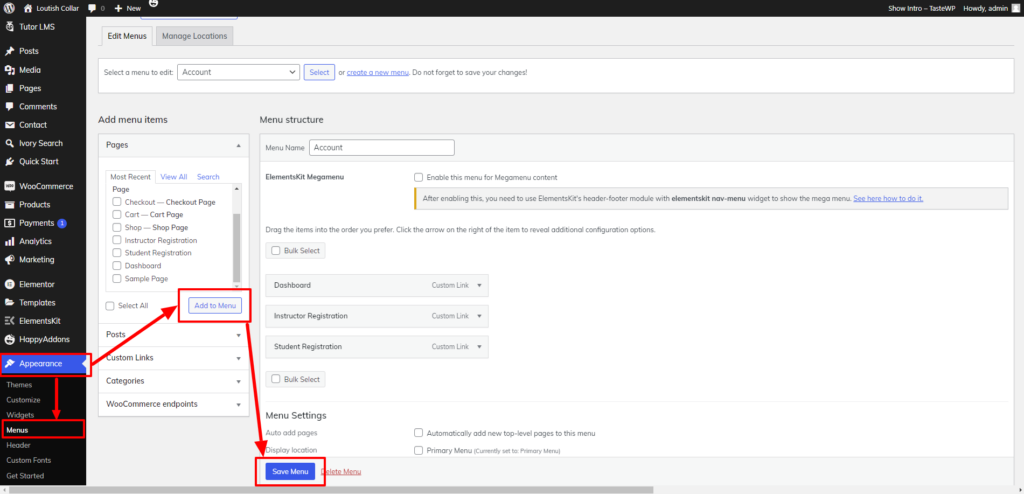
The next crucial step in creating a corporate Learning Management System (LMS) WordPress website is to customize it to align with your brand identity, user experience, and Elementor SEO optimization.
With the LMS theme provided by WP Elemento, you’ll find all the essential elements such as menus and sidebars readily available, simplifying the customization process. Begin by creating navigation menus in the WordPress dashboard under “Appearance” > “Menus.” You can design header and footer menus to enhance user navigation and accessibility.
To further enrich your website’s functionality and information presentation, customize widget areas and sidebars. This customization allows you to add elements like recent course listings, testimonials, or social media feeds, depending on your corporate LMS objectives.
Moreover, it’s crucial to optimize your website for search engines (SEO) to increase its visibility and reach. Installing an SEO plugin like Yoast SEO is highly recommended. With Yoast SEO, you can optimize your course content, and metadata, and even get real-time feedback to enhance on-page SEO. This includes optimizing titles, and meta descriptions, and ensuring your content follows SEO best practices for keywords and readability.
The next crucial step in creating a corporate LMS on WordPress website is to launch it and initiate your marketing efforts. Before taking this step, it’s imperative to thoroughly test your website to ensure everything functions smoothly. Test course enrollments, payments, and the overall user experience to identify and rectify any issues. This rigorous testing phase helps provide a seamless experience for your users when they access your platform.
Once you are satisfied with the website’s functionality and content, it’s time to remove any “under construction” pages or placeholders and make your website live. This signifies the official launch of your corporate LMS platform, making it accessible to your target audience.
Simultaneously, it’s essential to kickstart your marketing efforts. Promote your courses through various channels, including social media platforms like Facebook, Twitter, LinkedIn, and Instagram. Implement email marketing campaigns to reach out to potential learners, and consider paid advertising if it aligns with your marketing strategy. Content marketing, such as blogging and creating informative resources, can also draw organic traffic to your website.
Creating a comprehensive marketing plan and consistently promoting your courses is vital to attract and engage your audience, ultimately driving the success of your corporate LMS WordPress website.
In conclusion, we’ve embarked on a journey to explore the creation of a professional corporate Learning Management System (LMS) website using WordPress. We began by understanding the significance of a Corporate LMS website and why it has become a necessity in the modern business landscape. From training employees to delivering courses to clients, a well-designed LMS can be a game-changer.
We then delved into the reasons why WordPress stands out as a powerful platform for this purpose. Its flexibility, user-friendly interface, and a wide array of plugins make it an ideal choice for developing a robust LMS system.
Finally, we walked through the step-by-step process of creating a corporate LMS website. From domain and hosting setup to the installation of WordPress, theme selection from the WordPress Theme Bundle, and content creation, we’ve covered the essentials.
With the knowledge gained from these insights, you are now equipped to embark on your journey towards creating a professional corporate LMS website with WordPress. Remember that the key to success lies in meticulous planning, engaging content, and a commitment to ongoing improvement. So, go ahead and transform your vision into a reality, and may your corporate LMS on WordPress to thrive in the digital age. Happy learning!
