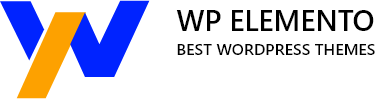Creating a website is the first thing that comes to our mind whenever we think about the expansion of our existing physical business or want to start a new online business. And as a beginner, we always are in search of a platform where we can create our business or blogging website without spending much time on coding. Here is the situation where WordPress comes into the picture.
WordPress is a content management system (CMS) that enables you to create a website or blog from scratch or to result a driven website. There are millions of users around the world who use this free and open-source platform. In this article, we will give you a brief introduction to WordPress and some of its elements that help you to get started with WordPress.
What is WordPress?
WordPress is a content management system (CMS) based on PHP and MySQL that is used to power millions of websites and blogs around the world. It is estimated that WordPress has a 60% market share among all CMSs in use today. When we talk about introduction to WordPress, let’s take a look at the brief history of WordPress.
WordPress was launched in 2003 by an American developer Matt Mullenweg under a GPLv2 license, and it was used to create a basic blogging website where people can write a simple post and publish it on the web. Over time lots of changes were done to it and now you can see a functional rich CMS platform where you not only create a website but also you can manage all operations through it.
Why WordPress Is the Best CMS?
A wide variety of content management systems (CMS) are available. So, how do you know which one is the best for your website? If you’re looking for a CMS that is easy to use, has a lot of features, and is constantly being updated, then WordPress is the CMS for you.
The following are 5 reasons why WordPress is the best content management system:
- WordPress is easy to use
- WordPress has a lot of features
- WordPress is constantly being updated
- WordPress is widely used
- WordPress is free
But there are lots of misconceptions between WordPress.com and WordPress.org. Let out the difference between them,
What is the difference between WordPress.com vs WordPress.org?
WordPress.com and WordPress.org are two different platforms that provide different services. We can host your website on either of these. WordPress.com is the platform where users can create a website or blog for free without paying extra for hosting or a web server. Here you will get a subdomain like example.wordpress.com and if you want to remove that WordPress from the domain then you have to purchase a paid pan. There are 4 plans to choose from as per our requirements.
With the personal plans, you will get a domain whichever you like, best-in-class Hosting, you can collect payments, and most importantly customer support. So, this might help you to create a simple blogging website.
Similarly, when we choose other plans like Premium, Business, and E-commerce, you will get furthermore features and functionality to add to your website.
On the other hand, WordPress.org is the self-hosted platform from which you can download WordPress software and install it on your local server or a web server. With this, you have to purchase a separate Hosting where you are going to host your website with your self-bought domain. WordPress.org gives you full flexibility in choosing the right themes and plugins for your website to increase the functionality of your website.
WordPress.com
- It is self-hosted which means you don’t need separate hosting to host your website.
- It is Paid
- Less flexibility over customization
- We can create a website with basic functionality
- Don’t need to manage your server
WordPress.org
- You need a separate hosting to host your WordPress website
- It is free to use
- More flexible to customization
- We can create a website with Advance functionality
- Need to manage your server
What are the different elements of WordPress?
WordPress themes and plugins are two of the main elements that make up the WordPress content management system (CMS). Themes are responsible for the design and layout of a WordPress site, while plugins add functionality to a WordPress site.
There are thousands of WordPress themes and plugins available, both free and premium. Choosing the right theme and plugin for your WordPress site can be a daunting task, but it is important to select ones that are well-coded, compatible with your WordPress version, and fit your needs.
Themes are collections of files used to create a WordPress website’s design and functionality. There are several types of files in a theme, including template files, stylesheets, images, and JavaScript files. It defines the design and layout of a WordPress website. A theme includes both the front-end design of a website and the back-end functions that powers it.
Themes for WordPress can be either free or premium. Free themes are available to download from the WordPress.org theme repository, and premium themes are available for purchase from different marketplaces.
On the other hand, a plugin is a kind of software containing a group of functions that can be added to a WordPress website. Using them, you can add new features or extend functionality to your WordPress website. Plugins for WordPress are written in the PHP programming language and are seamlessly integrated with the platform.
There are thousands of free and paid plugins available for WordPress. In general, plugins are either available for free in the WordPress plugin directory or can be purchased from a third-party website. Free plugins are usually developed by individual developers, while paid plugins are usually developed by companies or teams of developers.
Plugins can be installed directly from the WordPress plugin directory and installed from a third-party website. In general, it is recommended to install plugins from the WordPress plugin directory as they are reviewed by the WordPress team for security and compatibility. However, there are also many high-quality plugins that are available from third-party websites which you can consider for your website.
The combination of Themes and Plugins makes WordPress fit for all kinds of websites from business to blogging.
How To Get Started With WordPress?
After the basic introduction to WordPress, now it’s time to move further with how you can start with WordPress. Whenever we think about creating a website for our business or a personal blog, the first thing is to check out the need of a particular website and what kind of website can fulfill that need. These are the flow for creating any website with WordPress.
There are 6 basic steps that you need to follow for creating your website. After understanding the need for a particular website now you know what you need in your website.
Now let’s just move to the first step i.e., purchasing the Domain and Hosting. Domain and hosting are two important concepts in website development. A domain is a unique identifier for a website like example.com, and hosting is the server that stores all the data for a website. Both domain and hosting are essential for a website to be accessible on the internet.
Domain names are important because they allow users to find a website more easily. You need to choose a domain name that is short, easy to remember, and relevant to the content of your website. Hosting is important because it stores all the data for a website, including the website’s files, images, and databases.
Good hosting is the backbone of any website. If you have good hosting, your website will run smoothly and be available to users when they need it. If you have a bad hosting company, your website will be down often and users will have a difficult time accessing it.
There are a few things you should look for when you are selecting a hosting provider. The first is uptime. You want to find a company that has a good uptime record. This means that your website will be up and running most of the time.
The second thing you want to look for is customer support. If you have a problem with your website, you want to be able to contact customer support and get a fast and helpful response.
The third thing you want to look for is price. You don’t want to overpay for hosting, but you also don’t want to underpay and get bad service. So, select your hosting wisely.
Once you have your hosting, you need to connect your domain with hosting and the next step is to install WordPress to your hosting. Installing WordPress is a relatively easy process and can be done in just a few minutes. You just need to log in to your hosting site or cPanel and there you will find the option to install WordPress, just click it and wait for the installation.
After the successful installation of WordPress, now is little crucial time when you will find the right theme for your website. As we discussed earlier you can either use the free theme provided by WordPress or you can go for the premium theme from another marketplace. I would suggest going with Premium WordPress Themes. These themes are having strong code quality, there are having responsive layouts, is SEO optimized, and comes with many features. This can help you to set up your website without having much knowledge about coding. So, select the right theme for your business website.
Once you purchase a theme, then go to the appearance section in WordPress, upload your theme, and activate it. After activation, you will find the demo content on your website, so you need to change the demo content to the actual content of your website.
There are some essential plugins that you need to install like Yost SEO, Elementor, WP form, etc. to smoothen your task while setting up your WordPress website. Or you can add some more plugins to add some functionality like we use woo commerce to get Ecommerce functionality, Instagram feed to connect Instagram with the website, and so on.
Once you have set up your website then it’s time to publish it. The next step after publishing a WordPress site is to promote it. There are many ways to promote a WordPress site, but the most effective way is to use SEO. SEO is the process of optimizing a website for search engines. By optimizing your site, you can increase your chances of ranking high in the search results.
There are a number of things you can do to optimize your WordPress site for search engines. In order to succeed, you must choose the right keywords. In search engine results, keywords are words or phrases used by people to find what they are looking for. Then, you need to use those keywords throughout your site. Third, you need to create quality content that is relevant to your keywords. Fourth, you need to link to other relevant websites. Fifth, you need to promote your site on social media.
By following these simple SEO tips, you can increase your chances of ranking high in the search results and getting more traffic to your WordPress site to give a huge boost to your business.
Conclusion
If you’re looking to get started with WordPress, this article provides a great introduction to WordPress. It covers the basics of what WordPress is, its history, its elements, and how to get started using it. Once you’ve got a good understanding of the basics, be sure to check out our Elementor-optimized WordPress themes. With our themes, you’ll be able to create a beautiful website with ease.