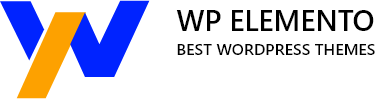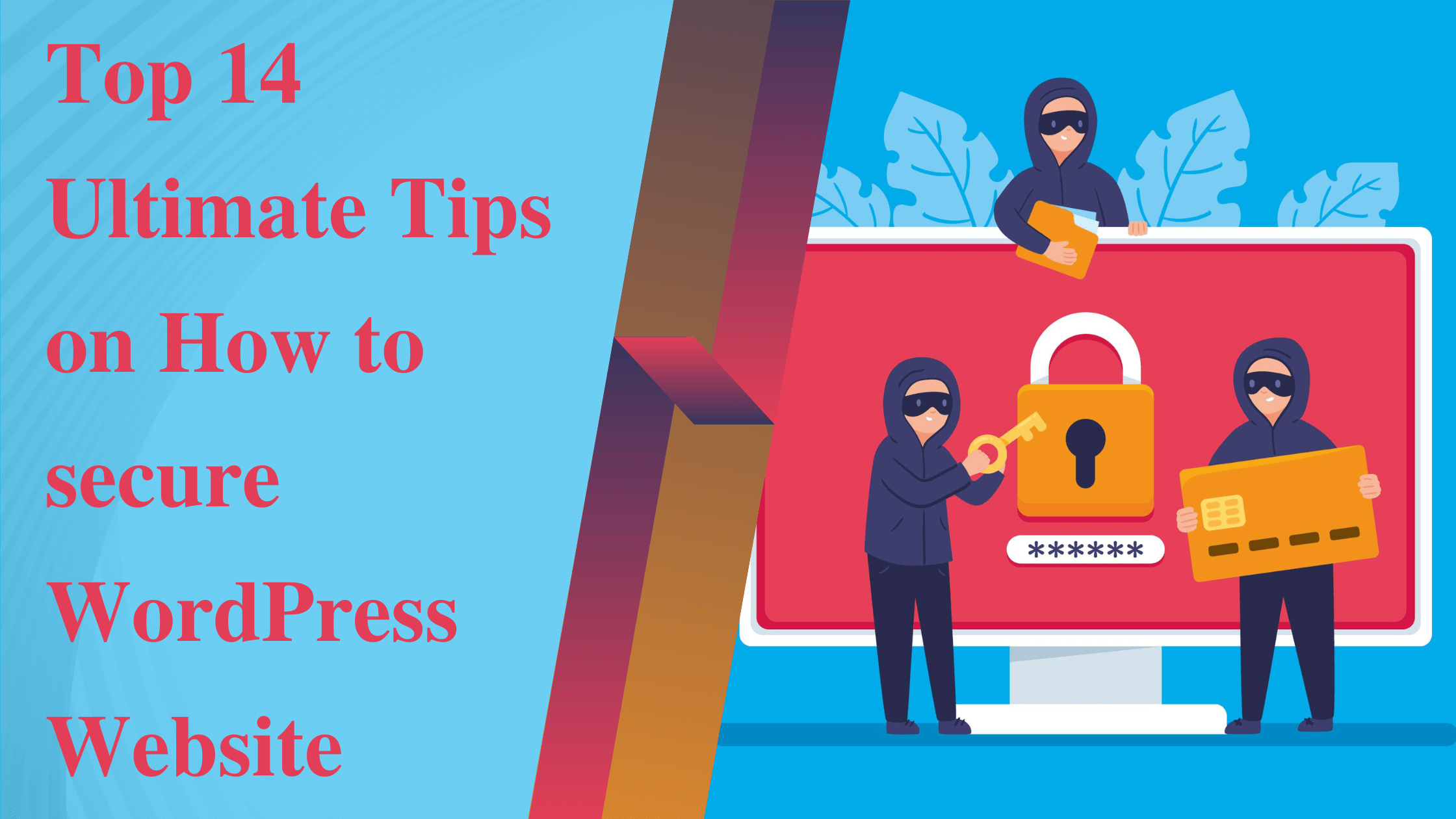Welcome to the ultimate guide on how to secure WordPress website. WordPress is an excellent open-source platform allowing anyone to create a professional yet solid-looking website in minutes. The majority of the active websites in the world are hosted on WordPress.
The reason behind the huge popularity of WordPress is its ease of access and user-friendly nature. With WordPress, any individual can create a website on their own without having prior knowledge of coding.
Hackers and various security threats tend to get attracted to this huge user base of WordPress and disrupt the security of websites. They can interfere with your site’s important data and cause a huge loss to your business.
Hence, it is a must for every website to have essential security measures to prevent hackers from causing any sort of damage to the website. To help you with securing your website we are going to talk about, how to secure your WordPress website through step-by-step guidelines. So, stay tuned and read this blog till the end.
Why Do WordPress Websites Get Hacked?
Well, it’s not the case that only WordPress websites are at risk of getting hacked. As we talked about earlier WordPress is popular CMS has a lot of users worldwide which makes it vulnerable to hackers and security threats.
However, WordPress provides various security features to website owners to prevent their websites from being hacked. But many websites lack to implement these security features on their website. Due to this, it becomes easy for hackers to disrupt the security of those WordPress websites.
I hope you got to know the reason why most WordPress websites get hacked. Now let’s take a look at the steps to secure your WordPress website.
How To Secure WordPress Website?
There are various security guidelines you can follow to secure your WordPress website from security threats. Some of them are mentioned below.
- Activate two-factor authentication
- Run Schedule Malware scan
- Update WordPress Regularly
- Use a strong username and password
- Use a secure web hosting
- Always keep a backup of your website
- Use premium WordPress plugins
- Use a premium WordPress theme
- Activate web application firewall
- Disable file editing
- Put a limit on login attempts
- Change the WordPress database prefix
- Automatic log of idle users
- Use SSL certificate
Let’s take look at all of them in detail.
Activate Two-Factor Authentication
Two-factor authentication assists you to enable a double layer of security to your WordPress website. It ensures that even if the hackers somehow get access to your login credentials but cannot proceed further without the OTP approval.
On the other hand, not activating two-factor authentication on your website will make it easy for any hacker entity having your login credentials to login into your admin dashboard.
To avoid that, you must activate two-factor authentication on your WordPress website. To enable two-factor authentication first, login into your WordPress admin dashboard. After that, click on the user’s option to navigate to the user profile setting from the sidebar. Now tap on the two-factor authentication option and save the settings.
You can also use a two-factor authenticator plugin listed in the official WordPress directory to enable two-factor authentication on your WordPress website.
Upon activation, the two-factor authentication feature will invade every unknown identity from an unidentical location and device from logging into your admin dashboard. Every time an unauthorised user or device tries to login into your site’s system it will ask for a one-time password. It will only be shared on the authorized email or mobile number provided by you.
In addition, this feature also will send you reports about unauthorized login attempts to your admin account. It will send you details about the location, device and at what time the login attempt was carried out.
So, if you want an unauthorized entity from entering your WordPress admin dashboard and keep your site protected then make sure to activate two-factor authentication on your WordPress website.
Run a Schedule Malware Scan
Malicious software or malware is intrusive software that is designed to disrupt and harm your WordPress website. It can enter your site’s system and disguise itself as normal files, hence it becomes difficult to detect them.
Therefore, it becomes a necessity to run a malware scan and eliminate it from your WordPress website after a certain interval of time. Otherwise, the malware can corrupt your website’s essential information.
Running a malware scan will help you detect and get rid of any malware file entered into your WordPress website’s system. In this way, you will be able to protect your site and its data from any potential security threats.
To run a malware scan on your WordPress website, you can install an anti-malware protection plugin. Sucuri and Wordfence are some of the anti-malware protection plugins available in the official WordPress directory.
First, you have to install the Wordfence plugin through the plugins section of your WordPress admin dashboard. Now activate it and go to the Wordfence dashboard to proceed with the scanning. On the dashboard, click on the new scan button. You can schedule this scanning procedure from the dashboard itself.
Update WordPress Regularly
WordPress is well-built but it might have some minor issues or bugs in its current version. Such issues and bugs turn out to be an easy way for hackers to enter your site’s system and hack your website.
To deal with these minor security issues or bugs from the current version, WordPress releases new updates frequently. Keeping your WordPress software up to date protects your website from any potential security threats.
On the other hand, not updating WordPress will make you miss out on the new security features from the updated version and will make your site more vulnerable to hackers and security threats.
So, if you don’t want hackers to take control of your WordPress website through the issues and bugs of older WordPress versions then make sure to update WordPress regularly.
Use Strong Username and Password
Your admin dashboard login credentials are the base of the security of your WordPress website. The username and password can give full access to your website to some third-party hacker entity. Hence it is a must to have a strong username and password to avoid any individual to crack it and login into your site’s system.
To protect your login credential from getting cracked easily by a hacker, always create a password that is at least eight characters long. Include uppercase and lowercase letters, numbers and some special characters while curating your password. Such well-curated passwords are extremely hard to crack for hackers.
Make sure to change the default “admin” username of your WordPress admin dashboard. It is a generic username and very easy to crack hence changing it can avoid any hacker from taking control of your website.
To manage and create strong login credentials WordPress offers different plugins in the WordPress directory. Password protect WordPress and password generator are some of the plugins that can assist you in creating and managing strong login credentials for your WordPress admin dashboard.
Use Secure Web Hosting
Hosting acts as the storage for all your website’s data. The hosting provider operates in the backend to analyze any potential security threats that can cause harm to your WordPress website. Hence, it is a must to choose secure hosting to enrich your website with optimum security.
Due to low budget some website owners tend to choose shared hosting for their WordPress website. A shared hosting plan can become an easy way for a hacker to enter your site’s system because in the shared hosting plan you have to share the server with multiple websites. The hackers can easily reach your website and hack it through the websites with whom you are sharing the server.
To avoid the consequences of using a shared hosting plan, make sure to stick to a dedicated hosting plan for your WordPress website. In dedicated hosting, you get an independent server to run your website and it also onboards various essential security features.
Never purchase an unsecured hosting plan just to save a penny, cause it can come at the cost of your site’s security. Always go for premium and secured web hosting to enhance the security of your WordPress website. Bluehost, Hostgator, and Hostinger are some of the best and most secure hosting providers available in the market. You can stick to the one that is suitable according to your needs and budget.
Always Keep a Backup of your Website
The government and big organization websites also get hacked irrespective of the fact that they are extremely secure. It shows no matter how secure your website is, there is still a slight chance of your website getting hacked.
If a hacker entity somehow entered your site’s system it might destroy all the important data of your website. For such case scenarios, keeping a backup of your WordPress website is a must to retain all the essential data of your website.
You can back up your website easily either through plugins such as updraft plus or manually from the settings of your WordPress admin dashboard. To manually back up your website first, you need to go to the file manager option from the admin panel settings.
Afterwards right click on your site’s folder and select the compression option. Once the compression is done click on the download button. Now keep the file in a secure location on your hard drive. That’s it the manual backup of your website is done. Don’t forget to repeat this procedure on a regular basis.
So, if you don’t want to lose your site’s essential data after a security outbreak on your WordPress website, then make sure to take a backup of your WordPress website frequently.
Use Premium WordPress Security Plugins
WordPress Plugins assist website owners to add various functionalities to their WordPress websites. The premium WordPress security plugins can enrich your website with various essential security features.
The WordPress security plugins help you harden the security of your website by blocking any potential security threats or data breaches. It also allows you to scan and clean up your WordPress website if it gets affected by malware.
There are free and paid versions of this plugin listed in the official WordPress directory. To get access to the premium features you need to purchase its paid version. Some third-party websites avail you of premium versions of plugins for free but they might have malicious code embedded in them.
Installing a theme from a third-party website can bring up security issues instead of security features to your website. Hence make sure to always install a plugin from a trusted source such as the official WordPress directory.
WP scan security, Sucuri, and iThemes security are some of the premium WordPress security plugins listed in the WordPress directory that you can install to enrich your website with great security features.
Use Premium WordPress Themes
We are all aware about the importance of theme in making your website look great. WordPress Themes assist to enhance the overall appearance of your website and also onboards various elements to your website.
WordPress offers both the free and paid version of themes, but for the premium features you have to purchase the paid versions of that particular theme. Some website owners tend to install the premium version of the theme from a third-party website for free.
The themes from the third-party website contain suspicious code in their HTML file, which can turn out to be a security threat to your WordPress website. It can disrupt the site’s performance and become an easy pathway for hackers to enter your site’s system.
In addition, these themes from third-party websites don’t come up with regular updates, unlike themes from a trusted source making your site vulnerable to various security threats.
Hence, never install a WordPress theme from a third-party website. Instead, always make sure to install a theme from a trusted WordPress theme providers having the license and ownership to sell themes.
Activate Web Application Firewall
Activating a web application firewall on your website will protect your WordPress website from potential security threats and cyber-attacks. A firewall can identify cyber-attacks and block HTTP requests from malicious websites. It can protect against attacks like brute force attacks, SQL Injections etc.
The absence of a firewall will not make you analyze and be aware of online attacks and will make it easy for hackers to bypass your WordPress website’s security and take full control of your website.
To avoid that it is a must that you activate a web application firewall on your WordPress website. To activate the web application firewall, go to the plugins section of your admin dashboard. Click on add new and search for web application firewall, tap on the install button and activate it after successful installation.
Disable File Editing
WordPress has allowed administrative users to edit the PHP files of themes and plugins inside the WordPress admin interface. The file editing feature is what hackers look for if they are able to take access to an administrative account from your WordPress website.
Hence, to avoid that you must disable file editing on your WordPress website. To disable file editing log on to the admin dashboard. After that open the file manager and locate the file WP-config.
Then click on the edit option and search for wp-config for define (DISALLOW_FILE_EDIT). If you found it then check it’s set to true.
If it’s not present there you have to add it on your own to the bottom of the file like this: define (‘DISALLOW_FILE_EDIT’, true);. That’s it! Now click on the save button to disable file editing.
Put Limit on Login Attempts
Putting a limit on login attempts on your website makes it hard for a third-party entity or hacker to try out various password combinations to login into your WordPress admin dashboard.
To activate login attempts, go to the settings of your WordPress admin dashboard. After that, click on the security option and then tap on the login attempts to activate it on your WordPress website.
Once the feature is activated, no one will be to log in to your admin dashboard after the login attempt limit has been exhausted. You will also receive notifications about how many unauthorized login attempts has carried out.
Change the WordPress Database Prefix
The WordPress database by default begins with the “WP” prefix. Changing the database prefix helps to avoid SQL injections. Since the hackers use default and standard queries in their attacks hence changing the default database prefix can fail the hacker’s attack with an error.
You can change the “WP” database prefix by visiting the WordPress root directory. Change the default prefix into something like rb22be91.
Automatic Logout Idle Users
Your WordPress website might be having multiple users as publishers, authors etc. If the user or you forget to log out of the session after working it might give access to your site to a third-party user.
To avoid that it is a must that you enable the feature automatic logout of idle users on your WordPress website. To activate that you have to go to the plugins section of your WordPress admin dashboard. Click on add new button and search for logout idle users. Install the plugin and activate it on your website.
It will ensure that a session will get logged out automatically if the user forgets to close the session and remains idle for a moment.
Use SSL Certificate
To load your website, the data need to be transferred between your website and the web server. The shared data can be at risk of getting stolen if an SSL certificate is not installed on your WordPress website.
The term SSL stands for secure socket layer, it ensures the encryption of your essential site data while it is being transferred to the web server. Hence, it is a must to install an SSL certificate on your website to keep its data secure.
To install an SSL certificate, go to the plugins page of your WordPress admin dashboard, then click on the auto-install free SSL. Once installed, activate it to experience the security benefits of an SSL certificate on your WordPress website.
Conclusion
Website security is crucial especially when hackers come up with new ways to conduct cyber attacks. Website security isn’t a one-time game you have to constantly update the security features to protect your website.
All the ways we discussed in this article are a sure-shot way to provide optimal security to your site’s data from hackers and other security threats. So, don’t forget to implement them carefully on your WordPress website.