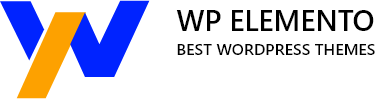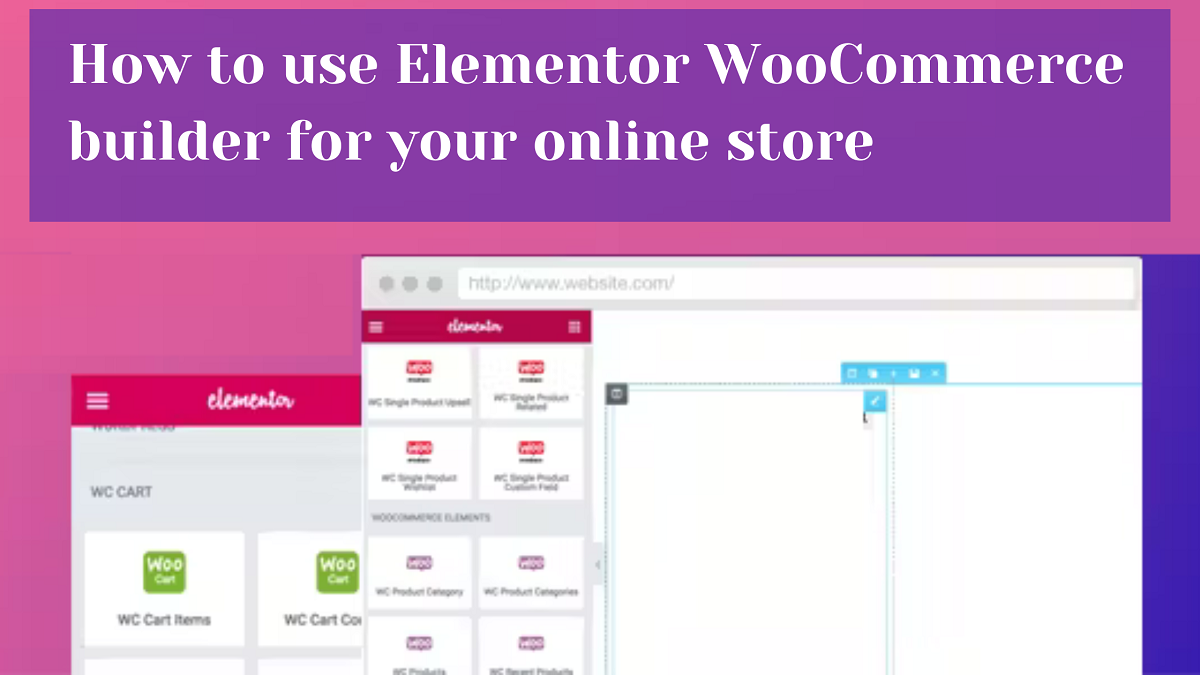Creating an online store can be a daunting task for those who are not familiar with web design or coding. However, with the advancements in technology and the availability of modern tools, the process of building an online store has become much more accessible and manageable. One such tool that is gaining popularity among entrepreneurs and small business owners is the Elementor WooCommerce builder. Although there are many WordPress Page Builder plugins available on the market, this powerful and user-friendly platform allows individuals to create a professional-looking online store without the need for coding expertise.
In this blog post, we will explore the features and capabilities of the Elementor WooCommerce builder. We will show you how to use it to create an online store that is both visually appealing and functional. Whether you’re a small business owner looking to expand your reach, an entrepreneur starting a new venture, or simply someone who wants to create an online store for personal use, this guide will provide you with the knowledge and tools to get started.
We will walk you through the process step by step, from setting up your store to customizing its design and layout, so you can have a professional-looking online store in no time.
What Is An Elementor WooCommerce Builder?
The Elementor WooCommerce Builder is a powerful website-building tool that allows users to create an online store with ease. This tool combines the user-friendly Elementor page builder with the popular e-commerce plugin, WooCommerce. With the drag-and-drop functionality of the Elementor page builder, users can customize the design and layout of their website without needing any coding expertise. The WooCommerce plugin provides a wide range of functionalities such as product management, inventory management, and payment gateway integration.
By using the Elementor WooCommerce Builder, users can create a professional-looking online store with custom pages, product listings, a shopping cart, and more. The platform offers pre-designed templates and elements that users can customize to fit their specific needs. This makes it easy to design website for small business owners and entrepreneurs and establish an online presence. Overall, the Elementor WooCommerce Builder is a user-friendly and powerful platform for anyone looking to create an online store.
Why Use Elementor WooCommerce Builder For Your Online Store?
Elementor WooCommerce Builder is a popular choice for building an online store because it offers a number of benefits. Some of the key reasons to use Elementor WooCommerce Builder include:
- User-Friendly Interface: Elementor has a user-friendly drag-and-drop interface that makes it easy to design and customize your store, even if you have no coding experience.
- Customizable Templates: Elementor offers a variety of customizable templates that can be used to create a professional-looking online store.
- Product Pages: Elementor allows you to create custom product pages that include product images, descriptions, and pricing.
- Product Filtering: Elementor also offers product filtering options, making it easy for customers to find the products they are looking for.
- Product Variations: You can also create product variations, such as different colors or sizes, and allow customers to choose their preferred option when making a purchase.
- Integrations: Elementor is fully integrated with WooCommerce, so you can manage your products, orders, and customer data directly from the Elementor interface.
- Mobile-Friendly: Elementor produces mobile-friendly pages, which means that your store will be easily accessible to customers on mobile devices.
- Performance Optimization: Elementor also offers performance optimization features that help to ensure that your store loads quickly and runs smoothly.
- Support: Elementor provides a large community of users and developers, and also offers extensive documentation and support to help you get started and troubleshoot any issues.
Overall, Elementor WooCommerce Builder is a powerful and flexible tool that can help you create a professional-looking and fully-functional online store.
How To Use Elementor WooCommerce Builder?
To use Elementor WooCommerce Builder for your online store, you will need to follow these steps:
- Install and activate the Elementor and WooCommerce plugins on your WordPress website.
- Create a new page or post on your website and select the “Edit with Elementor” option to launch the Elementor editor.
- In the Elementor editor, you can use the drag-and-drop interface to add elements to your page, such as text, images, and buttons.
- To add a product to your page, you can use the WooCommerce widgets that are included with Elementor. These widgets allow you to add product grids, carousels, and individual product elements to your page.
- To customize the appearance of your products, you can use the Style tab in the Elementor editor. Here you can change the font, color, spacing, and other design elements of your products.
- You can also customize the layout of your products by using the Layout tab. Here you can change the column structure, set the number of products per row and adjust responsive settings.
- Once you have designed your product pages, you can preview them to ensure that they look and function as you intended.
- Once you are satisfied with your design, you can publish your page and it will be live on your website.
- To manage your products, orders, and customer data, you can use the WooCommerce dashboard. The Elementor WooCommerce integration allows you to manage all of these aspects of your store directly from the Elementor interface.
- In order to improve the performance of your store, you can use the performance optimization features that are available in Elementor. These features allow you to minify the code, enable lazy loading and more, to ensure that your store loads quickly and runs smoothly.
Overall, using Elementor WooCommerce Builder is relatively easy and straightforward. With its user-friendly interface and powerful features, you can create a professional-looking and fully-functional online store in a relatively short amount of time.
Features offered by Elementor WooCommerce Builder
The Elementor WooCommerce Builder offers a variety of widgets to help users design and customize their online store pages. Here is a brief explanation of each widget:
Menu Cart Widget
The Menu Cart widget offered by the Elementor WooCommerce Builder is a tool that allows users to add a shopping cart icon to the navigation menu of their website. When clicked, the icon displays the contents of the user’s shopping cart and allows them to proceed to checkout. This makes it easy for users to see the items they have added to their cart and quickly navigate to the WooCommerce Checkout Page. The widget also allows users to customize the appearance of the cart icon, such as its size, color, and alignment.
WooCommerce Breadcrumbs Widget
The WooCommerce Breadcrumbs Widget is a feature offered by the Elementor WooCommerce Builder plugin for WordPress. It allows users to easily add breadcrumb navigation to their WooCommerce-powered website. Breadcrumbs are a type of navigation element that shows the user’s location within the website’s hierarchy and allow them to easily navigate back to higher-level pages. This widget can be used to display breadcrumb navigation on product pages, category pages, and other WooCommerce-specific pages, helping users to easily find their way around the site and quickly access other products or categories.
Product Title Widget
The Product Title Widget is a feature offered by the Elementor WooCommerce Builder that allows users to add and customize a product title on their website. This widget allows users to control the font, size, and color of the product title and also provides options to add an overlay or background color to the title. Additionally, users can set the position of the title and add a link to the product page. This widget is useful for creating an aesthetically pleasing and user-friendly product page on a website.
Product Price Widget
The Product Price Widget in Elementor WooCommerce Builder is a tool that allows users to display the price of a product on their website. This widget can be added to any page or post using the Elementor page builder and is fully customizable to match the design and layout of the website.
The widget allows users to display the price, sale price, and the difference between the two prices, as well as the option to show or hide the currency symbol. Users can also choose to show or hide the “Add to Cart” button and the “Add to Wishlist” button, allowing them to create a fully customizable product page.
Additionally, the widget also allows users to set up dynamic pricing for variable products, which will update the price automatically based on the options selected by the customer. This is useful for products that have different prices based on size, color, or other options.
Overall, the Product Price Widget in Elementor WooCommerce Builder is a powerful tool that allows users to fully customize their product pages and display pricing information in a clear and easy-to-understand manner.
Product Rating Widget
The Product Rating Widget offered by Elementor WooCommerce Builder is a tool that allows users to display the ratings and reviews of products on their websites. The widget pulls in the ratings and reviews from the product page on the user’s WooCommerce store and displays them in a user-friendly format, making it easy for customers to see the product’s overall rating and read individual reviews. The widget also allows users to customize the appearance of the ratings and reviews, such as the font size and color and can be placed anywhere on the website using the drag-and-drop feature of Elementor. This helps to increase the credibility of the product and can help to increase sales.
Short Description Widget
The Short Description Widget in Elementor WooCommerce Builder is a tool that allows users to easily add a short product description to their online store pages created with Elementor. The widget can be added to any section or column in the Elementor editor and users can customize the layout and design of the description to match the overall look and feel of the website. The short product description can be used to provide a brief summary of the product and its features, helping to give customers a quick overview of the product before they decide to make a purchase.
Product Stock Widget
The Product Stock Widget is a feature offered by the Elementor WooCommerce Builder plugin for WordPress. It allows users to display real-time stock information for a specific product on their website. This information can include the current stock level, whether the product is in stock or out of stock, and the ability to enable or disable low-stock and out-of-stock notifications. This can be useful for online store owners to keep their customers informed about the availability of products and to manage their inventory more efficiently.
Product Meta Widget
The Product Meta Widget is a feature offered by the Elementor WooCommerce Builder, which is a plugin for the Elementor page builder for WordPress. This widget allows users to add product meta information, such as SKU, categories, and tags, to their WooCommerce product pages when building them with Elementor. This can be useful for displaying additional information about a product to customers, making it easier for them to find and purchase the products they’re looking for.
Add To Cart widget
The Add to Cart widget in the Elementor WooCommerce Builder allows users to add products to their shopping cart directly from a page or post that is built using the Elementor page builder. The widget is designed to work with WooCommerce, a popular e-commerce plugin for WordPress, and allows users to add products to their cart without needing to navigate to a single product page. The widget can be customized to match the design of the website and can include options such as product quantity and variation selectors.
Product Data Tabs widget
The Product Data Tabs widget in the Elementor WooCommerce Builder allows users to easily add and customize the product data tabs found on a single product page in a WooCommerce store. These tabs typically include information such as product descriptions, reviews, and additional details. The widget allows for full customization of the tabs’ labels, as well as control over which tabs are displayed on the page. This allows store owners to create a more visually appealing and user-friendly product page, while also providing all the necessary information to customers.
Product Images widget
The Product Images widget in Elementor WooCommerce Builder is a tool that allows users to easily add and customize images for their products on their online store. This widget can be used to display the main product image, as well as additional images and variations of the product. Users can also use this widget to create image galleries and carousels to showcase multiple products at once. Additionally, it allows users to customize the layout, style, and functionality of their product images, such as adding zoom and lightbox effects, and linking images to specific pages or external URLs.
Upsells Widget
The Upsells Widget is a feature offered by the Elementor WooCommerce Builder that allows you to display related products to a customer on the product page. This can be used as a way to upsell or cross-sell other products to customers while they are shopping. The widget can be added to the product page by dragging and dropping it from the Elementor editor and can be customized to display related products in a variety of ways. It is a powerful tool to increase sales for e-commerce websites using Elementor.
Product-Related Widget
The Related Product Widget in the Elementor WooCommerce Builder is a feature that allows users to display a selection of related products on a single product page. This can be useful for displaying complementary or similar products to customers, encouraging them to purchase additional items. The widget can be customized to display products based on various criteria, such as categories or tags, and can be styled to match the overall design of the website. The widget can be added to a product page using the Elementor page builder and can be previewed in real-time to ensure that it is displayed correctly.
Additional Information Widget
The Additional Information Widget in the Elementor WooCommerce Builder allows users to add and display additional information about a product on its single product page. This information can include attributes such as size, weight, and dimensions, as well as technical specifications or other details that may be important to the customer. The widget can be customized to match the overall design of the website and can be added to a product page using the Elementor page builder. Additionally, the widget allows users to control the visibility of the tab on the product page. This way, they can show or hide the information based on the product or their preference.
Conclusion
In conclusion, using the Elementor WooCommerce Builder along with WordPress Elementor themes for your online store can be a game-changer for your e-commerce business The tool offers a wide range of customization options that allow you to create a unique and visually appealing online store. The drag-and-drop feature makes it easy to design and customize your store without any coding knowledge.
Additionally, the integration of WooCommerce allows you to easily manage your products and orders, making it a one-stop solution for your e-commerce needs. Overall, using the Elementor WooCommerce Builder is an excellent way to take your online store to the next level and increase your sales. So, if you’re looking to create an online store, give Elementor WooCommerce Builder a try and see the difference it can make for your business.
The WordPress theme bundle, coupled with premium Elementor themes, offers a dynamic synergy for e-commerce enthusiasts. This combination seamlessly integrates with the Elementor WooCommerce builder, providing a powerful platform for crafting visually stunning and highly functional online stores.