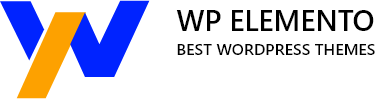Creating an impressive website that truly reflects your vision can often be a daunting task. But fear not, for a solution exists – Elementor Pro Page Builder. If you’ve dipped your toes into web design, you might have already explored the wonders of Elementor’s free version. However, the world of possibilities doesn’t end there. In this guide, we’re diving into the realm of Elementor Pro Page Builder – the tool that takes your website’s design potential to unprecedented heights.
Let’s face it – web designing can be a hassle. The struggle to harmonize creativity, functionality, and user-friendliness often leaves us scratching our heads. That’s where Elementor Pro Page Builder comes to the rescue. Whether you’re an entrepreneur, a blogger, an artist, or someone simply wanting to establish a strong online presence, this advanced version of Elementor is designed to be your ultimate companion.
In this blog, we’ll walk you through the extraordinary features that Elementor Pro Page Builder brings to the table. From advanced widgets and templates to theme building and dynamic content, you’ll soon realize that your website’s potential is as boundless as your imagination. So, if you’ve ever felt restricted by the limitations of the free version, it’s time to break those chains and unleash your creativity like never before.
What Is Elementor Pro Page Builder?
In the world of website design and development, the Elementor Page Builder stands out as a revolutionary tool that has transformed the way WordPress websites are created. Elementor is a drag-and-drop WordPress Page Builder plugin that empowers users to design and customize websites visually, without the need for coding skills. With its user-friendly interface and comprehensive set of features, Elementor has become a staple for both beginners and experienced developers seeking to create stunning and functional websites.
At its core, Elementor enables users to build web pages by arranging various elements, widgets, and sections using an intuitive drag-and-drop interface. This means that individuals without coding expertise can craft intricate and aesthetically pleasing websites effortlessly. The plugin seamlessly integrates into the WordPress dashboard, making it accessible to anyone who manages a WordPress site. Elementor’s live preview feature allows users to see their changes in real time as they design, reducing the need for constant toggling between editing and preview modes.
One of the standout features of Elementor is its extensive library of pre-designed templates and blocks. These templates cover a wide array of website types and styles, such as business, e-commerce, portfolio, and more. Users can choose a template as a starting point and then modify it to match their brand and content. This not only expedites the design process but also ensures a professional and polished appearance. Additionally, Elementor’s Theme Builder feature allows users to design dynamic templates for headers, footers, single posts, and other parts of the website, granting complete control over the site’s layout and design consistency.
While the free version of Elementor offers a robust set of features, the Elementor Pro Page Builder takes website design to the next level with its advanced functionalities. Elementor Pro Page Builder is a premium extension of the base plugin, offering a range of enhanced widgets, design elements, and integration options. The Pro version is available through various pricing tiers, each catering to different usage scenarios and needs.
- Essential Plan: Priced at $59 per year, the Essential Plan allows users to activate Elementor Pro Page Builder on a single website. This option is ideal for individuals who are designing and managing a single online presence, such as a personal blog or portfolio.
- Advanced Plan: For those needing to work on multiple websites, the Advanced Plan, priced at $99 per year, grants users the ability to use Elementor Pro Page Builder on up to three websites. This is beneficial for small businesses or freelancers who manage a small portfolio of clients’ websites.
- Expert Plan: The Expert Plan, priced at $199 per year, is designed to accommodate more extensive web design endeavors. Users can employ Elementor Pro Page Builder across 25 websites, making it suitable for agencies and developers working on multiple projects simultaneously.
- Agency Plan: As the most comprehensive offering, the Agency Plan costs $399 per year and allows for the activation of Elementor Pro Page Builder on a staggering 1000 websites. This plan is geared towards large agencies, web development companies, and professionals handling a substantial number of projects.
Elementor Pro Page Builder Features Other Than Free Version
Elementor Pro Page Builder offers a plethora of advanced features that elevate the web design experience beyond what the free version provides. These features empower users to create highly customized, professional, and engaging websites that cater to their specific needs and aesthetic preferences. Let’s explore these features in detail.
Custom Font, Custom Code, And Custom Icons:
Among all these features, Custom Font, Custom Code, and Custom Icons stand out as essential tools that enable users to elevate their website design and branding to a whole new level.
- Custom Font in Elementor Pro:
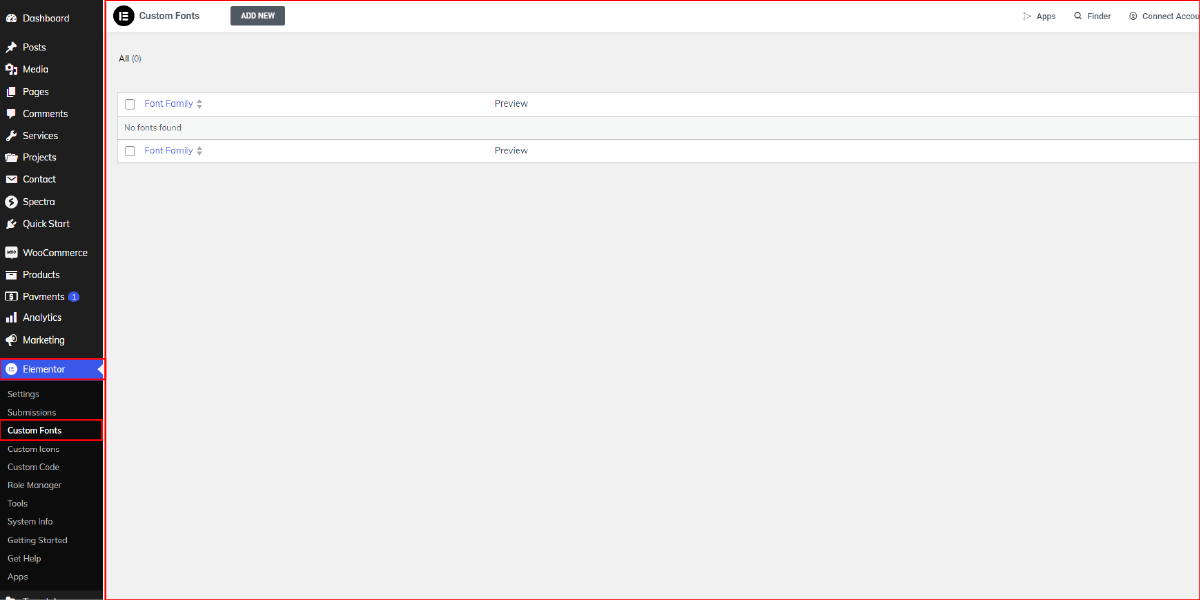
Custom Font is a powerful feature offered by Elementor Pro, a premium page builder plugin for WordPress websites. With Custom Font, you can break free from the standard font options and bring a unique typographic style to your website. This feature allows you to seamlessly integrate custom fonts into your website’s design, enabling you to match your brand identity or create a specific aesthetic.
Using Custom Font, you can upload your own font files (such as TTF, OTF, and WOFF) and define various typography settings, including font family, font weight, font size, letter spacing, and line height. This level of control ensures that your website’s text elements are consistent and visually appealing across different devices and screen sizes.
To access the Custom Font feature in Elementor Pro, navigate to your WordPress dashboard. Hover over the “Elementor” option in the left sidebar menu, then click on “Custom Font.” From here, you can add a new custom font by uploading the font files and configuring the typography settings according to your preferences. Once you’re satisfied with your custom font settings, you can apply them to specific elements throughout your website, giving your design a unique and personalized touch.
- Custom Code in Elementor Pro:
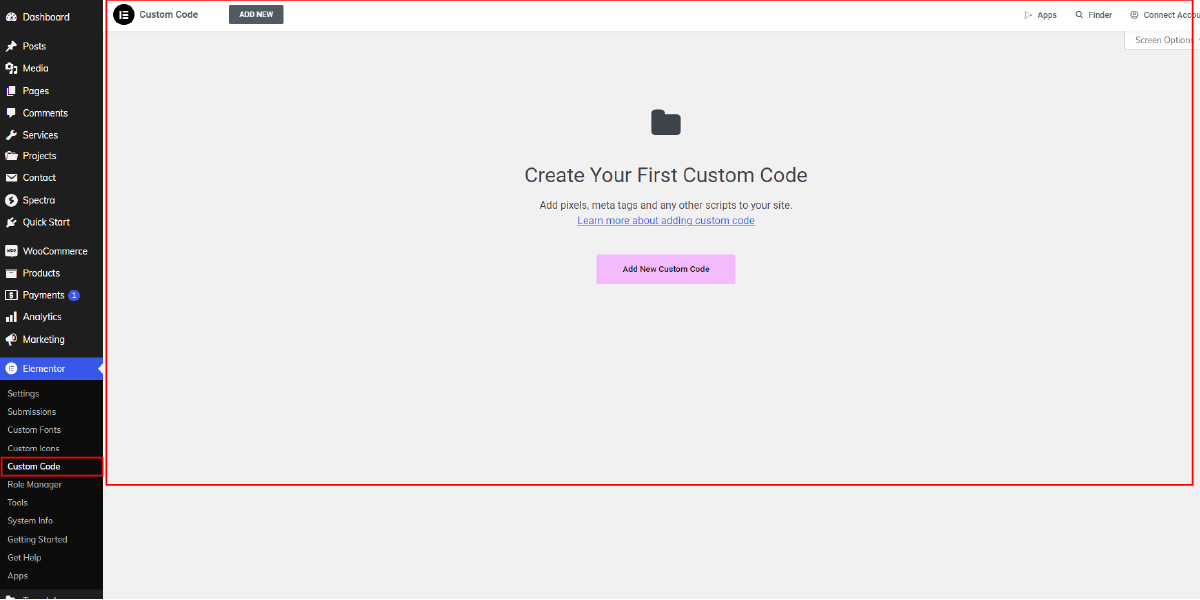
Elementor Pro’s Custom Code feature empowers you to take complete control over your website’s appearance and functionality by integrating custom HTML, Elementor Custom CSS, and JavaScript code snippets. This feature is ideal for advanced users and developers who want to implement specific design elements or functionality that might not be achievable through the standard Elementor widgets and settings.
With Custom Code, you can add custom styles to individual sections, columns, or widgets, ensuring that your design aligns perfectly with your vision. You can also inject custom JavaScript to create interactive elements, and animations, or integrate third-party scripts seamlessly into your website.
To access the Custom Code feature in Elementor Pro, go to your WordPress dashboard, hover over the “Elementor” option in the left sidebar menu, and click on “Custom Code.” From here, you can add new code snippets, whether it’s HTML, CSS, or JavaScript. Once you’ve added your custom code, you have the flexibility to apply it globally or to specific sections or widgets, allowing you to fine-tune your website’s appearance and functionality.
- Custom Icons in Elementor Pro:
Custom Icons is another remarkable feature provided by Elementor Pro, enabling you to enhance your website’s visual identity by adding unique, personalized icons. While the standard icon libraries are useful, Custom Icons allow you to upload and use your own icon sets that resonate with your brand and design concept.
Through the Custom Icons feature, you can maintain a consistent design language by incorporating icons that are aligned with your website’s overall aesthetic. You can use these custom icons within various Elementor widgets, such as buttons, headings, and feature boxes, to make your content more engaging and visually appealing.
To utilize the Custom Icons feature in Elementor Pro, start by accessing your WordPress dashboard. Hover over the “Elementor” option in the left sidebar menu, and then click on “Custom Icons.” Here, you can add new custom icons by uploading your icon files in SVG format. After adding your custom icons, you can easily select them while editing Elementor widgets, allowing you to seamlessly integrate your unique icons into your website’s design.
Overall, Elementor Pro’s Custom Font, Custom Code, and Custom Icons features provide users with the tools to elevate their WordPress websites to new levels of customization, design, and functionality. Whether you’re aiming to achieve a specific typographic style, implement advanced design elements, or enhance your website’s visual identity with personalized icons, these features offer the flexibility and control needed to create a standout online presence.
Page, Blocks, And Popup Templates:
Another standout offering is the collection of Page, Blocks, and Popups templates. These templates are designed to simplify and expedite the website creation process, catering to a variety of needs, from entire page layouts to smaller content blocks and attention-grabbing popups.
- Page Templates: Elementor Pro Page Builder provides an extensive selection of pre-designed Page Templates, which are complete layouts for entire web pages. These templates cover a wide array of niches, styles, and purposes, ranging from business and portfolio websites to blogs, e-commerce stores, and more. They serve as comprehensive starting points for building a website, allowing users to skip the time-consuming process of crafting layouts from scratch. These templates are fully customizable, enabling users to change colors, fonts, images, and other elements to align with their brand identity.
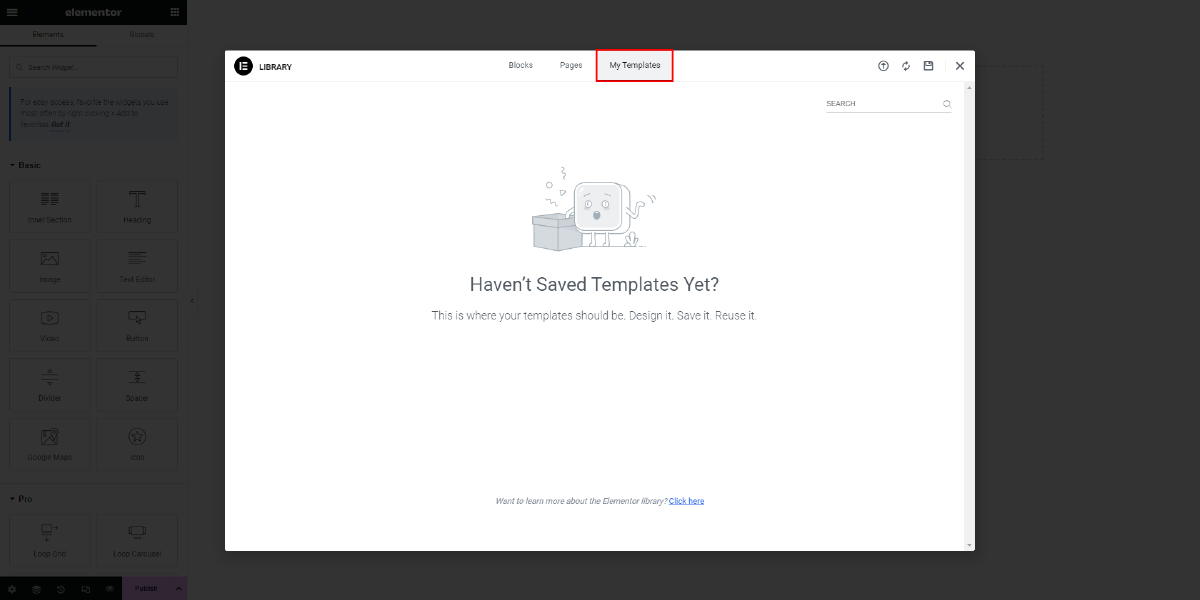
To access Page Templates in Elementor Pro, users can simply start by creating a new page in WordPress, and then clicking on the “Edit with Elementor” button. Within the Elementor editor, they can choose the “Templates” option, where they’ll find a diverse array of pre-designed Page Templates to choose from.
- Blocks Templates: Blocks Templates, also known as Content Blocks, are smaller, reusable design elements that can be added to pages or posts. These can include features like testimonials, pricing tables, contact forms, headers, footers, and more. These templates are particularly useful for maintaining a consistent design throughout the website, as users can create these content blocks and use them across multiple pages.
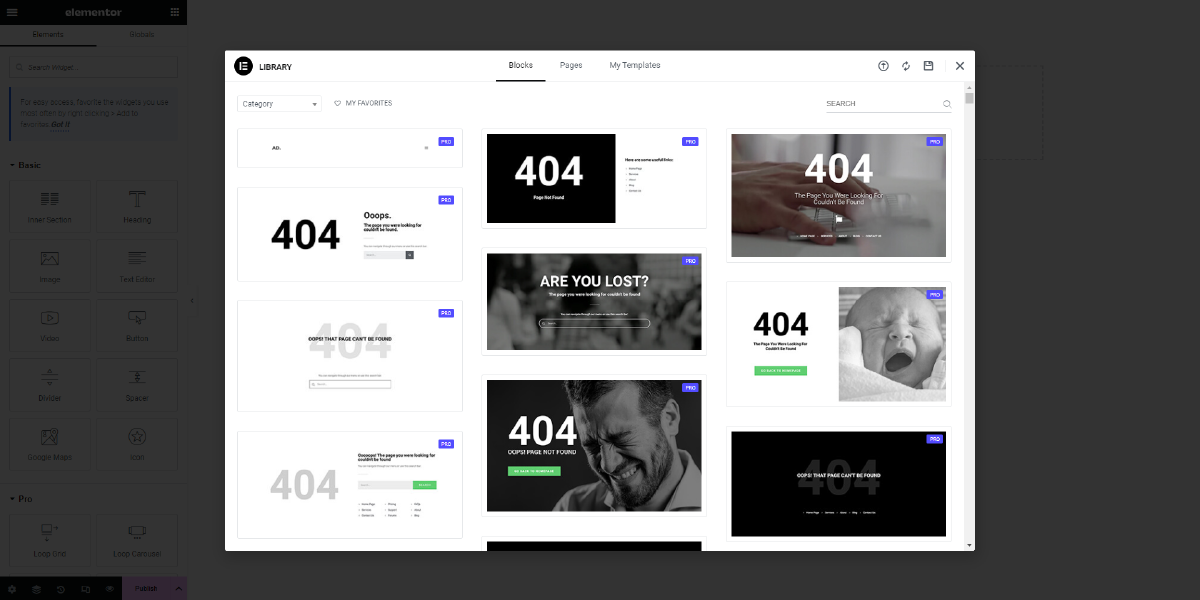
To access Blocks Templates, users need to enter the Elementor editor by selecting the “Edit with Elementor” option on a page or post. Inside the editor, they can navigate to the “Blocks” tab, where a plethora of pre-designed content blocks are available. Once a suitable block is chosen, it can be easily inserted into the page and customized according to the user’s preferences.
- Pop Up Templates: Elementor Pro’s Pop Up Templates enable the creation of an eye-catching, interactive pop-up that can capture user attention and drive specific actions. These pop-ups can be used for various purposes, such as email subscriptions, announcements, promotions, and more. The templates offer a variety of styles and configurations, ensuring that users can match the popup’s design with their website’s aesthetics.
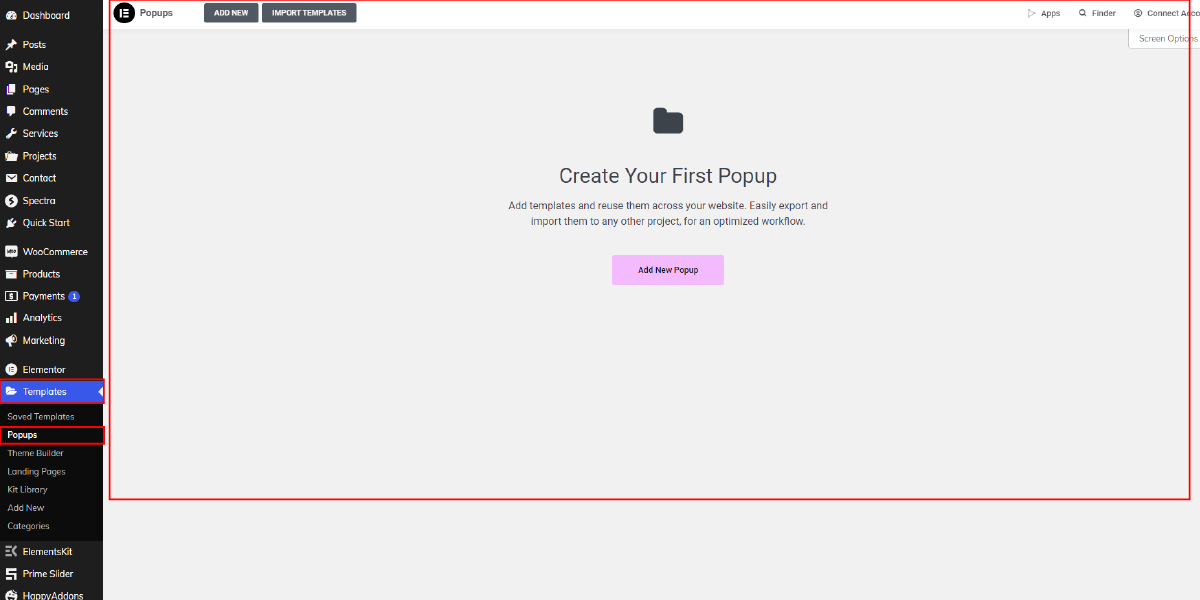
To access Pop-Up Templates, users should first go to the WordPress dashboard and select “Templates” under the “Elementor” tab. From there, they can switch to the “Popups” section to explore and choose from a range of pre-designed popup templates. Once a template is selected, users can customize it to suit their needs, incorporating relevant text, images, buttons, and other interactive elements.
Overall, Elementor Pro’s Page, Blocks, and Popups templates provide a comprehensive set of tools for designing and customizing websites with efficiency and style. These templates cater to various design needs and user preferences, streamlining the website creation process and allowing for greater creativity in design. The seamless integration of these templates into the Elementor editor ensures that users can easily access and apply them, making the web design experience more intuitive and enjoyable. Whether you’re looking to build an entire webpage, insert reusable content blocks, or create attention-grabbing popups, Elementor Pro’s template library offers a rich array of options to suit your requirements.
Pro Widgets:
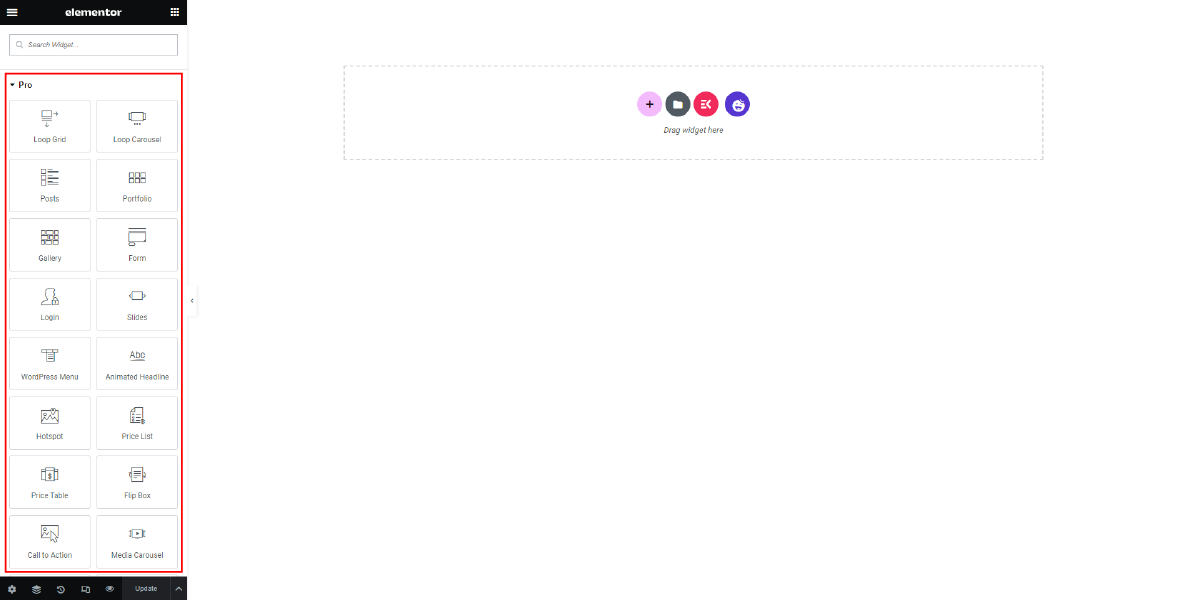
Again, The “Pro Widgets” stand out as a powerful toolset for creating dynamic and engaging content. Pro Widgets enable users to effortlessly incorporate a multitude of interactive elements, fostering a more immersive user experience and elevating the overall aesthetics of the site.
One of the standout categories within Pro Widgets is the “Content” widgets. These widgets include the Post widget, which allows for the seamless integration of blog posts and articles, complete with titles, excerpts, and featured images. The Portfolio widget offers a sophisticated means of showcasing creative work or projects, allowing users to display images and descriptions in a visually appealing manner. Meanwhile, the Menu widget facilitates the creation of visually stunning and interactive navigation menus, enhancing user navigation on the website.
Another notable category is the “Carousel” widgets. The Loop Grid and Loop Carousel widgets offer versatile ways to display a collection of posts or custom post types in an organized grid or a captivating carousel format. This dynamic presentation style can capture visitors’ attention and encourage engagement with the website’s content. The Gallery widget takes this concept further, enabling the creation of eye-catching image galleries that are both visually impressive and user-friendly.
For those seeking to maximize user interaction, Elementor Pro’s “Call to Action” widget provides an ideal solution. With customizable buttons, titles, and descriptions, users can create attention-grabbing call-to-action sections that drive conversions and guide visitors toward specific actions. The Animated Headlines widget adds an element of dynamism to text-based content, allowing for the creation of captivating headlines that draw in the audience.
Additionally, Pro Widgets offers tools for businesses looking to showcase products and services effectively. The Price List and Price Table widgets offer elegant ways to present pricing information and packages. The Flip Box widget adds an interactive touch, allowing users to flip content elements and reveal more information when hovered over. The Product widgets specifically cater to WooCommerce integration, offering a range of options including product titles, prices, images, and even product ratings, which are particularly useful for e-commerce websites.
Moreover, the “Social” widgets enable seamless integration of social media elements, fostering user engagement and brand visibility. The Share Buttons widget empowers visitors to easily share content across various platforms, while the Facebook-related widgets facilitate the embedding of Facebook content, such as comments, posts, and pages, directly into the website.
In addition to these extensive widget categories, Elementor Pro Page Builder offers Site Widgets that allow users to customize and display site-specific information, enhancing the overall branding and user experience. These widgets include elements such as the site logo, page titles, post excerpts, author boxes, and more. Furthermore, the WooCommerce Widgets cater specifically to e-commerce functionalities, providing options for product displays, cart integration, and checkout processes.
Overall, Elementor Pro’s Pro Widgets provide a remarkable array of tools to elevate website design and functionality, enabling users to create visually stunning and interactive content across various niches and industries. Whether it’s for blogging, e-commerce, creative portfolios, or social engagement, the Pro Widgets offer the flexibility and creativity needed to craft an exceptional online presence.
AI-Powered Features:
Elementor Pro Page Builder also offers AI-powered features that significantly enhance the website-building experience. One of these groundbreaking features is the Content Generator, which effectively bids farewell to writer’s block. It’s a tool designed to revolutionize content creation by offering the ability to instantly generate original text or enhance existing copy for any section of your website. Whether it’s crafting captivating headlines, product descriptions, or engaging blog posts, the Content Generator comes to the rescue. It goes beyond merely generating text; it allows you to fine-tune the generated content by fixing spelling and grammar errors, making it shorter or longer as needed. This ensures that your messaging is consistently aligned with your brand’s voice and values. Furthermore, the AI-powered translation feature enables you to seamlessly translate your website into various languages, broadening your reach and connecting with diverse audiences around the world.
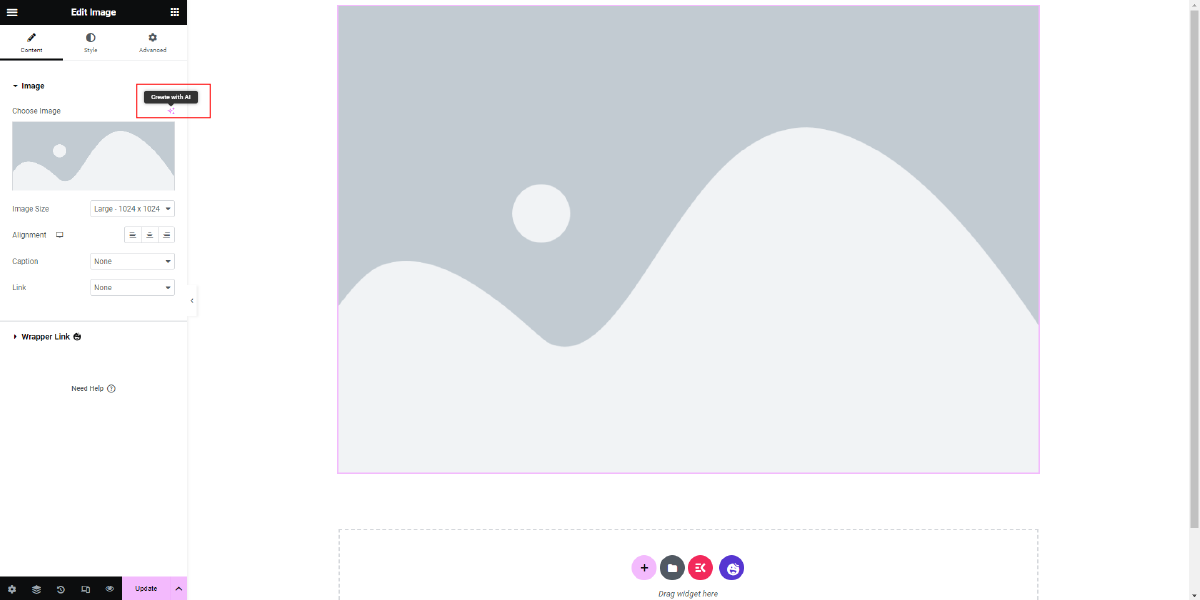
Another remarkable AI feature within Elementor Pro Page Builder is the Image Generator. With this tool, you can harness the power of Elementor AI’s text-to-image generation capabilities. It empowers you to create unique images directly within the platform. You can input text and let the AI generate corresponding visuals, and then fine-tune these images to match your desired aesthetic. This opens up a world of possibilities for creating eye-catching graphics, personalized illustrations, and attention-grabbing visual elements that resonate with your audience.
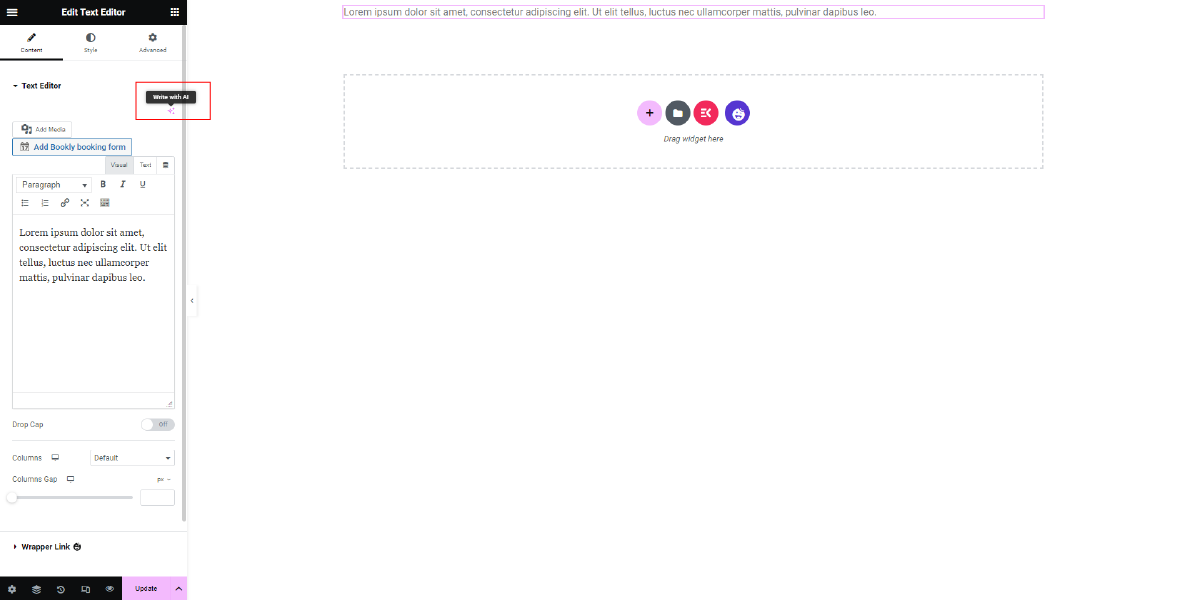
In addition to content and images, Elementor Pro’s AI capabilities extend to coding with the CSS Code Generator. This feature enables you to take control of your website’s styling with precision and ease. You can apply custom CSS to any element on your site, allowing for tailor-made design adjustments. But what truly sets this tool apart is its ability to generate custom CSS code automatically. This means that even if you’re not a coding expert, you can achieve a visually appealing and unique website layout without sacrificing performance. The generated CSS is designed to maintain a lightweight and flexible design, ensuring that your site remains responsive and user-friendly across devices.
Overall, Elementor Pro’s AI-powered features transcend traditional website-building tools by integrating advanced technology to streamline and enhance various aspects of the design process. From effortlessly generating content to crafting bespoke images and controlling website styling, these features provide an unparalleled toolkit for creating visually stunning, engaging, and multi-language websites that resonate with audiences worldwide.
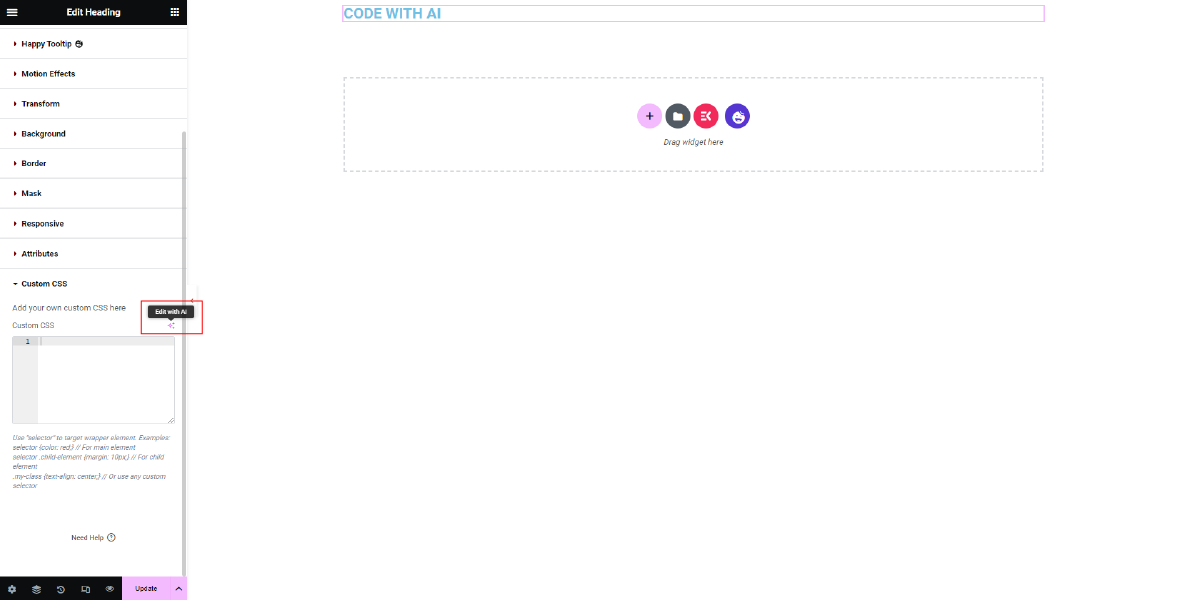
Theme Builder:
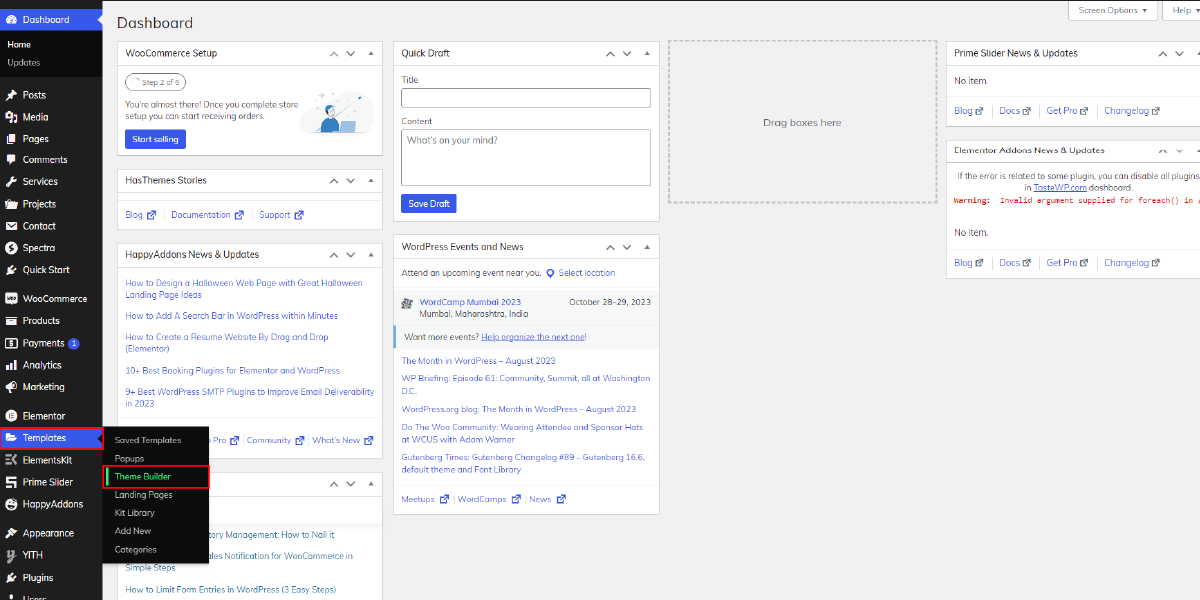
Elementor Pro’s Theme Builder is a powerful feature that empowers users with a high level of customization and control over their WordPress website’s design. This tool allows you to create and manage various site parts, such as the header, footer, single post layouts, single-page templates, archive pages, search results pages, loop item templates, and even the WordPress Error 404. By giving you the ability to customize these critical components of your website, Elementor Pro’s Theme Builder offers a comprehensive solution for crafting a cohesive and visually appealing website design.
Accessing the Theme Builder can be done through two convenient methods. The first way is through the WordPress Dashboard. Upon logging into your WordPress site, you can navigate to the left sidebar and locate the “Templates” option. Upon hovering over it, you’ll see the “Theme Builder” choice. Clicking on this will take you to the Theme Builder interface where you can start customizing the different site parts.
Alternatively, you can access the Theme Builder directly from the Elementor Editor. When you are in the editor, you’ll notice three horizontal lines on the left side of the screen. Clicking on these lines will open a menu, and within that menu, you’ll find the “Theme Builder” option. Clicking on it will also take you to the Theme Builder interface, where you can begin designing and managing your site parts.
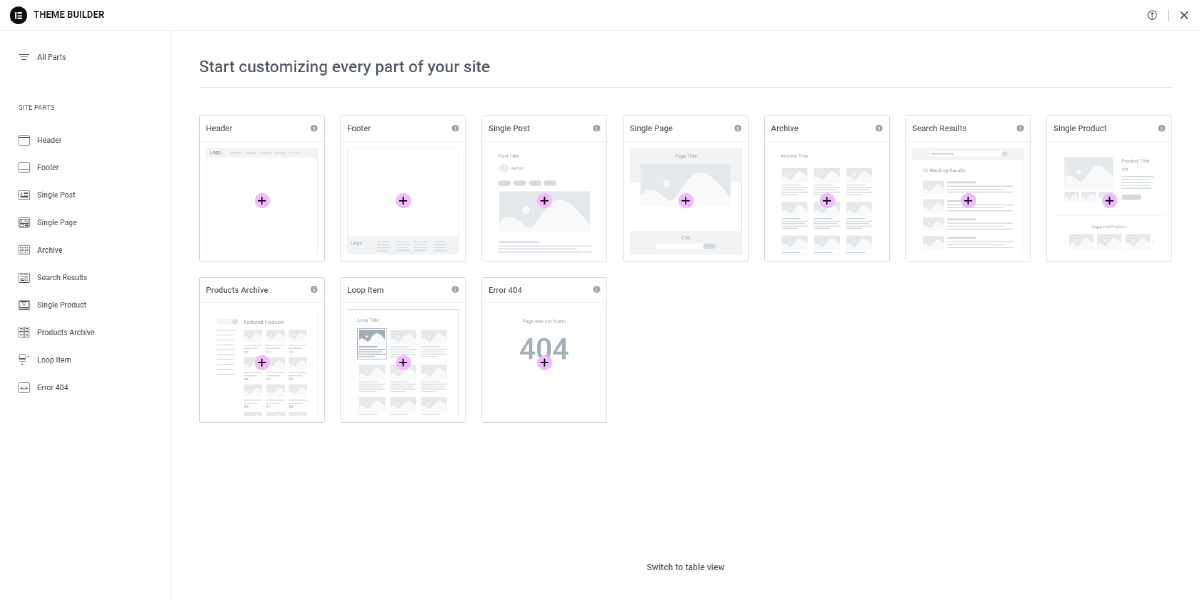
Within the Theme Builder interface, you’ll discover an array of tools and options that enable you to create custom designs for various elements of your website. The header and footer sections, for instance, allow you to design unique navigation menus, branding elements, and contact information to ensure consistent branding and user experience throughout your site. With single post and single page templates, you can control the layout and design of individual pieces of content, tailoring them to match their respective themes or purposes.
Archive and search results pages let you craft engaging layouts for when users search for specific content or explore your site’s archives. Loop item templates, on the other hand, offer granular control over how content items are displayed in lists or grids. Lastly, the error 404 page template lets you design a visually engaging and user-friendly error page to keep visitors engaged even when they encounter a broken link.
In conclusion, Elementor Pro’s Theme Builder is a versatile and user-friendly feature that grants you comprehensive control over your website’s design, enabling you to create visually captivating and consistent layouts for various site parts. Whether you’re a designer, developer, or a website owner aiming to build a unique online presence, the Theme Builder offers a plethora of tools and options to achieve your design goals efficiently.
Conclusion
In conclusion, harnessing the power of Elementor Pro Page Builder opens up a realm of design possibilities for your website. With a glimpse into its features beyond the free version, including custom fonts, code capabilities, diverse templates, advanced widgets, and innovative AI functions, your website can truly stand out.
Moreover, the Theme Builder, when paired with WordPress Elementor themes, takes customization to the next level, granting you control over crucial site elements like headers, footers, posts, and pages. Elementor Pro Page Builder isn’t just a tool; it’s a creative engine propelling your website’s aesthetics and functionality. Elevate your design game and captivate your audience by embracing Elementor Pro’s potential today.