

Make a splash this summer with 25% off on Bundle of 42+ Elementor WP Themes. Use code “SUNNY25” to unlock the deal.
Sun's out, savings on! Enjoy 25% OFF on all Premium WordPress Themes with code “SUNSHINE25”
Make a splash this summer with 25% off on Bundle of 42+ Elementor WP Themes. Use code “SUNNY25” to unlock the deal.
Sun's out, savings on! Enjoy 25% OFF on all Premium WordPress Themes with code “SUNSHINE25”

In today’s digital age, it’s no secret that having an online presence is essential for any business to succeed. And, one of the best ways to achieve that is by building a website. However, creating a website can be daunting, especially if you don’t have any experience in web design or development.
This is where Elementor comes into play. It’s a user-friendly, drag-and-drop website builder that allows anyone to create a beautiful, functional website without the need for coding skills. And, if you want to take it a step further and optimize your website’s performance, Elementor Managed Hosting is the perfect solution for you.
Elementor Managed Hosting is a hosting solution specifically designed to enhance the performance of Elementor websites. It’s optimized for speed, security, and reliability, making it the ideal choice for businesses looking to create a website that can handle high traffic and provide an excellent user experience.
In this blog post, we’ll take a deep dive into Elementor Managed Hosting and how it can benefit your business. We’ll discuss the features and benefits of using Elementor Managed Hosting and why it’s a valuable investment for your website.
Whether you’re a small business owner looking to create a website from scratch or an established enterprise looking to optimize your website’s performance, Elementor Managed Hosting is an excellent solution for you. So, join us as we explore the world of Elementor Managed Hosting and discover how it can help you take your business to the next level.
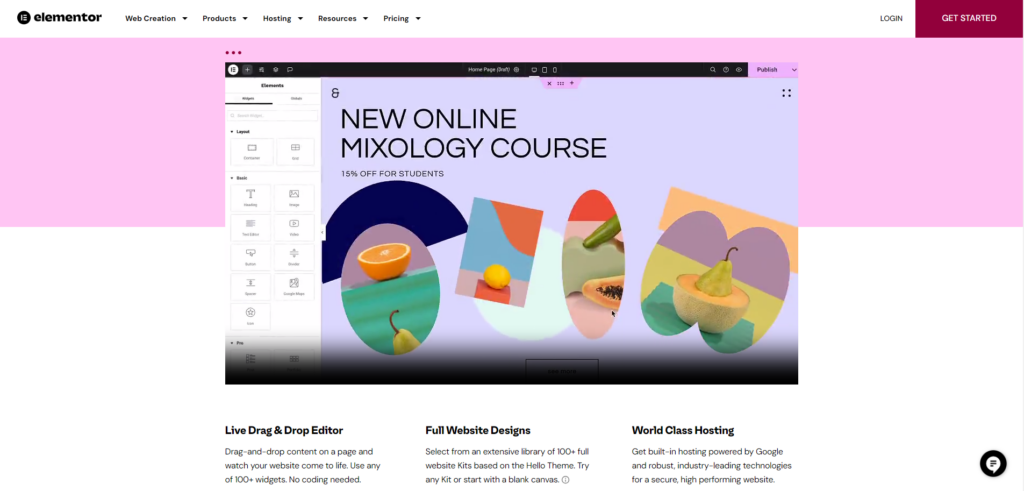
Elementor is a popular website builder that is widely used by website designers and developers all over the world. Elementor provides its users with a comprehensive solution for building and managing their websites through its platform. One of the services offered by Elementor is the Elementor Managed Hosting Service.
The Elementor Managed Hosting Service is a hosting solution provided by Elementor to its users. This service is designed to help users manage their websites without having to worry about the technicalities of hosting. Elementor provides a managed hosting service that is tailored to the needs of each user, ensuring that the website runs smoothly and efficiently.
The Elementor Managed Hosting Service provides a range of benefits to users. It offers improved security, faster loading times, automatic backups, and software updates, among other things. It also offers a simplified user interface, making it easy for users to manage their websites without any technical knowledge.
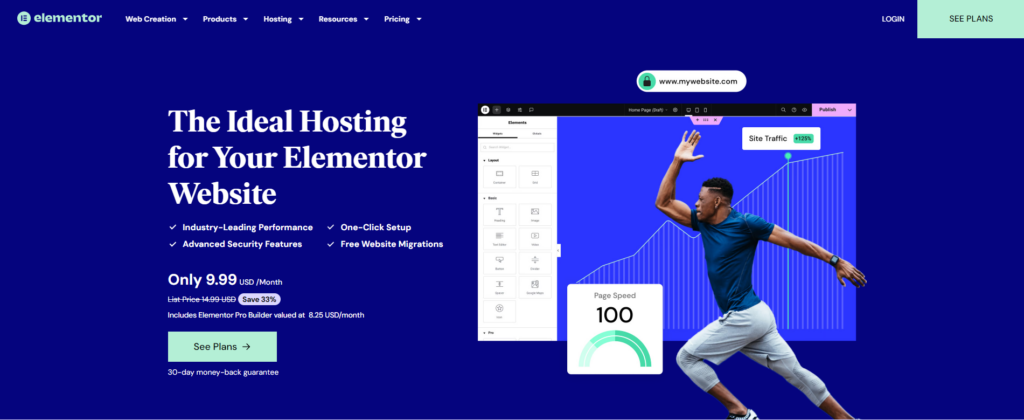
Elementor Hosting is a web hosting service that provides a comprehensive set of features designed to help website owners build, manage, and optimize their websites. One of the standout features of Elementor Hosting is that it is powered by the Google Cloud Platform, which offers fast, reliable, and secure hosting services.
In addition to the powerful Google Cloud Platform infrastructure, Elementor Hosting also includes a range of features that make it a top choice for website owners who are looking for an all-in-one hosting solution. Some of the key features offered by Elementor Hosting include:
In addition to these features, Elementor Hosting offers a range of other benefits, such as 24/7 customer support, an easy-to-use control panel, and automatic updates. With its focus on speed, performance, and security, Elementor Hosting is an excellent choice for anyone looking for a reliable and high-quality web hosting service.
Elementor Hosting is a WordPress hosting service that is specifically designed for Elementor users. Elementor is one of the best WordPress website builders, allowing users to create professional-looking websites using a drag-and-drop interface. Elementor Hosting offers various hosting plans that include Elementor Pro website builder and other hosting features such as SSD storage, bandwidth, backups, and premium support.
Let’s discuss each plan in detail.
There is a 30-day money-back guarantee on all plans so that you can test out the service risk-free. Additionally, Elementor Hosting offers a 99.9% uptime guarantee, ensuring that your website remains up and running at all times. The plans also include a user-friendly control panel that allows you to manage your website and hosting services with ease. Overall, Elementor Hosting offers a reliable and affordable hosting solution that caters to different needs and budgets.
Elementor Hosting offers a range of benefits that make it an attractive choice for those who want to build and manage a professional website with ease. Some of the key benefits include:
Overall, Elementor Managed Hosting is an excellent choice for anyone who wants to build a professional website with ease and efficiency. With its robust features, excellent performance, and user-friendly interface, it’s a top choice for web creators of all levels.
If you are decided to go with Elementor hosting for your website then Let’s go through the steps to install and use Elementor Managed Hosting in detail.
To use Elementor Managed Hosting, you must first sign up for the service. You can do this by visiting the Elementor website and selecting the “Managed Hosting” option from the menu. From there, you will be taken to a page where you can choose your hosting plan.
As we have seen, Elementor Managed Hosting offers three different plans: Basic, Business, Growth, and Scale. You can choose plans as per your requirements. Once you have chosen your plan, you will be prompted to enter your domain name or purchase a new one through Elementor.
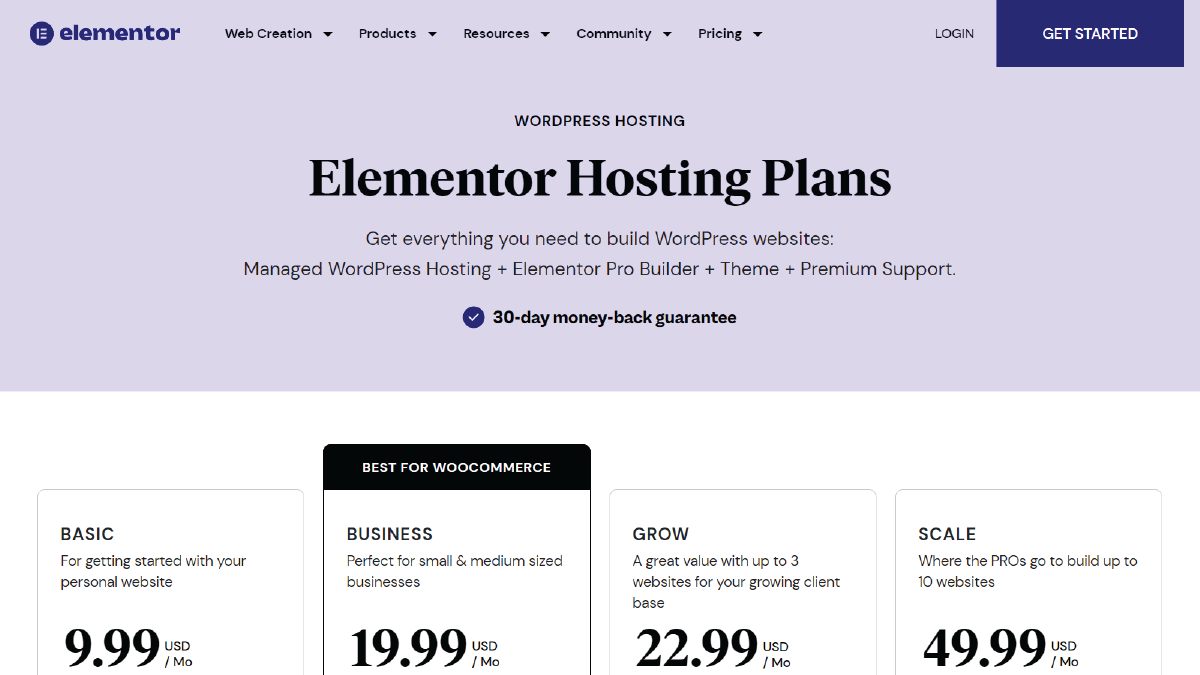
Once you have signed up for Elementor Managed Hosting and chosen your hosting plan. The next step is to install WordPress in easy steps. The process is simple and can be completed in a few minutes. First, log in to your Elementor Managed Hosting account dashboard and navigate to the “WordPress Install” tab. From there, click on the “Install WordPress” button.
You will then be prompted to enter your website’s name and choose a username and password for your WordPress account. Once you have entered this information, click on the “Install WordPress” button. Elementor Managed Hosting will then automatically install WordPress for you.
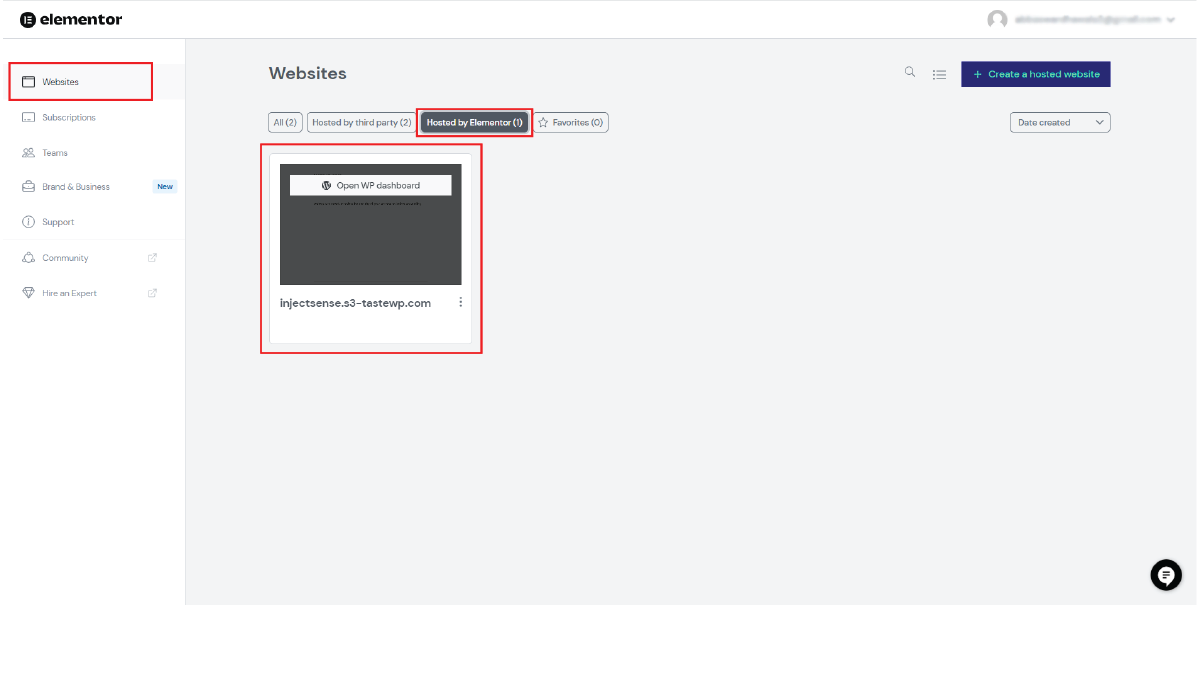
Now that WordPress is installed, you can begin setting up your website. Elementor Managed Hosting comes with several pre-installed themes and plugins to choose from, making it easy to get started.
To choose a theme, simply navigate to the “Appearance” tab in your WordPress dashboard and select “Themes”. From there, you can choose from a variety of different themes, or you can upload your own if you prefer.
Next, you may want to install some plugins to enhance the functionality of your website. Elementor Managed Hosting comes with many pre-installed plugins, but you can also install your own if you prefer. To install a new plugin, simply navigate to the “Plugins” tab in your WordPress dashboard and select “Add New”. From there, you can search for and install any plugin you like.
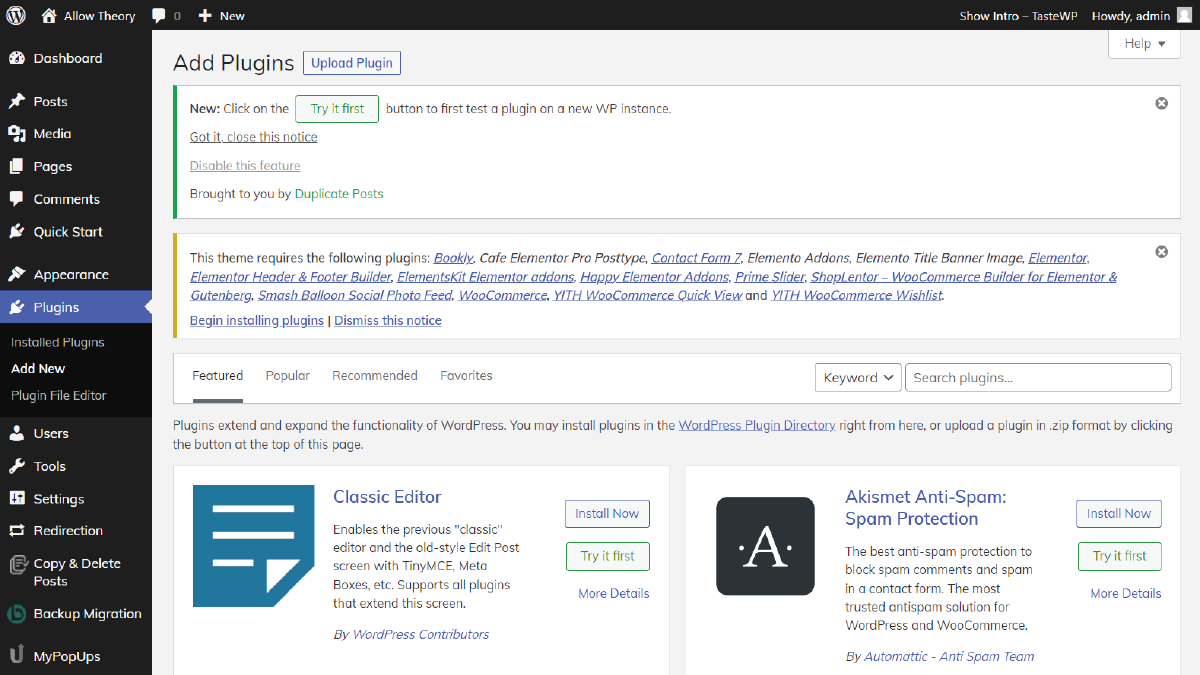
Now that your website is set up and ready to go, it’s time to install Elementor. Using the Elementor plugin, you can create custom pages and posts using a drag-and-drop interface. For many WordPress users, it’s a popular choice because it’s easy to use and highly customizable.
To install Elementor, simply navigate to the “Plugins” tab in your WordPress dashboard and select “Add New”. From there, search for “Elementor” and click on the “Install Now” button. Once Elementor is installed, you can begin using it to create custom pages and posts on your website. With this hosting, you will get Elementor Pro, so you can access all pro widgets and settings.
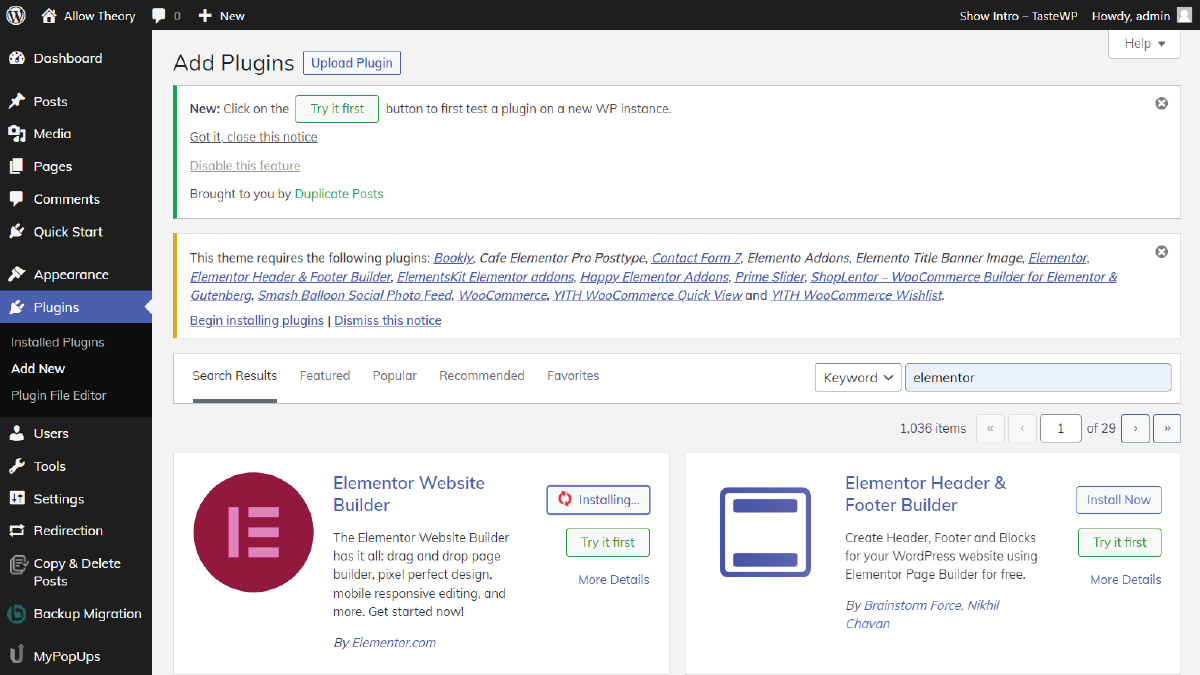
With Elementor installed, you can now begin creating custom pages and posts on your website. Simply navigate to the “Pages” or “Posts” tab in your WordPress dashboard and select “Add New”. From there, you can use Elementor’s drag-and-drop interface to create a custom page or post.
Elementor comes with many pre-designed templates and blocks to choose from, making it easy to create professional-looking pages and posts. You can also customize the design of your page or post using Elementor’s settings and widgets.
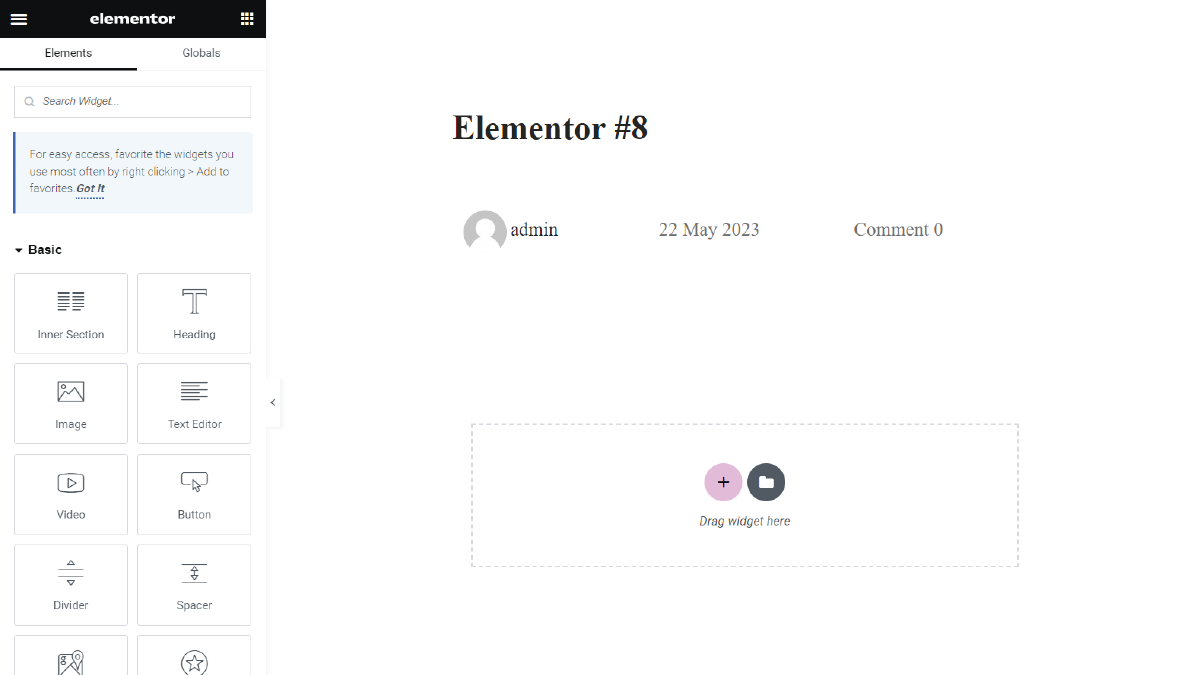
In conclusion, getting started with Elementor Hosting can greatly benefit your business by providing you with a powerful website builder, fast and reliable hosting, and a range of plans to suit your needs. Whether you’re just starting or looking to upgrade your existing website, Elementor Hosting with WordPress Elementor themes can help you create a professional, high-quality website that will help you grow your business online.
By following the steps outlined in this guide, you can set up your website with Elementor Hosting and start reaping the benefits of a faster, more reliable hosting platform. With the right tools and resources at your disposal, the sky’s the limit for your online business success.
