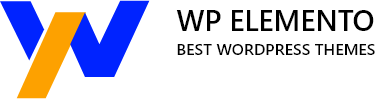Whether you are creating a website that serves food or you are creating an e-commerce store, you will need to display your menu on your website/store. The menu in WordPress themes/websites plays an important role as it allows you to navigate between different pages on your website.
One of the most versatile features of WordPress is the custom menu. This tool allows you to create a unique navigation menu for your website that can be used in conjunction with your theme’s existing menu or as a standalone menu.
The custom menu is a great way to optimize your website’s navigation and improve the user experience for your visitors.
Here, we will explore why there is a need for creating a custom Menu in WordPress Themes in detail, how it can be created and used effectively, and what great features it can offer to the end user while still being useful to the designer, developer, or blogger.
What Is Custom Menu?
When you create a WordPress website, you have the option to use a custom menu. Custom menus are a way to tailor the navigation menus on your site to meet the specific needs of your business or website.
Custom Menu is a feature introduced with WordPress 3.0. It allows you to create menus of custom links for your website. These links can point to anything, including pages, posts, custom post types, taxonomies, and even external URLs.
The Custom Menus feature allows you to easily add, remove, and rearrange menu items. You can also choose to automatically add new pages and categories to your menus as they are created.
Benefits Of A Custom Menu In WordPress Themes?
Adding a custom menu to your WordPress theme can be a great way to improve the usability of your site and make it more user-friendly. A custom menu can be used to add links to important pages on your site, such as your contact page, About Us page, or Sitemap. It can also be used to add links to external sites, such as your social media profiles or your company’s website.
A custom menu can also be used to add features to your sites, such as a search box, a shopping cart, or a contact form. In addition, a custom menu can be used to change the look of your site, such as by adding a new background image or by changing the color scheme. Read our blog on WordPress Menu Title Attribute, which provides detailed guidance on how to effectively utilize this feature within your custom menu, enhancing the accessibility and functionality of your WordPress theme.
Here are the quick benefits of using custom menus on your website,
- Improved navigation and usability
- Increased control over the structure of your website
- The ability to group together similar pages
- The ability to highlight popular pages
- The ability to create a hierarchical structure for your pages
How To Create Custom Menu In WordPress Themes?
Let’s explore three different methods for creating a custom menu in WordPress themes. These methods are:
- Using the WordPress Menu System
- Using a Custom Menu Plugin
- Adding Custom Code to Your Theme
Custom Menu Using the WordPress Menu System
WordPress comes with a built-in menu system that allows you to create custom menus for your website. You can use these menus to add links to your pages, posts, categories, and other custom URLs. Creating custom menus in WordPress is very easy.
Once you installed and activated any theme whether it is free or premium, now you are ready to create your custom menu. To create a custom menu, you need to log into your WordPress dashboard. From there, you need to go to the ‘Appearance’ tab and then click on the ‘Menus’ option.
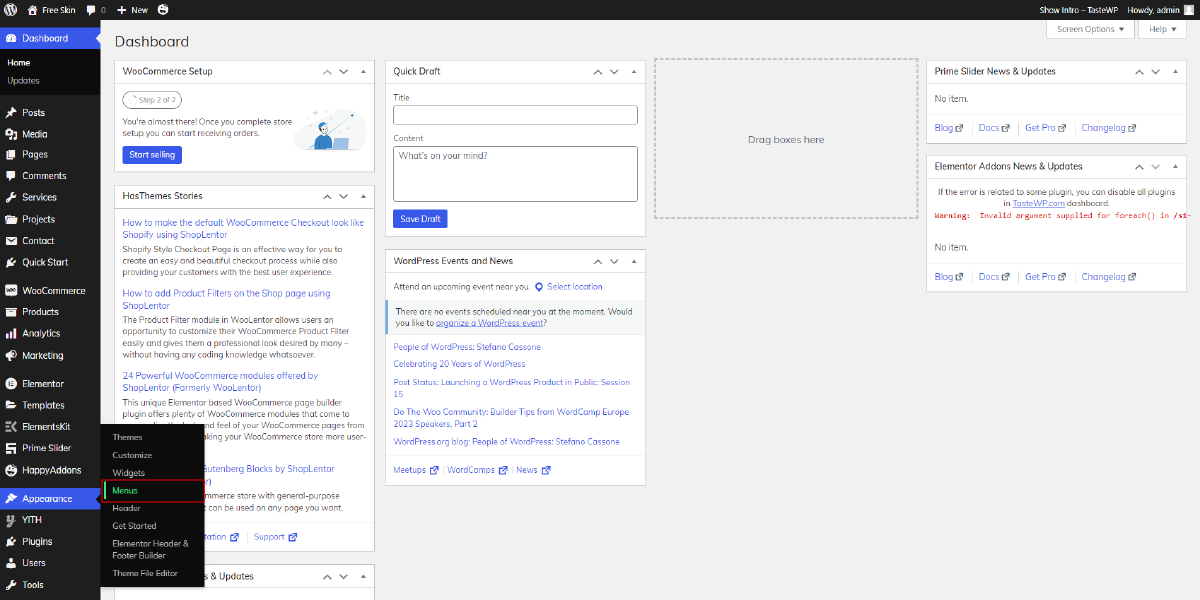
On the next screen, you can create a new menu or edit an existing one. On the Left side, you will find the option to “Add menu items” and the option to “Menu structure sections”. In the Add menu item section, you can add sample pages, posts, categories, and even a custom link. Custom links will help you to navigate your user to any particular blog, pages like plan and pricing, or even the external link.
Once you have selected the custom Items it will automatically move to the Menu structure menu where you can manage the sequence menu by drag and drop. Here you will also get to rearrange the sequence in bulk.
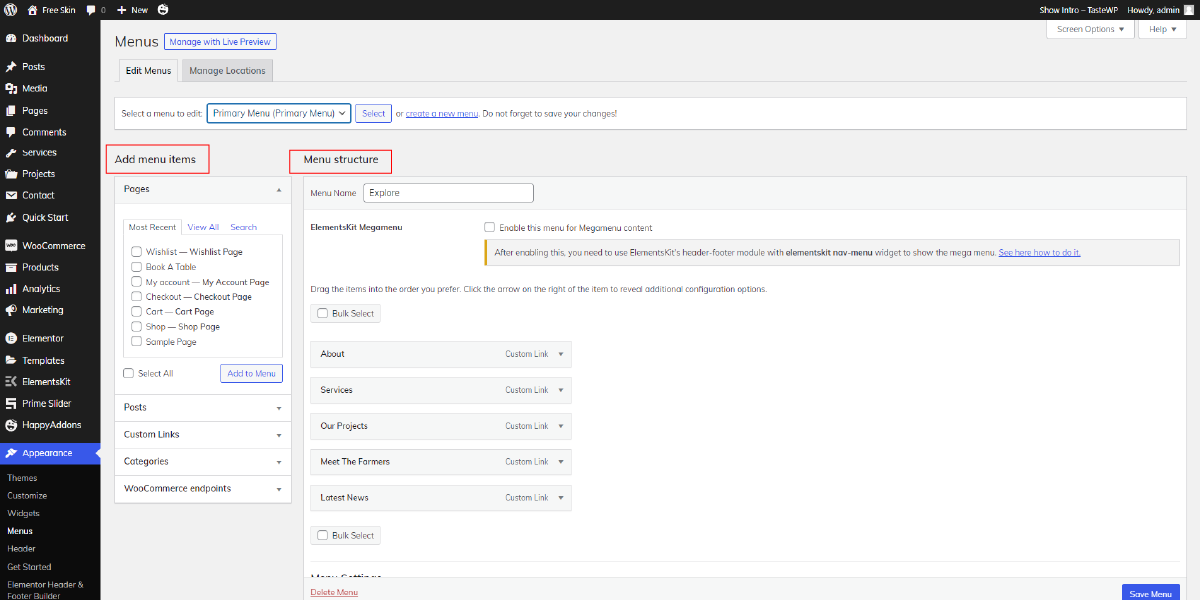
Lastly, don’t forget to click on the ‘Save Menu’ button to store your changes.
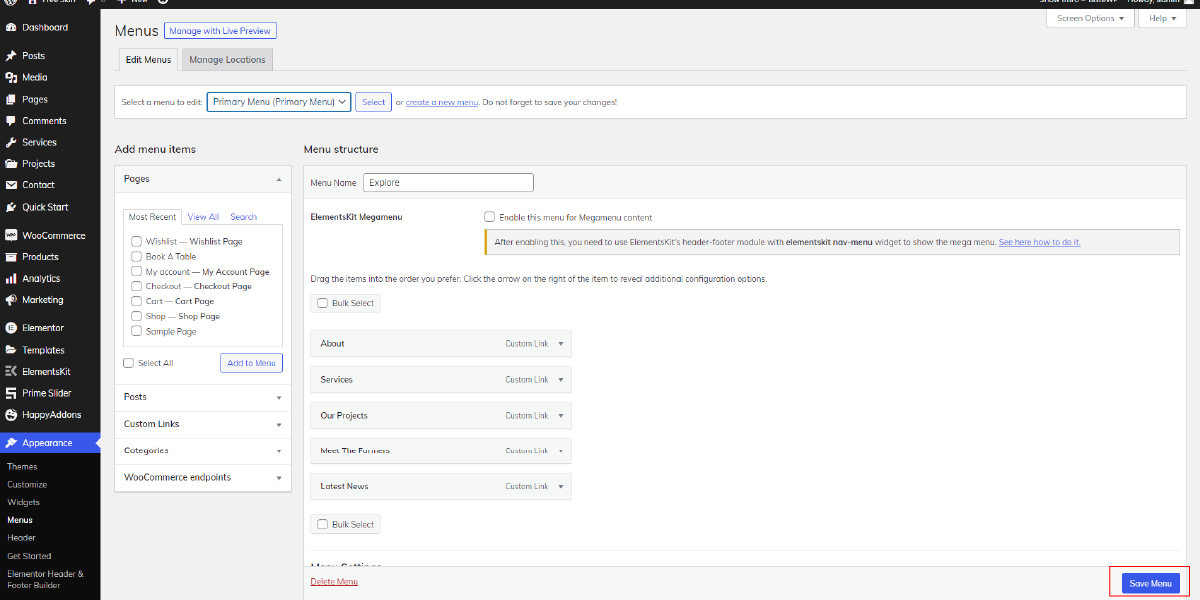
Custom Menu in WordPress Using a Custom Menu Plugin
There are some drawbacks to creating Custom Menu Using the WordPress Menu System. First, it is not possible to add Elementor custom CSS to your menu. This means that you will not be able to style your menu to match your theme. Additionally, the WordPress Menu System does not allow you to add sub-menus. This can be a problem if you want to add a lot of items to your menu. Finally, the WordPress Menu System does not work well with mobile devices. This is because the menu is not responsive and can be difficult to navigate on a small screen.
Luckily, there’s a solution for that – you can simply install a custom menu plugin!
A custom menu plugin is a WordPress plugin that enables you to create, edit, and delete menus on your WordPress site. There is a lot of custom menu plugins available for WordPress like the Max mega menu, WordPress mega menu, sticky menu, admin menu editor, and more.
Max mega menu and admin menu editor are the most popular menu editors available in the WordPress plugins library. Both have 40K+ active installations which mean there are lots of people using these plugins to create and customize their menus in WordPress themes. Max mega menu will help you to automatically convert your existing menu in the WordPress theme into a mega menu. And you are able to customize the font style, menu items, alignment, search box, and the transition of your menu. It also supports a sticky menu where you can freeze your menu to a header. And if you are concerned about whether it works well with the WooCommerce store then you don’t have to worry about it as it works perfectly well with WooCommerce.
On the other hand, an admin menu editor is also a good option. It allows you to customize your menu and its sub-menu with a few drags and drops. It also provides shortcodes to add the same with coding. You set different layouts as per your requirements and you can even hide/show different menu items for various situations like specific countries, etc.
There are lots of website page builder plugins like SeedProd, Elementor, Beaver Builder, etc. which also can be used to create your custom menu in WordPress theme.
If you are using WP Elemento Themes then we would recommend using Elementor Plugins as the themes you are getting on WP Elemento are Elementor-optimized top WordPress themes. That means you can easily customize every section of the theme with Elementor including the menu.
Steps To Create and Customize Custom menu with Elementor,
- Log In to your WordPress Admin panel
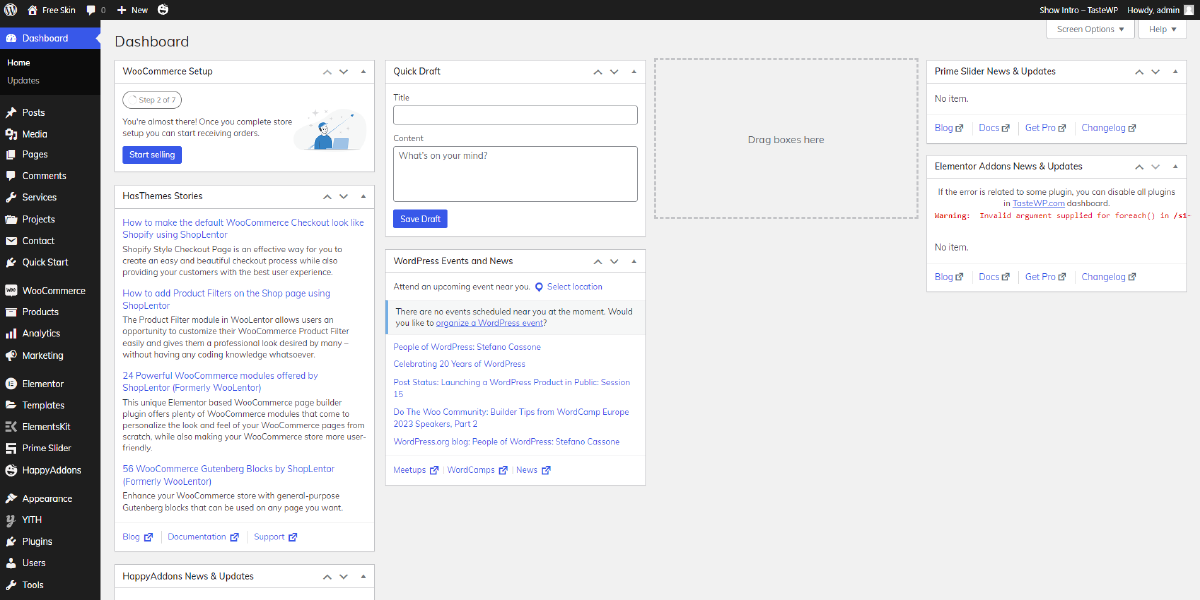
- Go to Elementor Customizer Option
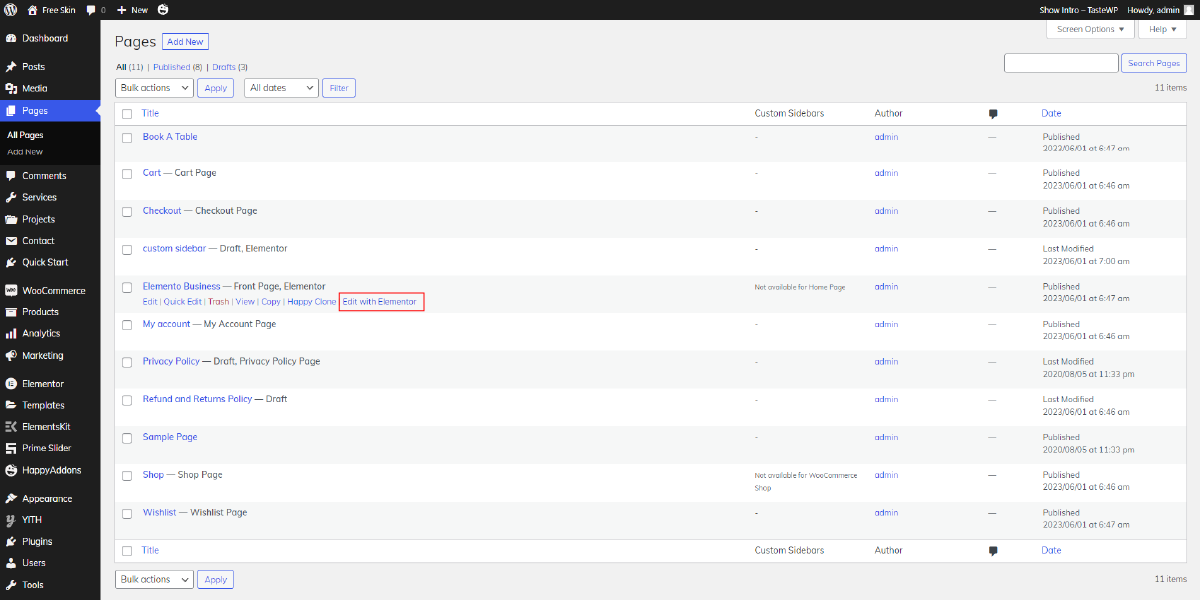
- There You will find the menu section, click on the menu
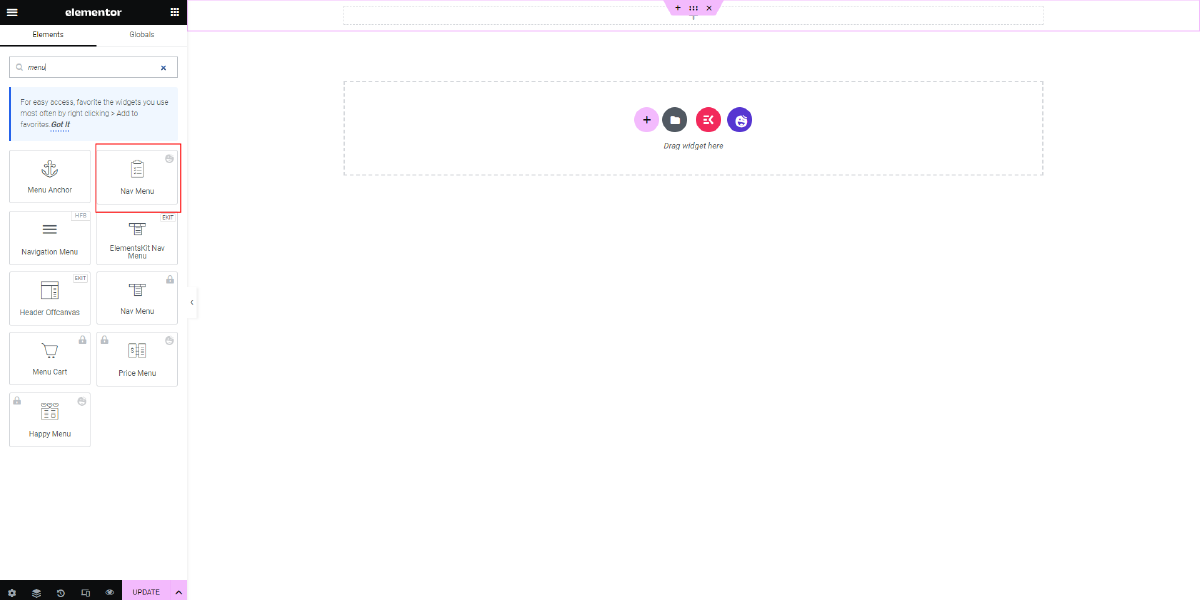
- Here, you can create a custom menu with a page, post, category, and links.
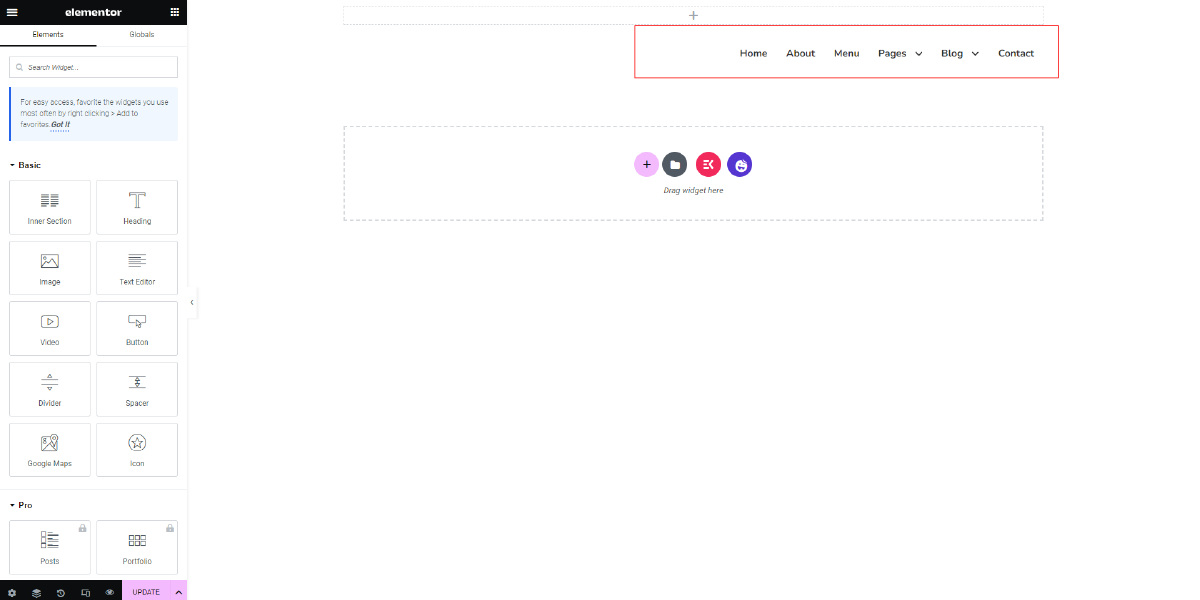
- Once you are done with it, simply click the publish button to live it.
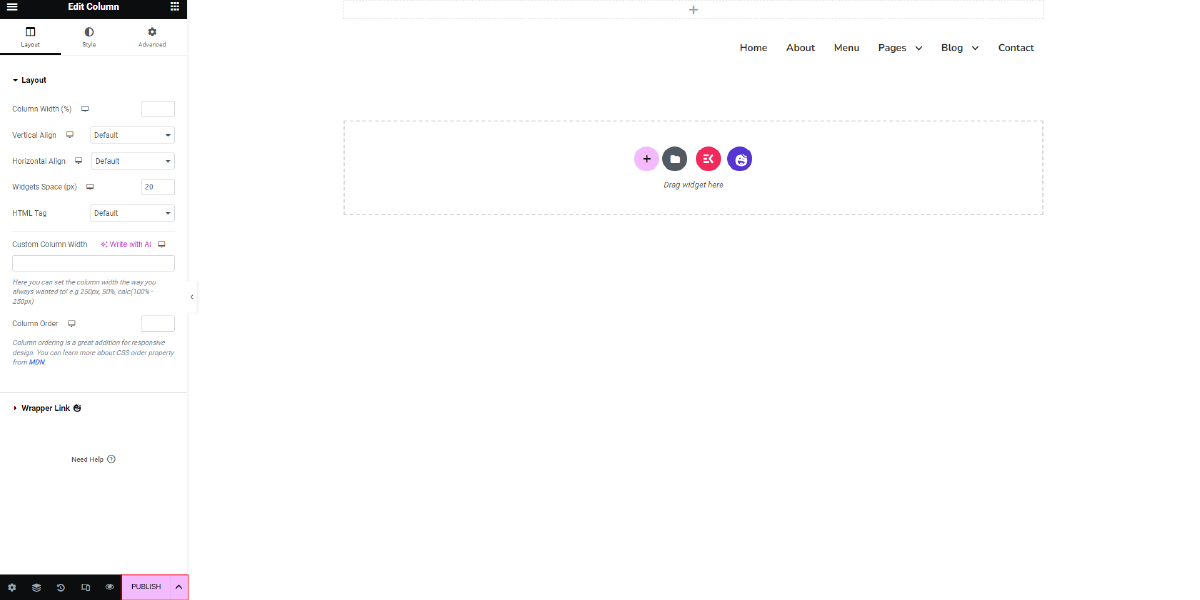
One of the benefits of creating a custom menu in a WordPress theme with Elementor is, you can see the live edits beside the customizer.
Custom Menu In WordPress By Adding Custom Code To Your Theme
One of the great things about using WordPress as your website’s content management system is the huge amount of customization options available. This includes the ability to create a custom menu in WordPress that is tailored to your specific needs.
The process of creating a custom menu involves adding some custom code to your WordPress theme. This can be done by either modifying the existing code or creating a new file. The process is relatively simple and only requires a basic understanding of HTML and CSS.
First, you need to create a file called menu.php in your theme folder. You can do this by using a text editor such as Notepad++ or Sublime Text.
Next, you need to copy and paste the following code into your menu.php file:
function wpb_custom_new_menu() { register_nav_menus(
array(
‘my-custom-menu’ => __( ‘My Custom Menu’ ),
‘extra-menu’ => __( ‘Extra Menu’ )
)
);
}
add_action( ‘init’, ‘wpb_custom_new_menu’ );
This code will register a new menu called “My Custom Menu”.
Next, you need to add the following code to your header.php file:
wp_nav_menu(array(‘theme_location’=>’my-custom-menu’, ‘container_class’=>’custom-menu-class’ ) );
Once done, click on upload files. Now when you visit the WordPress admin panel you can see the custom menu in action. But it is a plain menu with some bullets. You need to style it as per your requirement.
Conclusion:
Custom Menu in WordPress Themes is a must for businesses who want full control over their website. With a custom menu, you can easily add, remove, and rearrange menu items to ensure your visitors can find what they’re looking for. While creating a custom menu may seem daunting, with the above three methods you can easily do that. I would recommend customizing a custom menu with website builder plugins like Elementor. This will be a great choice if you are not that tech-savvy and you don’t know how to code.
Our premium and Elementor-optimized themes make it even easier. You can just follow the steps we have discussed above to create a custom menu. So, check out our WordPress elementor themes and see how easy it is to create a custom menu for your WordPress website.
In summary, custom menus in WordPress themes are super important for making your website user-friendly and organized. They help users find what they’re looking for quickly and easily. By creating a custom menu, you can arrange your site’s pages and links just the way you want them. So, take advantage of this feature in your WordPress theme to improve your site’s navigation and overall look. And if you want even more options for customizing your website, consider getting a WordPress theme bundle, which gives you access to lots of cool features and designs to make your site stand out.