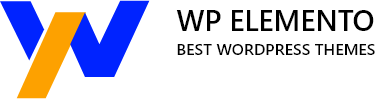In today’s digital landscape, where user attention spans are fleeting and competition is fierce, every website owner and marketer understands the paramount importance of conversions. Whether you’re selling products, promoting services, or aiming to capture leads, converting visitors into customers is the ultimate goal. And one of the most powerful tools at your disposal for achieving this goal is the Call-to-Action (CTA) button.
The CTA button acts as a gateway, enticing visitors to take the desired action that aligns with your website’s objectives. It’s a small yet mighty element that can make or break your conversion rates. To truly maximize your website conversions, it’s crucial to design your CTA button with precision, ensuring it compels users to act, stands out amidst the clutter, and creates a seamless user experience.
In this blog post, we will delve into the art of designing an effective CTA button that captivates your audience and drives action. We’ll explore the science behind color choices, button placement, wording, and size while keeping in mind the principles of user experience (UX) and user interface (UI) design.
By implementing the right strategies, you can optimize your CTA button to encourage clicks, conversions, and ultimately, business growth. We will discuss real-world examples and best practices that you can readily apply to your website, regardless of your industry or niche.
Whether you’re a web designer or a business owner venturing into the world of digital marketing, this blog post will equip you with the knowledge and insights needed to create compelling CTAs that skyrocket your website conversions.
Get ready to unlock the untapped potential of your website and convert visitors into loyal customers. It’s time to master the art of CTA button design.
What Exactly Is A CTA Button?
A CTA (Call-to-Action) button is a prominent interactive element on a website that prompts visitors to take a specific action. Its purpose is to guide users toward a desired conversion or engagement goal. CTAs are strategically placed throughout a website to grab users’ attention and encourage them to perform a particular action.
CTA buttons typically stand out visually from the rest of the page by using contrasting colors, distinctive shapes, or compelling text. They are often placed in prominent locations, such as the header, Custom WordPress Sidebar, or within the main content area, where they are easily noticeable. Some common examples of CTA button placements include:
- Home Page: A CTA button on the homepage might encourage users to sign up for a newsletter, start a free trial, or explore a featured product/service.
- Landing Pages: Landing pages are designed for specific campaigns or offers. CTAs on landing pages are highly focused and usually direct users to complete a particular action related to the campaign, such as making a purchase, filling out a form, or downloading a resource.
- Product Pages: CTA buttons on product pages often encourage users to add an item to their cart, make a purchase, or view related products.
- Blog Posts/Articles: Within blog posts or articles, CTA buttons can be used to prompt readers to share the content on social media, subscribe to a newsletter, or explore related posts.
- Pop-ups and Overlays: CTA buttons can also appear as pop-ups or overlays, capturing users’ attention with a specific offer, discount, or opportunity to subscribe.
CTA buttons are typically labeled with concise and action-oriented text, such as “Sign Up,” “Buy Now,” “Download,” “Learn More,” or “Get Started.” The text should communicate the desired action and Create urgency or value by making it feel urgent or important.
To optimize the effectiveness of CTA buttons, website owners and designers often employ techniques such as A/B testing, where different versions of the button are tested to determine which performs better. Factors like color, placement, size, wording, and surrounding content can all influence the click-through rate and conversion rate of CTA buttons.
Ultimately, CTA buttons are essential elements in website design that guide users towards taking desired actions, thereby helping businesses achieve their goals, whether it’s generating leads, making sales, or increasing user engagement.
How Do You Design A CTA Button With Elementor?
Designing a CTA (Call-to-Action) button with Elementor is a straightforward process that allows you to create visually appealing and engaging buttons on your website. Here’s a step-by-step guide on how to design a CTA button using Elementor:
- Install and Activate Elementor: Ensure you have Elementor installed and activated on your WordPress website. Elementor is a popular drag-and-drop WordPress page builder that simplifies the process of creating and customizing website elements.
- Create a New Page or Edit an Existing Page: Open the page you want to add the CTA button to in Elementor. You can either create a new page or edit an existing one.
- Add a CTA Button Widget: Locate the CTA button widget in the Elementor editor and drag it to the desired section of your page.
- Customize the Button Text: Enter the desired text for your CTA button in the widget settings. Keep the text concise, action-oriented, and compelling to encourage user engagement.
- Choose a Button Style: Elementor offers various button styles to choose from. Select the style that aligns with your website’s design and brand identity.
- Configure Button Size: Adjust the button size to ensure it is prominent enough to catch the user’s attention without overpowering the page. Elementor provides options to set the button size based on your preferences.
- Set Button Colors: Choose colors that complement your website’s color scheme and create visual contrast. Elementor allows you to customize the button’s background color, text color, and hover effects.
- Adjust Button Alignment: Align the CTA button according to your design needs. Elementor provides options to position the button left, center, or right within the widget.
- Add Button Actions: Configure the actions that occur when users interact with the CTA button. You can set it to redirect users to another page, open a pop-up, initiate a download, or trigger a form submission.
- Optimize Mobile Responsiveness: Ensure your CTA button looks and functions well on mobile devices. Elementor enables you to preview and customize the button’s appearance specifically for mobile devices, guaranteeing a seamless user experience across different screen sizes.
- Save and Publish: Once you’re satisfied with the CTA button’s design and settings, save your changes in Elementor and publish the page to make the CTA button live on your website.
Remember to test your CTA button’s functionality and appearance across different browsers and devices to ensure a consistent user experience.
Elementor offers a user-friendly interface that simplifies the process of designing CTA buttons. With its extensive customization options, you can create visually appealing and highly effective CTA buttons that captivate your audience and drive action.
10 Tips To Design An Effective CTA Button
When it comes to designing high-converting and effective call-to-action (CTA) buttons, there are several best practices you can follow to increase their effectiveness. Here are 10 specific strategies to consider.
Use Actionable And Compelling Text
One crucial aspect of designing high-converting and effective call-to-action (CTA) buttons is using actionable and compelling text. The text on your CTA button plays a significant role in grabbing users’ attention, enticing them to take action, and increasing the conversion rate.
To begin with, it is important to use strong action verbs that encourage users to engage with the button. Action-oriented phrases like “Get Started,” “Download Now,” or “Join Today” convey a sense of urgency and motivate users to click. Such language empowers users by clearly communicating the benefits or outcomes they can expect by clicking the button.
Additionally, keeping the text on your CTA button concise and to the point is crucial. It should be instantly understandable, even at a glance. Use clear and straightforward language that eliminates any ambiguity about what users will get by clicking the button. This ensures that users can quickly assess the value proposition and make a decision without confusion.
Another effective technique is to personalize the text to match the user’s needs or desires. Tailor the wording to address specific pain points or highlight personalized benefits. For instance, instead of a generic “Sign Up,” you could have “Get Your Personalized Fitness Plan” or “Start Your Financial Journey Today.”
Furthermore, incorporating persuasive language can significantly impact conversions. Use powerful words or phrases that evoke emotions and trigger a response. Words like “exclusive,” “limited,” “free,” or “instant” can create a sense of urgency, exclusivity, or value, making the CTA more enticing.
Lastly, aligning the text on your CTA button with the overall tone and messaging of your website or landing page is essential. Consistency in language and branding builds trust and reinforces the message you want to convey.
By carefully crafting actionable and compelling text for your CTA buttons, you can effectively capture users’ attention, spark their interest, and ultimately drive higher conversion rates.
Create Contrast In Color
Creating contrast is a crucial aspect of designing high-converting and effective call-to-action (CTA) buttons. By using contrasting colors that differ from the surrounding elements, you can make the CTA button stand out and capture users’ attention more effectively.
When a CTA button has contrasting colors, it creates a visual separation from the rest of the page, making it easier for users to identify and locate the button quickly. The contrast draws the eye toward the button, guiding users’ attention toward the desired action.
To achieve effective contrast, consider the color scheme of your website or landing page. Choose a color for your CTA button that contrasts with the background and surrounding elements, such as text, images, or other buttons. For instance, if your background is predominantly light, you might opt for a bold and vibrant color like orange, red, or blue for your CTA button. Conversely, if the background is dark, a lighter or brighter color would create the necessary contrast.
Moreover, consider using color psychology to enhance the impact of your CTA button. Certain colors evoke specific emotions and behaviors in people. For example, red often signifies urgency or importance, while green can represent positivity or success. Understanding the psychological associations with colors can help you choose the most appropriate color for your CTA button to elicit the desired response.
By creating contrast through color selection, you make your CTA button visually distinct and attention-grabbing. This increases the likelihood of users noticing and engaging with the button, ultimately leading to higher conversion rates and achieving your desired objectives.
Optimize Button Placement
Optimizing the button placement is a crucial aspect of designing high-converting and effective call-to-action (CTA) buttons. The positioning of your CTA button plays a significant role in its visibility and user engagement. To ensure maximum visibility without requiring users to scroll, it is recommended to position the CTA button above the fold or at the end of a section that highlights the value proposition.
Placing the CTA button above the fold refers to positioning it in the upper portion of the webpage, so it is immediately visible without users having to scroll down. This placement takes advantage of users’ natural reading behavior, as they typically start viewing a webpage from the top. By having the CTA button prominently displayed at the beginning, users are more likely to notice it and engage with it.
Alternatively, positioning the CTA button at the end of a section that describes the value proposition can be effective as well. This approach allows users to first understand the benefits or features of the product or service before presenting them with the CTA button. By providing contextual information and building interest, users are more likely to be motivated to take action.
Both placement strategies have their merits, and the choice depends on the specific design and layout of your webpage or landing page. It’s important to consider the visual hierarchy and flow of the page to determine the most suitable placement for your CTA button. Conducting user testing and analyzing heatmaps can provide valuable insights into user behavior and help you make informed decisions about button placement.
Make It Visually Appealing
To design a visually appealing call-to-action (CTA) button, it’s important to consider various design elements that contribute to its overall aesthetic appeal. Clean and modern aesthetics play a crucial role in creating an inviting and clickable button that captures users’ attention.
One aspect to consider is the button’s shape. Implementing rounded corners instead of sharp edges can lend a softer and more approachable look to the button. Rounded corners also have the advantage of subtly guiding the user’s gaze toward the center of the button, where the call to action is usually placed.
Another important consideration is appropriate padding. Sufficient spacing around the button helps create visual breathing room, preventing it from feeling cramped within its surrounding elements. Ample padding also ensures that the button is easily tappable on mobile devices, enhancing the user experience.
Selecting visually pleasing colors is essential. Use a color that stands out from the surrounding elements to create contrast and make the button more noticeable. Consider employing color psychology to evoke desired emotions or actions. For instance, vibrant and contrasting colors like red or orange can create a sense of urgency, while calming and complementary colors like blue or green can convey trust and stability.
Ensure Button Size And Readability
Ensuring button size and readability is a crucial aspect of designing high-converting and effective call-to-action (CTA) buttons. When it comes to button size, it is essential to strike a balance between being noticeable and not overpowering the overall design. A CTA button that is too small may go unnoticed, while one that is too large can appear obtrusive and disrupt the visual hierarchy.
The button should be large enough to catch the user’s attention and be easily clickable across different devices, including desktops, laptops, tablets, and mobile phones. It should be proportional to the surrounding elements, maintaining a sense of visual harmony. By maintaining consistency with the overall design style, the button should blend in while still standing out as a clickable element.
Additionally, providing ample white space around the button helps create visual breathing room and allows the button to stand out more effectively. Cluttered surroundings can make it difficult for users to identify and interact with the CTA button. Therefore, it’s important to give the button enough space to draw attention and make it easily distinguishable.
Furthermore, legible font sizes and typography play a crucial role in button readability. The text on the button should be clear, concise, and easy to read. It’s advisable to choose a font that is readable in various sizes and ensures that the text contrasts well with the button background. This helps users quickly comprehend the message and the intended action.
Utilize Persuasive Design Elements
Incorporating visual cues such as arrows, icons, or symbols is an effective strategy to guide users’ attention toward the call-to-action (CTA) button and increase the click-through rate. These visual elements serve as persuasive design elements that help reinforce the intended action and draw users’ eyes toward the desired interaction.
Arrows are commonly used to direct users’ attention and indicate the next step or action. By placing an arrow adjacent to the CTA button, you can visually guide users and provide a clear path to follow. An arrow pointing towards the button creates a visual connection, subtly urging users to click.
Icons or symbols can also be used to enhance the visual appeal of the CTA button and make it more visually recognizable. For example, if the CTA is for a shopping cart or checkout process, using an icon of a shopping bag or a cart can instantly convey the purpose of the button. This helps users quickly understand the action they need to take and improves the overall user experience.
It’s important to select icons or symbols that are relevant and easily understandable to your target audience. Using universally recognized symbols or icons that align with common design conventions can ensure that users can quickly interpret their meaning and purpose.
Create A Sense Of Urgency
Creating a sense of urgency in your call-to-action (CTA) button text is a powerful technique to motivate users to take immediate action and increase conversions. By incorporating time-limited offers or emphasizing scarcity, you can tap into the psychological principle of fear of missing out (FOMO) and drive users to act promptly.
One effective way to create urgency is by using phrases like “Limited Time Offer” or “Only X Spots Left” in your CTA button text. These statements convey a sense of exclusivity and scarcity, suggesting that the opportunity will soon disappear if the user doesn’t act quickly. By highlighting the time constraint or limited availability, you create a fear of missing out on a valuable offer or opportunity, compelling users to click the button before it’s too late.
When implementing this strategy, it’s essential to ensure that the urgency you create is genuine and aligned with your offer. False or misleading urgency can damage your credibility and result in negative user experiences. Therefore, make sure to set clear time limits or quantity constraints that are accurate and transparent.
Additionally, you can use visual cues to reinforce the sense of urgency. Consider incorporating timers or countdowns alongside your CTA button to visually represent the remaining time or availability. These elements create a sense of immediacy and urgency, prompting users to act quickly to secure the offer.
Optimize For Mobile Devices
Another crucial aspect of designing high-converting and effective call-to-action (CTA) buttons is optimizing them for mobile devices. With the ever-increasing number of people accessing websites and applications through smartphones and tablets, it is essential to ensure that your CTA buttons are well-suited for mobile users.
Optimizing for mobile devices involves several key considerations. First and foremost, you need to test the visibility of your CTA button across various devices and screen sizes. What may appear clear and prominent on a desktop screen could be too small or hidden on a smaller mobile screen. By testing your CTA button on different devices, you can ensure that it is easily visible and stands out to mobile users.
Additionally, the size of your CTA button plays a crucial role in its effectiveness on mobile devices. It should be large enough to be easily tapped with a finger, avoiding any potential frustration or misclicks. Proportional sizing is important, as an overly large button can dominate the screen and distract from other important content.
Furthermore, responsiveness is key to providing a seamless experience for mobile users. Ensure that the CTA button responds appropriately to touch interactions, such as tapping or swiping. It should provide instant visual feedback to indicate that the button has been successfully triggered. This feedback can be in the form of animation, color change, or any other subtle visual cue.
Regular testing is essential to verify the effectiveness of your CTA button on different mobile devices and screen sizes, as well as to ensure that you have chosen a mobile-friendly WordPress theme that is delivering the desired mobile experience.
Provide Feedback On The Interaction
When users interact with a CTA button, it is essential to convey a clear acknowledgment of their action. This visual feedback plays a significant role in enhancing the user experience and encouraging conversions.
One way to provide feedback is through subtle animations. When a user hovers over or clicks on the CTA button, a well-designed animation can create a sense of responsiveness, indicating that the button is interactive. For example, the button can slightly change in size, color, or shape to give users a visual cue that their action has been recognized. This animation should be smooth and subtle, avoiding any distractions that may detract from the overall user experience.
Another effective feedback mechanism is the use of color changes. When a user interacts with the CTA button, such as by hovering over it or clicking on it, a strategic change in color can be employed to indicate the button’s active state. For instance, the button’s background color or text color can shift slightly to provide a visual distinction. This change reinforces the idea that the user’s action has been acknowledged and helps build confidence in their decision to proceed.
Test And Iterate
Testing allows you to gather data and insights about your CTA button’s performance, and iteration enables you to refine and optimize it for better conversion rates.
To begin, it’s essential to test different variations of your CTA button. This includes experimenting with various colors, wording, placement, and design elements. For instance, you can try different button colors to see which one attracts the most attention or test different phrasing to determine which text resonates better with your audience. Additionally, you can explore different placements on your website or landing page to find the optimal position that maximizes visibility and engagement.
A/B testing and multivariate testing are valuable techniques to measure the performance of each variation. A/B testing involves comparing two versions of the CTA button (such as two different colors) and measuring which one performs better. Multivariate testing, on the other hand, allows you to test multiple elements simultaneously (e.g., color, wording, and placement) to understand their combined impact.
These tests can help you improve your marketing strategy and make data-driven decisions by enabling you to understand what works best for your audience. Identify the variations that yield higher conversion rates and iterate your design based on those findings. This could involve refining the wording, adjusting the color scheme, or repositioning the CTA button to further optimize its effectiveness.
Conclusion
In conclusion, designing an effective call-to-action (CTA) button is a crucial aspect of maximizing website conversions. By following the best practices discussed, such as using compelling language, creating contrast, optimizing button placement, and making it visually appealing, you can increase the chances of users taking the desired action.
Additionally, incorporating persuasive design elements, creating a sense of urgency, optimizing for mobile devices, and providing feedback on interaction further enhance the effectiveness of your CTA button. One way to simplify the process of designing visually appealing CTAs on your WordPress website is by utilizing WordPress Elementor themes. Lastly, the importance of regularly testing and iterating cannot be overstated. By continuously experimenting with different variations and analyzing the results, you can fine-tune your CTA button for optimal performance and achieve higher conversion rates on your website.