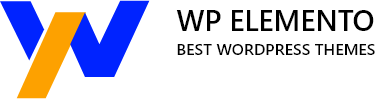The rise of e-commerce has revolutionized the way we shop, and Amazon has been at the forefront of this transformation. Since Amazon is the biggest online retailer in the world and offers a wide variety of products, it is the perfect place for affiliate marketers to use their services and make a profit from sales.
By setting up an Amazon affiliate business, you may take advantage of the enormous customer base that Amazon has. As a result, you can display Amazon products on your website and make money whenever someone purchases something using your special affiliate link. Building an Amazon affiliate business can be challenging, though, especially if you’re not a web developer or designer.
Fortunately, an accessible platform for creating an Amazon affiliate business is WordPress. You can quickly launch an Amazon affiliate store using WordPress with the correct equipment and a little knowledge.
In this blog post, we’ll walk you through setting up an Amazon affiliate store using WordPress. Everything from setting up your website to choosing the best plugins and themes to improve the functionality and appearance of your site will be covered.
Whether you are an experienced affiliate marketer or are just getting started, this article will provide you with the knowledge and abilities you need to build a profitable Amazon affiliate store using WordPress. So, let’s get started and turn your passion for affiliate marketing into a profitable online business.
What Is An Amazon Affiliate Store?
An Amazon Affiliate Store is an online store created with the help of the Amazon Associates programme, which enables website owners to make money by advertising Amazon products on their websites.
With the help of the well-known Amazon Associates programme, affiliate marketers can profit by sending customers to Amazon’s merchandise. When a customer clicks on an affiliate link and purchases a product, the owner of the website that features Amazon’s items, known as an Amazon Affiliate Shop, receives a commission.
A CMS like WordPress can be used to create Amazon Affiliate Shops. Amazon offers affiliate links that the store owner can use on their website to promote the products they choose to highlight. The store owner can alter the design and layout of their establishment to suit their brand and target market.
In general, an Amazon Affiliate Store is a way for website owners to advertise Amazon’s products on their websites and earn a fee while simultaneously offering a convenient option for their audience to buy these things.
How To Build An Amazon Affiliate Store Using WordPress?
Building an Amazon affiliate store using WordPress can be a great way to earn commission by promoting Amazon products on your website. Here are the steps to build an Amazon affiliate store using WordPress.
Choosing A Niche
Building an Amazon affiliate store using WordPress is a great way to earn passive income. However, before you start building your website, you need to choose a niche. A niche is a specific topic or category that your website will focus on. This is crucial because it enables you to target a particular group of people and present them with goods that they are likely to find appealing.
The first step in choosing a niche is to think about your interests and passions. It’s important to choose a niche to which you are passionate about, as you will be creating content and promoting products related to that particular niche. This will also make it easier for you to come up with more content ideas and write product reviews that will engage your readers to read.
The next stage is to investigate the market demand for goods in that area once you have determined your interests. Choose a market niche where there is a healthy demand for goods but not a lot of competition. To investigate market demand and competitiveness, you can utilise a variety of internet tools. For instance, you can check Google Trends to see how popular a particular specialty has become over time and Amazon to see how many things are offered in that niche.
Another factor to consider when choosing a niche is the commission rate. Amazon offers different commission rates for different categories of products, so you want to choose a niche that offers a good commission rate. You can check the commission rate for different categories on the Amazon Associates website.
It’s also important to think about the type of products you want to promote. You have the option of promoting either tangible goods or digital ones, or both. Digital products can give larger commissions and are frequently easier to sell, but physical things are frequently easier to promote since people can see and touch them.
Finally, consider the target audience for your niche. Who is your ideal customer? What are their interests, needs, and pain points? Understanding your target audience will help you create content that resonates with them and promotes products that they are interested in.
Setting Up A WordPress Website
The second step is to set up a WordPress website. This involves a few key components, including getting a domain, securing hosting, installing WordPress, and obtaining an SSL certificate.
Getting a domain is the initial stage in this procedure. People will access your website using your domain as the web address. It’s crucial to pick a domain name that fits your niche, is memorable, and is simple to spell. You can choose from a wide variety of domain registrars, including GoDaddy, Namecheap, and Bluehost. These registrars let you look for available domains and buy them.
After getting your domain, you must have hosting. The server space where your website will reside is simply hosting. There are numerous hosting companies, including Bluehost, SiteGround, and HostGator. It’s crucial to pick a hosting company with a solid reputation, high uptime, and customer service. You must select a hosting package that satisfies your requirements, such as shared or dedicated hosting.
The next step after setting up your domain and hosting is to install WordPress. You can develop and maintain your website using the content management system WordPress. It can be easily installed with a few clicks and is both free and open-source. It’s simple to get started because most hosting companies offer a one-click WordPress installation. WordPress can also be downloaded and manually installed from the official website.
The last step is to get an SSL certificate. A security technique known as an SSL certificate encrypts data transmitted between your website and its visitors. Each website that gathers sensitive data, such login credentials or payment information, must take this into consideration. You can either buy an SSL certificate from a third-party source, which most hosting companies give for free. The installation of an SSL certificate is crucial for increasing visitor trust and raising your website’s search engine rankings.
Installing The Right Theme And Plugins
The third step in building an Amazon Affiliate Store using WordPress is to install the right theme and plugins. This step is crucial as it determines the appearance and functionality of your website. A well-designed theme can attract more visitors to your website, while the right plugins can enhance the user experience and improve your website’s performance.
When it comes to selecting a theme for your Amazon Affiliate Store, it is recommended to use E-commerce Website WordPress Themes offered by WP Elemento. These themes have been specially created to accommodate e-commerce websites and are furnished with elements needed for an online store. These include configurable homepages, product pages, and checkout pages, for instance, enabling you to design a distinctive look and feel for your store. Furthermore, they have built-in functions like product sliders, product comparison tables, and complex search options that make it simple for users to find what they’re looking for.
After choosing a WordPress theme, you must install and activate it on your website. In your WordPress dashboard, select Themes from the Appearance menu, and then click the Add New button to accomplish this. Then, after searching for the desired theme, click Install and then Activate.
Next, you need to choose and install the right plugins to enhance the functionality of your site. Some essential plugins for an Amazon Affiliate Store include:
- Amazon Associates Link Builder: This plugin allows you to search for and insert Amazon affiliate links and widgets directly into your content.
- Amazon Auto Links: This plugin automatically adds affiliate links to your content based on keywords you choose.
- WooCommerce: This is a powerful e-commerce plugin that allows you to create an online store and sell physical and digital products.
- Yoast SEO: This plugin helps you optimize your site for search engines and improve your visibility online.
- Jetpack: This plugin provides a range of features including site statistics, security, and backups.
After installing these plugins, you must set them up so that they work with your website. You may accomplish this by choosing the plugins you want to configure from the Settings tab in your WordPress dashboard. The settings and choices can then be adjusted to your preferences. And live on your website.
Sign Up For The Amazon Associates Program
The next step is to register for the Amazon Associates program. By marketing Amazon products on your website, you can use this programme to generate commissions.
First, go to the Amazon Associates website and select the “Join Now for Free” button to register for the programme. You’ll then be directed to the application page, where you’ll need to enter your contact and website information.
You’ll be asked to provide basic personal details like your name, address, and phone number. You’ll also need to enter your website URL, which is the address of the website you’ll be promoting Amazon products. Make sure your website is live and functional before you sign up for the program.
Within a few days of receiving your application, Amazon will evaluate it and let you know if you’ve been accepted. After being approved for the programme, you’ll have access to a special affiliate ID and a number of marketing resources to advertise Amazon products on your website.
One important thing to note is that Amazon has strict guidelines and policies that you’ll need to follow as an affiliate. These guidelines are made to make sure that your promotions are just, truthful, and compliant with all applicable laws and rules. When marketing Amazon products, it’s crucial to read and comprehend these policies.
Adding Amazon Products To Your Store
The fifth step is to add Amazon products to your store. This step involves searching for products on Amazon that you want to promote on your website and then importing them to your store.
To get started, you must log into your Amazon affiliate account in order to use the product linking tools. You can then look for products by keyword or ASIN from there (Amazon Standard Identification Number). You can create a custom link that contains your affiliate ID once you’ve found a product you wish to advertise. You will advertise the product on your website using this link.
To import products to your store, you can use a plugin like Amazon Product Advertising API, which allows you to search for and import products from Amazon directly into your WordPress site. You will need to enter your Amazon API key and secret to use this plugin, which you can find in your Amazon affiliate account.
The plugin will automatically fill in the product information, including the name, description, price, and image, when you import products using the Amazon Product Advertising API. The product listing can then be altered by adding your own product title, description, and tags as well as selecting the categories and tags you want to apply to the item.
Remember that there are particular rules and terms of service for the Amazon Product Advertising API that you must abide by in order to use the service. These guidelines contain limitations on how you can promote Amazon products as well as regulations for how you can use product information from Amazon on your website.
Optimizing Your Store For Search Engines And Promoting It On Social Media
Once you add the products to your website then your store is ready. Now it’s time for the next step which is optimizing your store for search engines and promoting it using social media. This is very crucial to get your store noticed by potential customers and driving traffic to your website.
One of the most important aspects of optimizing your store for search engines is ensuring that your website is easily crawlable by search engine bots. In order for search engines to comprehend what your website is about and the products you are pushing, you must optimize the structure and content of your website. Making sure that the headings, meta descriptions, and title tags of your website are optimised to include pertinent keywords that users are searching for is one way to do this.
In addition to optimizing your website for search engines, it’s also important to start promoting your Amazon affiliate store using social media. Social media can be a powerful tool for driving traffic to your website and reaching a wider audience. By sharing links to your website and promoting your products on social media platforms like Facebook, Twitter, and Instagram, you can increase your visibility and attract more visitors to your store.
Monitoring And Optimizing Your Store’s Performance
The last step in building an Amazon Affiliate Store using WordPress is to monitor and optimize the affiliate store’s performance. This step involves tracking the store’s traffic, sales, and other metrics to identify areas of improvement and take necessary actions to optimize the store’s performance.
To monitor the store’s performance, you can use tools like Google Analytics to track the store’s traffic, bounce rate, WooCommerce conversion rate, and other important metrics. You can also use Amazon’s affiliate dashboard to track your earnings, clicks, and other performance data.
Based on that store’s performance, you can make changes to the design, layout, and content of your store to improve user experience and increase conversions. For instance, you can test various different product placements, calls-to-action, and promotional offers to see what works best for your audience.
By regularly monitoring and optimizing your store’s performance, you can ensure that your Amazon Affiliate Store remains successful and profitable in the long run.
Conclusion
In conclusion, building an Amazon affiliate store using WordPress can be a great way to monetize your WordPress blog or website. By following the steps outlined in this article, you can create a fully functional Amazon affiliate store that showcases Amazon products relevant to your niche.
We have discussed some steps like selecting a suitable domain name, choosing a reliable web hosting provider, and installing WordPress on your site. Then, install an Amazon affiliate plugin, create product categories and subcategories, and add products using your Amazon affiliate ID.
To maximize your earnings, it’s essential to optimize your product pages for SEO, promote your store on social media, and create engaging content that encourages visitors to click on your affiliate links.
With some time and effort, your Amazon affiliate store, beautifully designed with WordPress Elementor themes, can become a significant source of passive income. So, follow the steps outlined in this guide, experiment with different strategies, and monitor your results regularly to see what works best for your audience. Best of luck in building your Amazon affiliate store!