

Make a splash this summer with 25% off on Bundle of 42+ Elementor WP Themes. Use code “SUNNY25” to unlock the deal.
Sun's out, savings on! Enjoy 25% OFF on all Premium WordPress Themes with code “SUNSHINE25”
Make a splash this summer with 25% off on Bundle of 42+ Elementor WP Themes. Use code “SUNNY25” to unlock the deal.
Sun's out, savings on! Enjoy 25% OFF on all Premium WordPress Themes with code “SUNSHINE25”

A streamlined and secure payment process is the backbone of a successful online business. If you’ve chosen WooCommerce as your e-commerce platform, you’re already on the right track. Now, it’s time to dive into the intricate realm of payment methods to ensure a hassle-free checkout experience for your customers.
In this blog, we will unravel the mysteries of WooCommerce Payment Methods, exploring how they function and guiding you through the process of selecting the optimal payment gateways for your specific needs. Whether you’re a seasoned online entrepreneur or just starting your digital retail journey, understanding the intricacies of payment methods is crucial for your business’s success.
We’ll delve into the key considerations when choosing payment gateways, offering insights into the various options available in the WooCommerce ecosystem. From the popular giants to niche solutions, we’ll help you navigate the sea of choices to make informed decisions tailored to your business model.
Get ready to embark on a journey that demystifies the art of configuring WooCommerce Payment Methods. By the end of this blog, you’ll be equipped with the knowledge and confidence to optimize your payment process, fostering trust with your customers and maximizing conversion rates. Let’s make every transaction a seamless and secure experience for both you and your valued customers.

WooCommerce Payment Methods serve as the financial conduits facilitating online transactions within the WooCommerce framework. Essentially, they are the gateways through which customers can make payments for products or services on your e-commerce site. These methods encompass a variety of options, ranging from traditional credit card transactions to modern digital wallets and alternative payment solutions.
The importance of configuring WooCommerce Payment Methods lies in providing a seamless and secure checkout experience for customers. A well-optimized and diverse set of payment options caters to a broader audience, accommodating different preferences and regional payment norms. This inclusivity can significantly impact conversion rates, as customers are more likely to complete purchases when presented with familiar and convenient payment choices.
Understanding how WooCommerce Partial Payment Methods work involves grasping the integration between your e-commerce platform and the selected payment gateways. Once a customer initiates a purchase, the WooCommerce system securely communicates with the chosen payment method, transmitting transaction details and facilitating the authorization process. This seamless interaction ensures that sensitive information is encrypted and transactions are executed efficiently, fostering trust and reliability in the overall online shopping experience.
Selecting the right payment gateways for your WooCommerce store is a critical decision that directly impacts the success and efficiency of your online business. Here are some factors to consider when making an informed decision:
By carefully weighing these factors, you can make an informed decision when selecting payment gateways for your WooCommerce store, ensuring a secure, user-friendly, and efficient payment process for both you and your customers.
Choosing the right payment gateway is pivotal for the success of your WooCommerce store on WordPress. Here are the top 5 WooCommerce payment gateways, considering all the above factors:
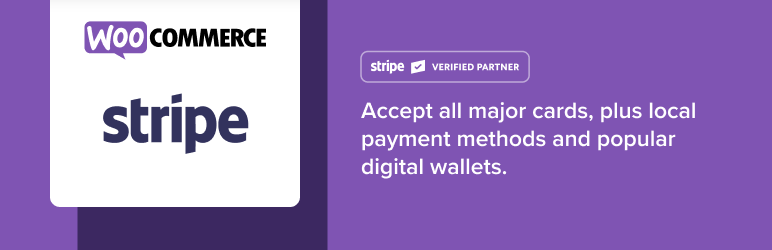
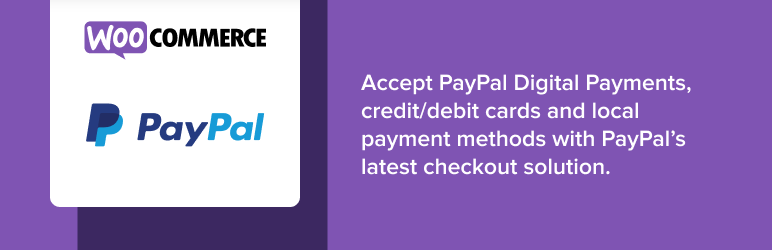

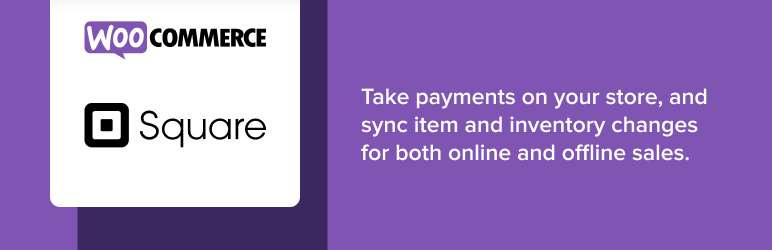
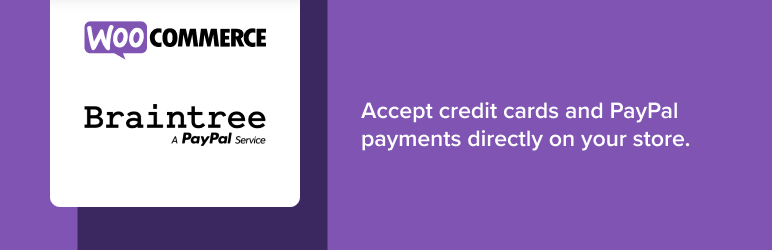
Ultimately, the choice among these top WooCommerce payment gateways depends on the unique needs and priorities of your business, whether it’s cost-effectiveness, global reach, or specific features that align with your customer base. With these plugins it is also crucial that your website’s performance is at it’s best. For that to happen you can get the best WordPress themes for your website. Moreover you can also go for the WordPress Theme Bundle if you are a regular purchaser of the themes. Purchasing the WordPress Theme Bundle will save you more money.
Configuring WooCommerce payment methods is a crucial step to ensure a smooth and secure transaction process on your online store. Here’s a step-by-step guide to configuring payment methods after selecting the right gateway.
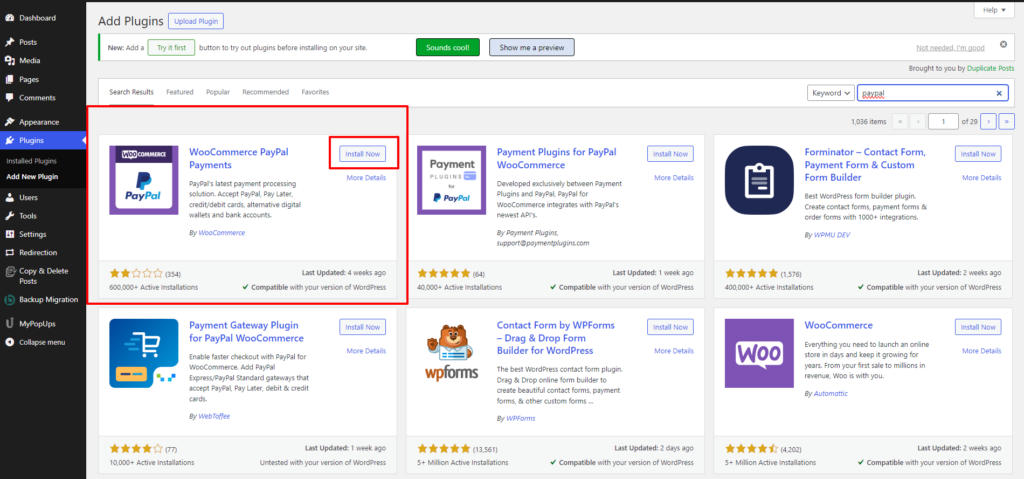
The initial step in configuring WooCommerce payment methods is to install and activate the dedicated payment gateway plugin associated with your chosen service. This process ensures a seamless integration between your WooCommerce store and the selected payment provider. Reputable payment gateways typically provide specialized plugins that cater to the unique functionalities of their services, enhancing the overall efficiency of online transactions.
To initiate this process, navigate to the WordPress admin dashboard and locate the “Plugins” section. Within this section, you can easily search for the specific plugin corresponding to your chosen payment gateway. Once identified, click on the “Install” button to add the plugin to your WordPress site. After a successful installation, activate the plugin to enable its features within the WooCommerce settings. This foundational step lays the groundwork for the subsequent configuration process, allowing you to tailor the payment experience on your e-commerce platform according to your business requirements and customer preferences.
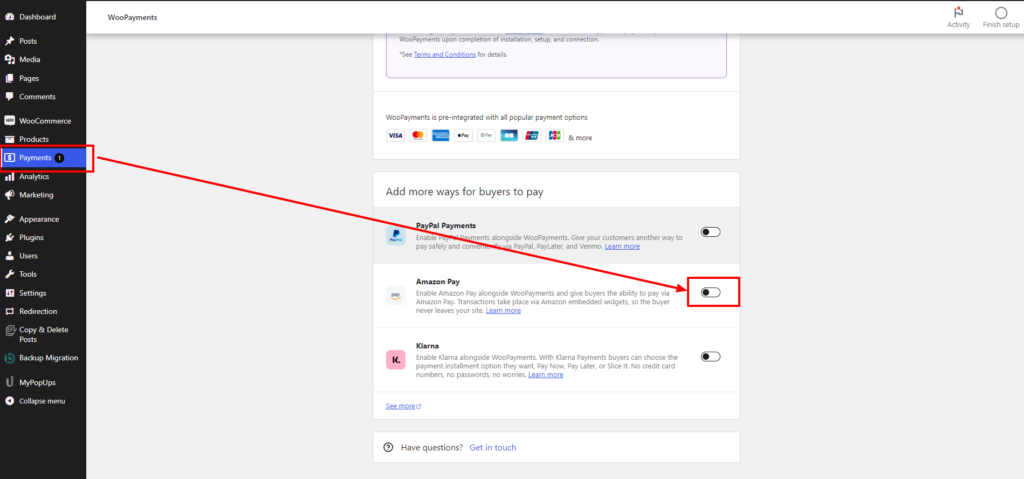
After activating your chosen payment gateway WordPress plugins, the next crucial step in configuring WooCommerce payment methods is to access the Payment Settings within the WooCommerce dashboard. This is where you fine-tune the specific details that ensure a secure and efficient transaction process for your customers.
To access the Payment Settings, first, navigate to the WordPress dashboard and locate the “WooCommerce” tab. Once you’ve clicked on it, you’ll find a dropdown menu where you should select “Settings.” Within the Settings page, there will be a dedicated tab labeled “Payments.” Clicking on this tab is your gateway to the configuration options for different payment methods.
Within the “Payments” tab, you’ll encounter a list of available payment methods, including the one you’ve selected. To activate and configure your chosen payment method, you need to locate it in the list and enable it. Enabling the payment method is crucial because it makes it visible to your customers during the checkout process, allowing them to choose from the available options.
Once you’ve enabled the payment method, it’s time to delve into the specific configurations. Every payment gateway comes with its own set of general settings that you’ll need to adjust. Common configurations typically involve entering essential information such as API keys, secret keys, or other credentials provided by the payment gateway. These details establish a secure and encrypted connection between your WooCommerce store and the chosen payment provider, safeguarding sensitive customer information during transactions.
Additionally, depending on the specific payment gateway, you may encounter various configuration options to customize the payment process according to your business needs. These options could include setting the preferred currency, choosing transaction modes (test or live), and exploring additional features offered by the gateway. It’s essential to carefully review and adjust these settings, ensuring they align with your business requirements and preferences.
By navigating through the Payment Settings in WooCommerce, enabling your chosen payment method, and configuring the necessary details, you pave the way for a seamless and secure payment experience for your customers. This meticulous configuration process ensures that your online store is not only user-friendly but also complies with the security standards required for handling financial transactions.
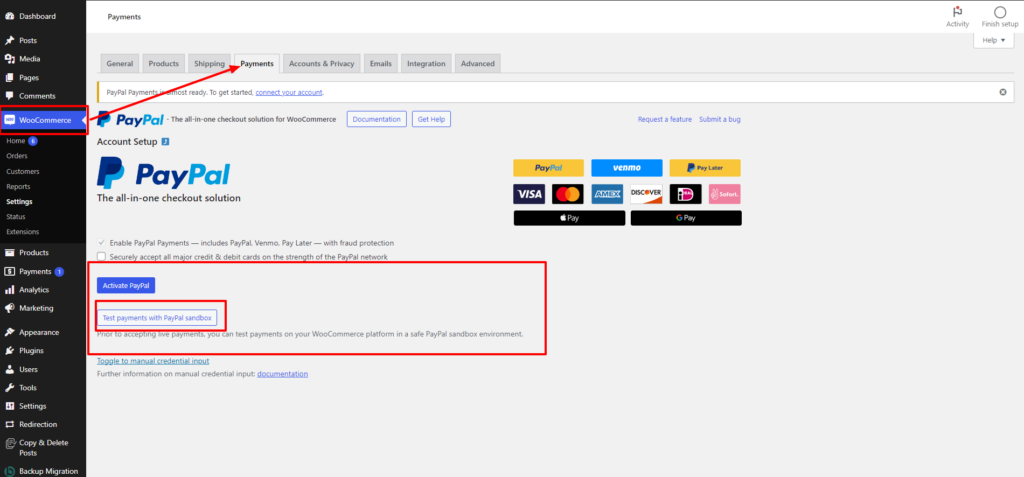
The step of reviewing and saving changes in the WooCommerce payment method configuration is a crucial point in the process of setting up your online store’s transactional functionality. Before transitioning the payment method to its live state, it’s highly recommended to conduct thorough testing using the sandbox or test mode provided by most payment gateways.
By initiating test transactions, you create a simulated environment that mimics real purchases without actual financial transactions taking place. This invaluable feature allows you to validate the integration’s functionality and pinpoint any potential issues that may arise during the payment process. Through these simulated transactions, you can verify that customer payment information is securely transmitted, the payment gateway communicates effectively with your WooCommerce store, and the entire process unfolds seamlessly.
Testing in a sandbox environment serves as a preemptive measure, providing an opportunity to identify and resolve any discrepancies or glitches before your online store goes live. This meticulous testing phase not only safeguards your customers from potential inconveniences but also helps maintain the credibility and professionalism of your e-commerce platform.
Once you’ve meticulously reviewed and adjusted the settings to your satisfaction, it’s time to commit the changes by clicking the “Save Changes” button. This action applies the configured settings and activates the selected payment method on your WooCommerce store. Now, your online store is ready to accept real transactions with the assurance that the payment method has been rigorously tested and seamlessly integrated. This final step reflects a commitment to providing your customers with a secure and smooth payment experience, contributing to the overall success and trustworthiness of your e-commerce venture.
By following these steps, you can successfully configure WooCommerce payment methods, providing your customers with a secure and reliable payment experience on your e-commerce site. Regularly review and update these configurations to adapt to changes in your business needs or improvements from the selected payment gateway.
In conclusion, navigating the intricacies of WooCommerce payment methods is a pivotal aspect of optimizing your e-commerce site. Understanding how WooCommerce payment methods work lays the foundation for a seamless transaction process. The meticulous process of selecting the right payment gateway, considering factors like business model, security, and user experience, ensures that your online store aligns with the preferences of your diverse customer base. Exploring the top 5 WooCommerce payment gateways sheds light on the industry’s leading options, each offering unique features to enhance your business’s efficiency.
The final steps in configuring WooCommerce payment methods involve a careful review of settings and, crucially, testing transactions to guarantee a flawless customer experience. Armed with insights into these fundamental aspects, you can now embark on configuring your WooCommerce payment methods, fostering trust, and providing a secure, user-friendly environment for your valued customers. With these Plugins you must also consider the WordPress Elementor Themes for your website to get the best performance from your website. The WordPress Theme gives your website a perfect shape and optimizes your website for its best performance.
